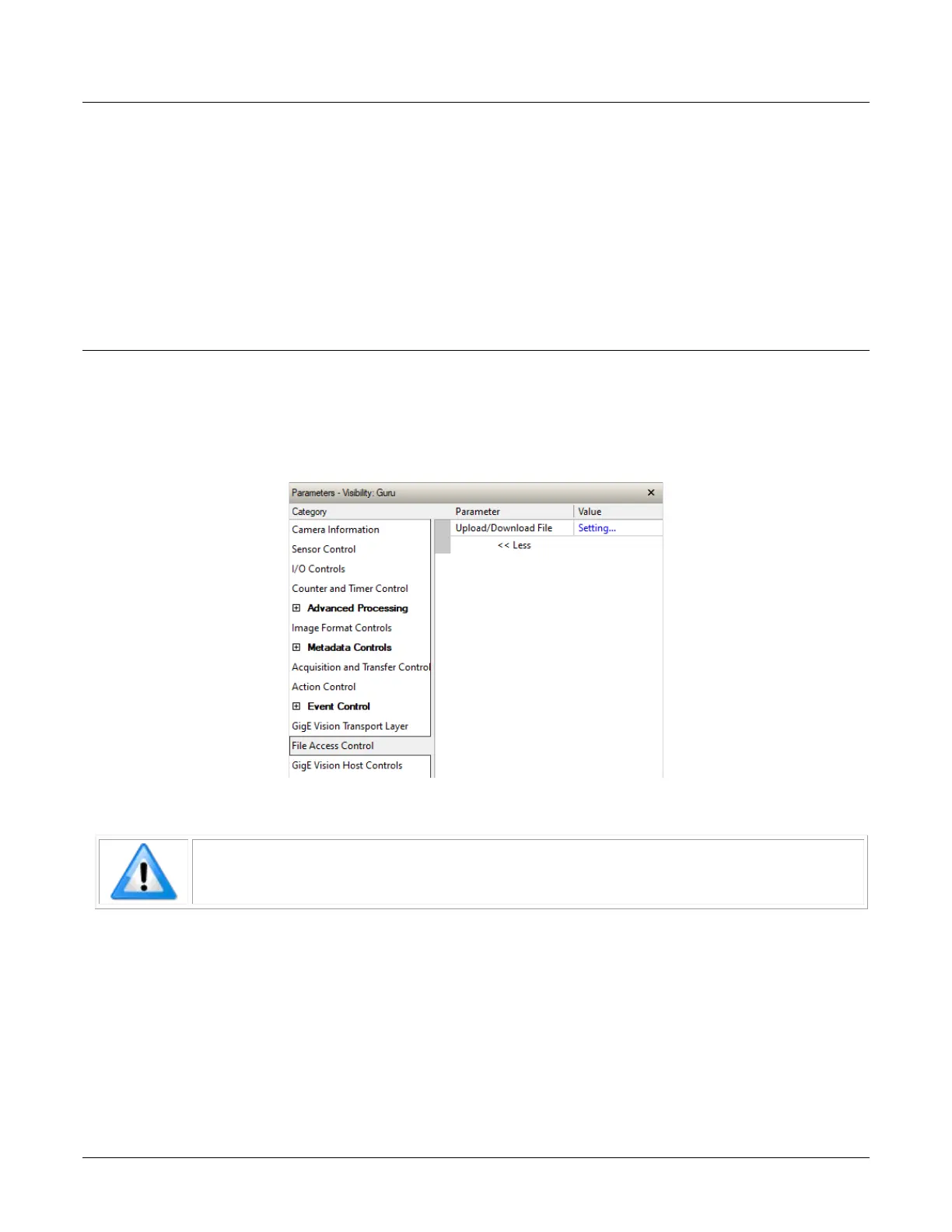Linea Lite GigE Series Camera Operational Reference • 129
GigE Vision Host Control Category
The GigE Vision Host Controls category group parameters used to configure the host computer
system GigE Vision features used for Linea Lite GigE networking management. None of these
parameters are stored in any Linea Lite GigE camera.
These features allow optimizing the network configuration for maximum bandwidth. Settings for
these parameters are highly dependent on the number of cameras connected to a NIC, the data
rate of each camera and the trigger modes used.
Information on these features is found in the Teledyne DALSA Getting Started Manual for GigE
Vision Cameras & 3D Sensors.
File Access Control Category
The File Access control in CamExpert allows the user to quickly upload various data files to the
connected Linea Lite GigE. The supported data files are for Linea Lite GigE firmware updates and
Flat Field coefficients.
Figure 94: CamExpert – File Access Control Category
Note: In CamExpert the File Access Control features are not exposed directly but
are accessed through the File Access Control dialog for easier operation.
