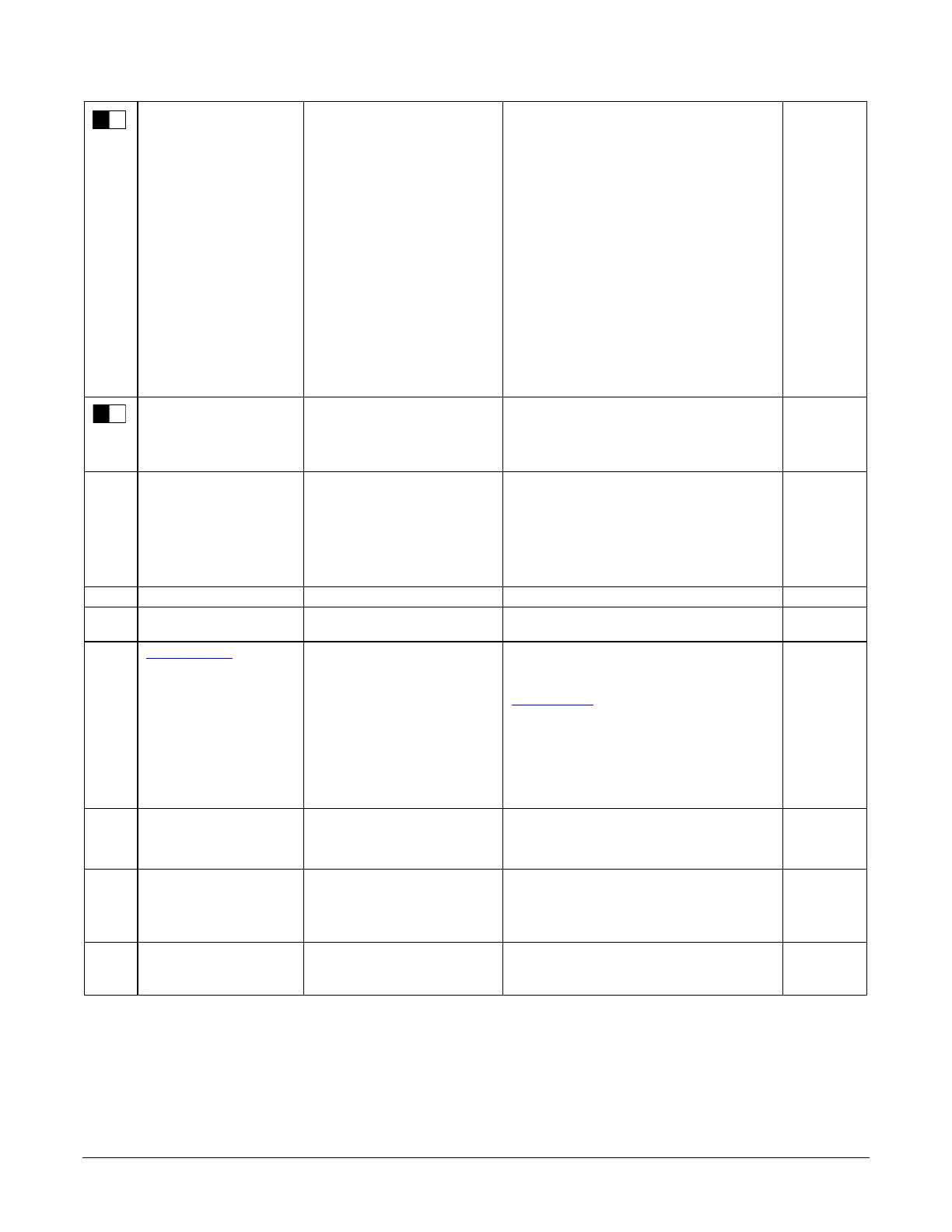76 • Operational Reference Linea Lite GigE Series Camera
Sensor TDI Mode
sensorTDIModeSelection
Selects how to combine the rows for
Beginner
DFNC
A single sensor row is output per line trigger.
High Sensitivity TdiSum
Multiple sensor rows are synchronized and
summed together in the camera to increase the
camera responsivity.
High SNR TdiAvg Multiple sensor rows are synchronized and
averaged together in the camera to increase
the signal to noise ratio.
High Dynamic Range TdiHdr
Multiple sensor rows with independent
exposure times are synchronized and combined
together. This mode can be used to produce a
high dynamic range demonstration image with
enhanced contrast in dark image regions.
Multi-Row TdiMultiLine
Two sensor rows are synchronized and output
per input line trigger. This enables processing
of the synchronized image rows by the host
system. The output image frame will consist of
alternating sensor rows starting with row one.
TDI Stages sensorTDIStagesSelection Selects the number of rows to sum / average in
Beginner
DFNC
1 Row1 Single row.
2 Rows2 Two rows summed / averaged together.
Line Spatial Correction sensorLineSpatialCorrection
Sets the number of lines of delay between two
sensor lines from the sensor for Spatial
Correction. Stop acquisition to change. Possible
values are device-dependent; for example, for
certain models a numerical value is specified.
Beginner
DFNC
On On Turn on spatial correction.
Turn off spatial correction.
Specifies the camera internal line rate, in Hz.
Measured Line Rate measureLineRate Actual sensor line rate output.
Beginner
DFNC
Exposure Mode ExposureMode
Sets the operation mode for the camera’s
exposure.
Beginner
Timed Timed The exposure duration time is set using the
Exposure Time feature and the exposure starts
Trigger Width TriggerWidth
Uses the width of the trigger signal pulse to
control the exposure duration. Use the Trigger
Activation feature to set the polarity of the
trigger. The Trigger Width setting is applicable
when the LineStart trigger is enabled and a
signal is selected as trigger source.
Exposure Delay (in
μs)
exposureDelay
Specifies the delay, in µs, to apply after the
LineStart event before starting the
ExposureStart event. Available when Exposure
Beginner
DFNC
Row Two Exposure Delay rowTwoExposureDelay Sets the exposure delay for the second sensor
row. This feature is available for 4k cameras.
Beginner
DFNC
Delayed by 50% Delay050 Delay by 50% of previous exposure.
Delayed by 15 μs Delay15 Delay exposure by 15 μs.
Exposure Time (in μs)
ExposureTime Sets the exposure time , in µs, when the
Exposure Mode feature is set to Timed.
Beginner
All All Exposure time applies to all channels.
