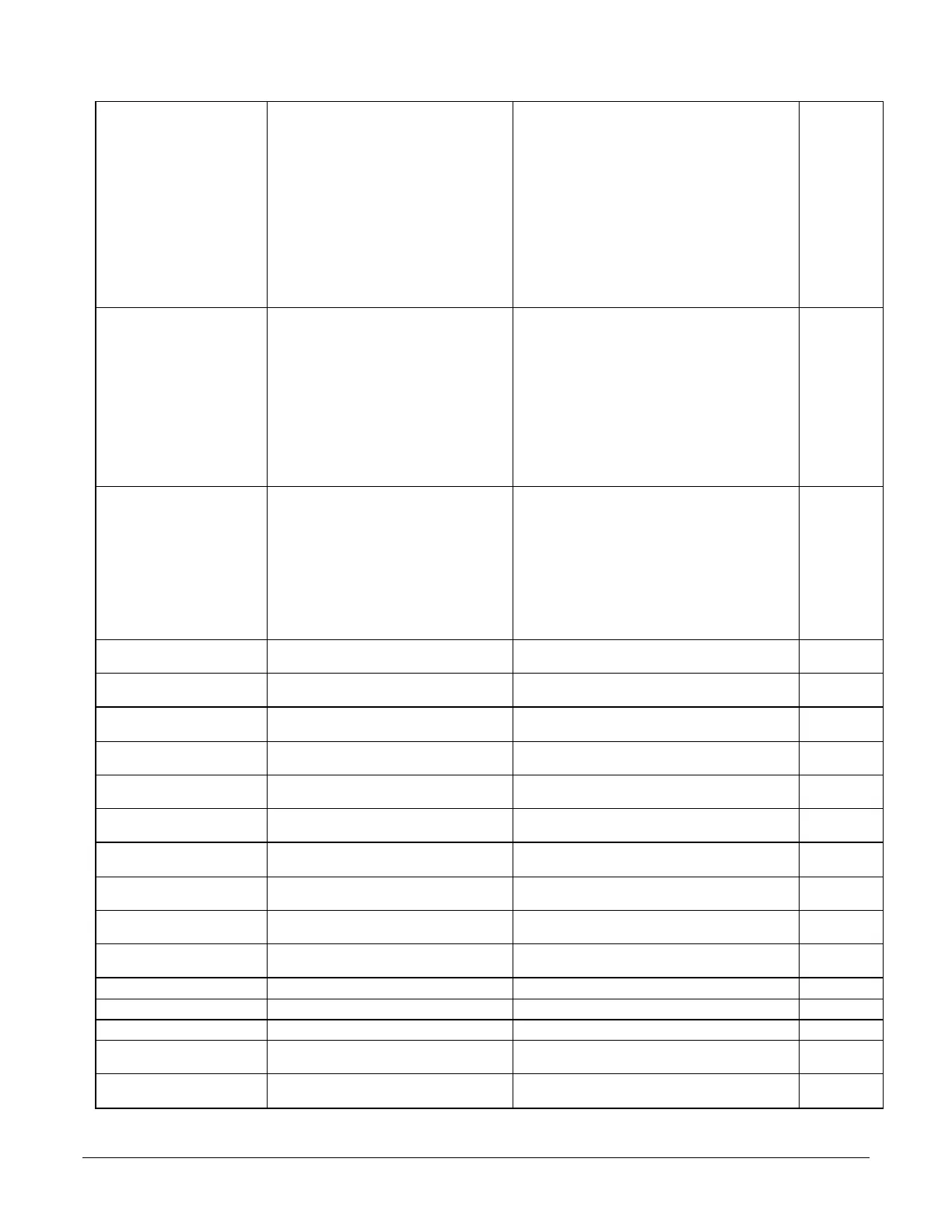Linea Lite GigE Series Camera Operational Reference • 127
LLA Supported GevSupportedIPConfigurationLLA Indicates if LLA (Auto-IP) is supported by the
selected interface. The LLA method
automatically assigns the camera with a
randomly chosen address on the
169.254.xxx.xxx subnet. After an address is
chosen, the link-local process sends an ARP
query with that IP onto the network to see if it is
already in use. If there is no response, the IP is
assigned to the device, otherwise another IP is
selected, and the ARP is repeated. Note that LLA
is unable to forward packets across routers. LLA
is the recommended scheme when only one NIC
is connected to GigE cameras; ensure only one
NIC is using LLA on your PC, otherwise IP
conflicts will result. (RO)
DHCP Supported GevSupportedIPConfigurationDHCP
Indicates if DHCP is supported by the selected
interface. This IP configuration mode requires a
DHCP server to allocate an IP address
dynamically over the range of some defined
subnet. The camera must be configured to have
DHCP enabled. This is the factory default
settings. The DHCP server is part of a managed
network. Windows itself does not provide a
DHCP server function therefore a dedicated
DHCP server is required. The DALSA Network
Configuration Tool can be configured as a DHCP
server on the NIC used for the GigE Vision
network. (RO)
Persistent IP Supported GevSupportedIPConfigurationPersistentIP Indicates if Persistent IP is supported by the
selected interface. This protocol is only
suggested if the user fully controls the
assignment of IP addresses on the network and
a GigE Vision camera is connected beyond
routers. The GigE Vision camera is forced a
static IP address. The NIC IP address must use
the same subnet otherwise the camera is not
accessible. If the camera is connected to a
network with a different subnet, it cannot be
accessed. (RO)
GVCP Extended Status
Codes
GevGVCPExtendedStatusCodes
Enables generation of extended status codes.
(RO)
Gev MCP HostPort GevMCPHostPort Indicates the port to which the device must send
messages. (RO)
Gev MCDA GevMCDA
Indicates the destination IP address for the
message channel. (RO)
Gev MCSP GevMCSP
This feature indicates the source port for the
Stream Channel Interface
GevSCPInterfaceIndex Index of network interface. (RO)
Gev SCP HostPort GevSCPHostPort Indicates the port to which the device must send
the data stream. (RO)
Gev SCDA GevSCDA
Indicates the destination IP address for this
stream channel. (RO)
Gev SCSP GevSCSP
Indicates the source port of the stream channel.
Gev First URL GevFirstURL Indicates the first URL to the XML device
Gev Second URL GevSecondURL Indicates the second URL to the XML device
description file. (RO)
Major version of the specification. (RO)
Gev Minor Version GevVersionMinor Minor version of the specification. (RO)
Manifest Entry Selector DeviceManifestEntrySelector Selects the manifest entry to reference.
XML Major Version DeviceManifestXMLMajorVersion Indicates the major version number of the XML
file of the selected manifest entry. (RO)
XML Minor Version DeviceManifestXMLMinorVersion Indicates the Minor version number of the XML
file of the selected manifest entry. (RO)
