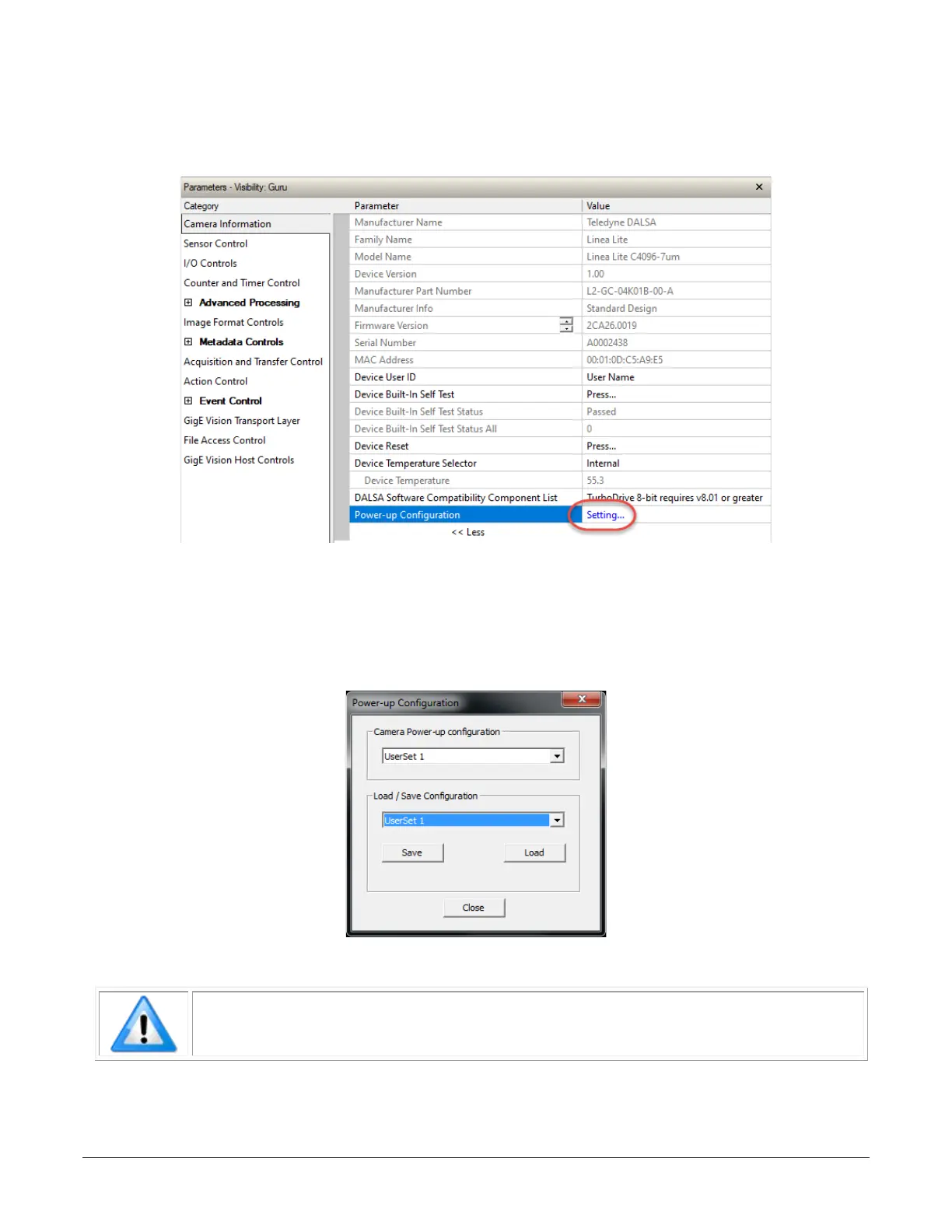62 • Camera Performance and Features Linea Lite GigE Series Camera
Step 8. To load this user set when resetting or powering on the camera, use the Power-up
Configuration dialog. In Power-up Configuration feature, available in the Camera Information
category, click Setting….
Figure 52: CamExpert – Power-up Configuration
In the Power-up Configuration dialog box select one of four UserSets for both Camera Power-up
configuration and Load / Save configuration and press the Save button.
This ensures that the camera loads the saved parameters the next time the camera is turned on.
Figure 53: CamExpert – Power-up Configuration Dialog
Note: User sets cannot be uploaded while the camera is acquiring images.
