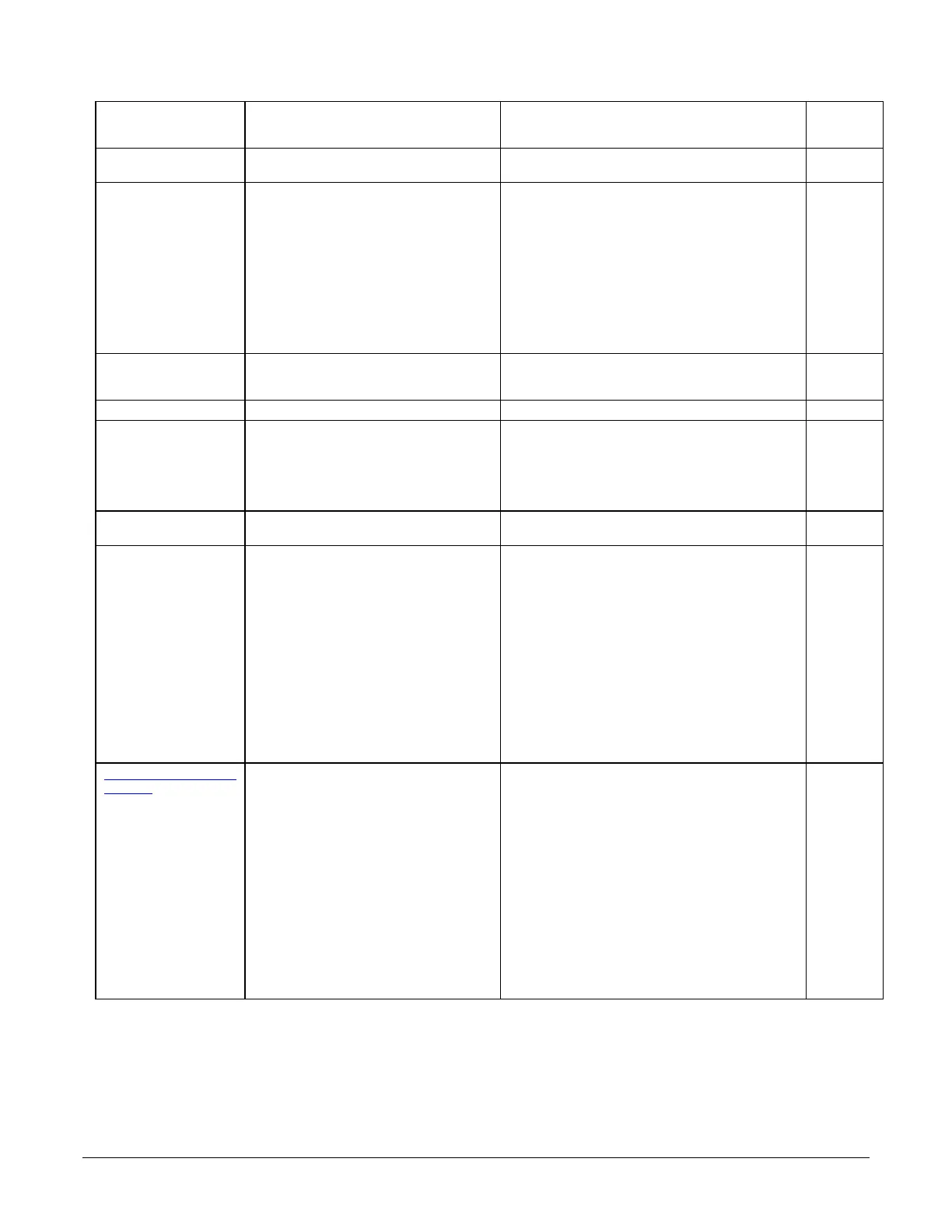72 • Operational Reference Linea Lite GigE Series Camera
Device User ID DeviceUserID Feature to store a user-programmable identifier of
up to 15 characters. The default factory setting is
the camera serial number. (RW)
Beginner
Device Built-In Self Test deviceBIST
Command to perform an internal test which will
determine the device status. (W)
Beginner
Device Built-In Self Test
Status
deviceBISTStatus
Return the status of the device Built-In Self
Test.(BIST). Possible return values are device-
Beginner
DFNC
Passed Passed No failure detected
Firmware update failed FirmwareUpdateFailure Last firmware update operation failed.
Sensor Initialization
Failure
SensorFailure
There was an error initializing the sensor; the
camera may not be able to capture images.
Firmware Error FirmwareError Firmware encountered an error during streaming.
Unexpected Error Unexpected_Error
Switched to recovery mode due to unexpected
software error.
Device Built-In Self Test
Status All
deviceBISTStatusAll Return the status of the device Built-In Self Test
(BIST) as a bit field. The meaning for each bit is
Beginner
DFNC
Resets the device to its power up state. (W)
Device Temperature
Selector
DeviceTemperatureSelector Select the source where the temperature is read. Beginner
Internal Internal Read FPGA and / or PHY temperature.
MaxInternal MaxInternal Records the highest device temperature since
power up. Value is reset on power off.
Device Temperature DeviceTemperature
The temperature of the selected source in degrees
Celsius
Beginner
DALSA Software
Compatibility
DALSASoftwareCompatibilityComponentList
List the optional Teledyne DALSA software functions
that are supported.
Beginner
TurboDrive 8-bit
requires v8.01
Compatibility1 Teledyne DALSA Turbo Drive 8-bit (Monochrome or
Bayer) requires Sapera-LT 8.01 or greater.
TurboDrive 10-bit
requires v8.10 or
greater
Compatibility2 Teledyne DALSA Turbo Drive 10-bit (Monochrome
or Bayer) requires Sapera-LT 8.10 or greater.
TurboDrive 12-bit
requires v8.10 or
greater
Compatibility3
Teledyne DALSA Turbo Drive 12-bit (Monochrome
or Bayer) requires Sapera-LT 8.10 or greater.
Multicast requires a
newer version
Compatibility4
Multicast feature support requires a newer version
of Sapera LT than currently installed.
Power-up Configuration
Selector
UserSetDefault Selects the camera configuration set to load and
make active on camera power-up or reset. The
camera configuration sets are stored in camera
non-volatile memory. (RW)
Beginner
None None Keep Internal configuration.
Load factory default feature settings.
UserSet1 UserSet1
Select the user defined configuration UserSet 1 as
the Power-up Configuration.
UserSet2 UserSet2
Select the user defined configuration UserSet 2 as
the Power-up Configuration.
UserSet3 UserSet3
Select the user defined configuration UserSet 3 as
the Power-up Configuration.
UserSet4 UserSet4
Select the user defined configuration UserSet 4 as
the Power-up Configuration.
