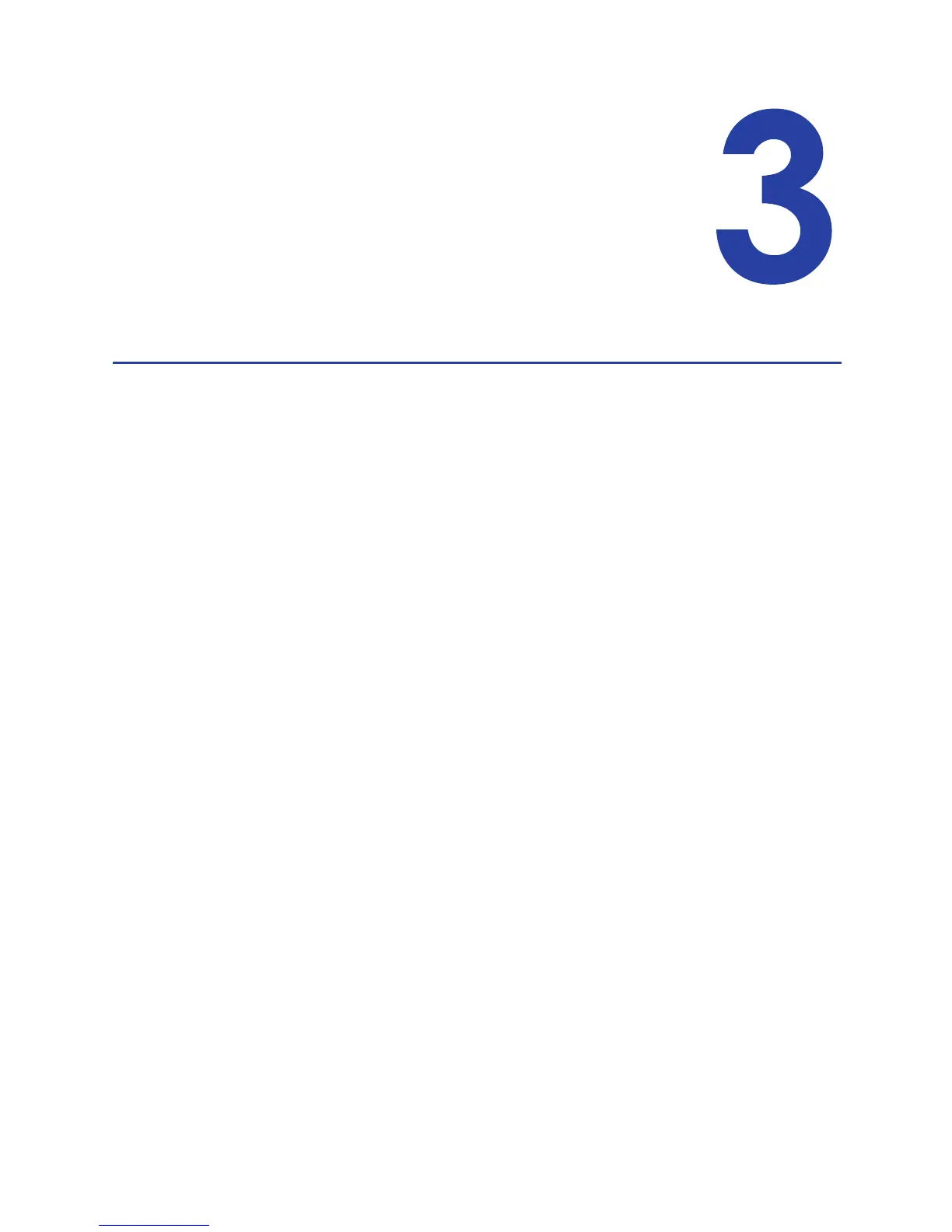SD260L/SD360/SD460 Card Printers User’s Guide 11
Chapter 3: Using the System
Thissectionprovidesinformationabouthowacardtravelsthroughthe
printer,printercontrols,printingate stcard,loadingandreplacing
supplies,andcleaningtheprinter.
How the Card Travels
WhenyousendaprintjobfromthePC,thecardisverifiedandsenttotheprinter.Thehopper
pickmechanismpicksacardandmovesthecardintotheprinterforprocessing.
Optionally,thecardmovestothemagneticstripeencodingareaortothesmartcardparkstation,
dependingonthetypeofcardselected.Encrypteddataisdecryptedandwrittentothecard.In
anSD460laminatingsystem,thecardthenmovesintothelaminatorwheretheoverlaymaterial
isappliedtothecard.Thefinishedcardexitstheprinterthroughthecardoutputhopper.