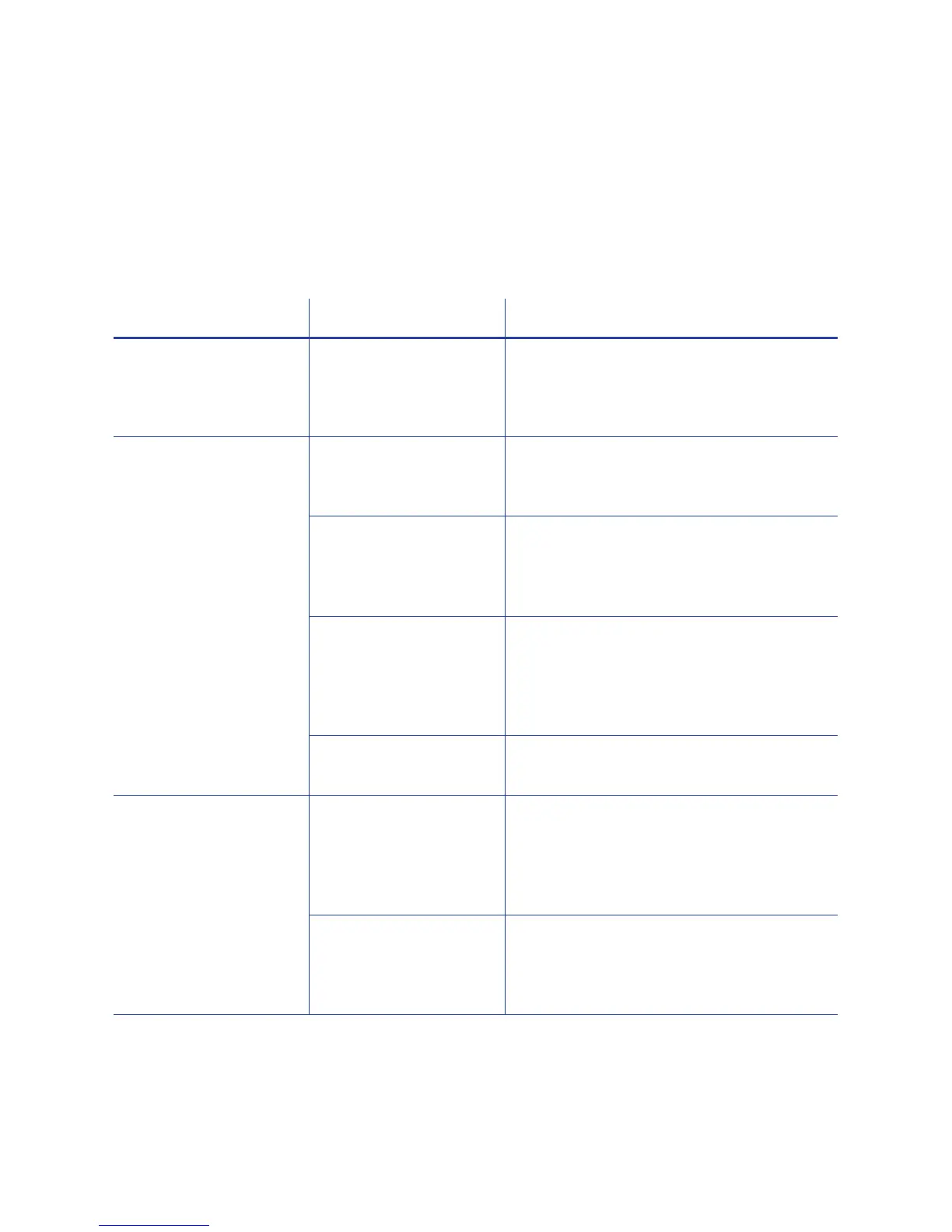SD260L/SD360/SD460 Card Printers User’s Guide 49
Laminator Problems
Thissectiondescribesproblemsthatmightoccurwhenyouareusingalaminatortoapplyoverlay
tothecard.
Patch Appearance Problems
Problem ProbableCause Solution
Smartcardsdon’twork
aftertheoverla yis
applied.
TheDebowcardoptionis
selected.
MakesurethattheDebowcardoptioninthe
CardPrinterDriverisnotselected.Referto
theprinter’sDriverGuideforinformation
aboutspecifyingthedebowoption.
Cardsarebowedtoo
much.
TheDebowcard
optionis
notselected.
SelecttheDebowcardoptionintheCard
PrinterDriver.Ref ertotheprinter’sDriver
Guide.
Debowtimeisnotset
correctly.
Changethecarddebowtime.Refertothe
PrinterManager“Laminator”sectionofthe
printer’sInstallationandAdministrator’s
Guide.
Thetemperatureistoo
highforthe
cardstock
used.
Lowerthelaminatortemperatureforthe
overlaymaterial.RefertothePrinter
Manager“LaminateType”sectionofthe
printer’sInstallationandAdministrator’s
Guide.
Thecardstockdoesn’t
workwiththeoverlay.
Switchtoadifferentcardstock.
Thepatchcomesoff
whenthecardisflexed.
Thetemperatureis
too
lowfortheoverlay
material.
Increasethelaminatortemperatureforthe
overlaymaterial.RefertothePrinter
Manager“LaminateType”sectionofthe
printer’sInstallationandAdministrator’s
Guide.
Apatchisstucktothe
heatedroller.
Cleanthelaminator.Referto“Cleanthe
Laminator”onpage A‐12.Iftheproblem
continuestooccur,contactyourservice
provider.