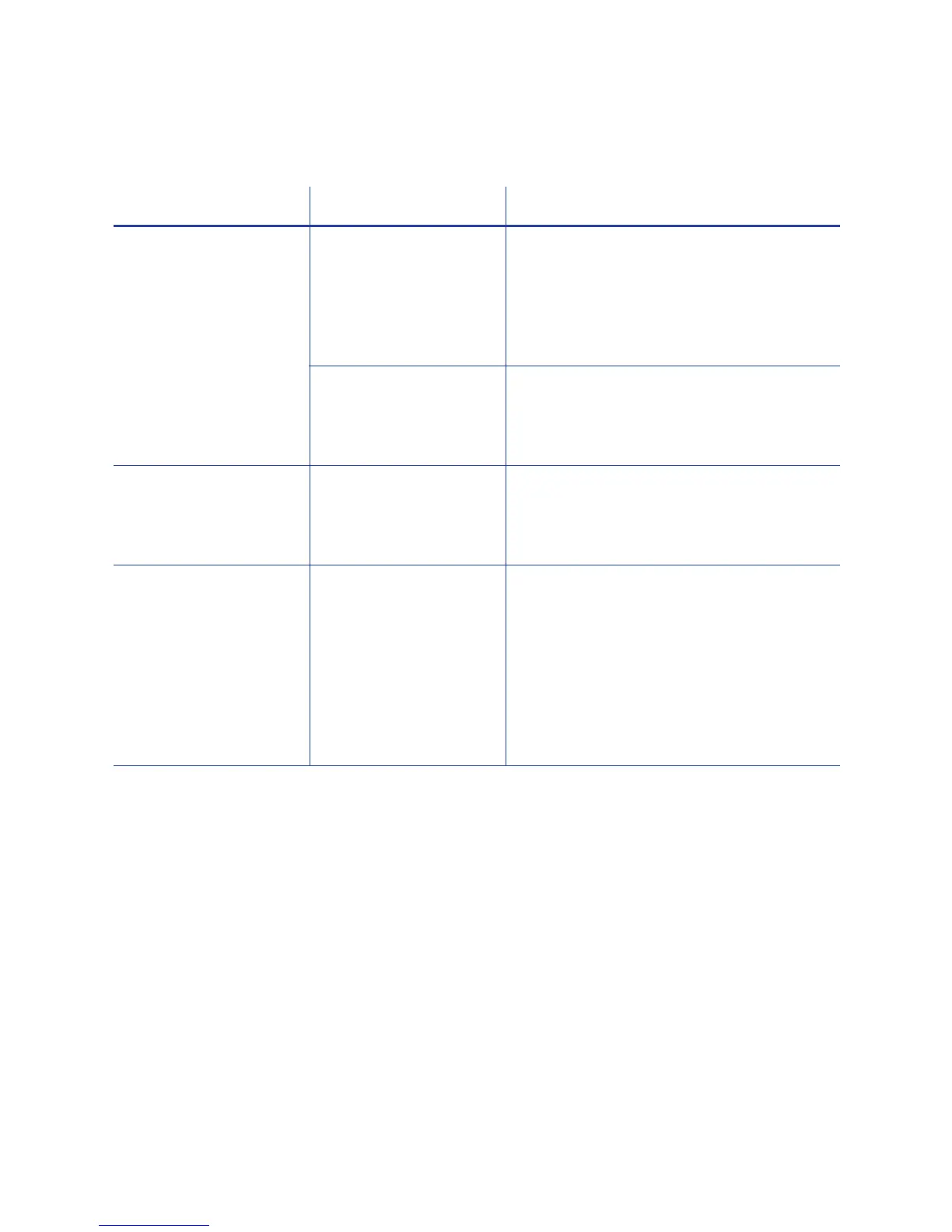46 Troubleshooting
The monochrome printing has flaws
Problem ProbableCause Solution
Texthasbroken(partly
printed)characters.
Themonochrome(K)
powersettingisbalanced
toprintbothfinetext
andbarcodes.
Ifthecarddoesnotincludeabarcode,
increasethemonochromeintensity.Ifthe
cardincludesfinetextandbarcodes,change
thetexttoimproveprinting.Refer
to
“MonochromePrinting”intheprinter’s
InstallationandAdministrator’sGuide.
Thetextisformattedto
printwithcolor,andthe
cardisbeingprintedwith
monochromeribbon.
Contactyourserviceprovider.Formattextto
printblacksothatthetextisnotdithered.
Printingisunevenoris
missinginsome
areas.
Themonochrome(K)
powersettingistoolow.
Thecardsrequirea
differentsetting.
Increasethemonochromeintensity.Finda
balancebetweenprintingallcarddataand
causingwrinkles.
Ablack‐and‐whiteimage
printsusingthecolor
panels.
TheWindowsPicture
PrintWizardorPicture
andFaxViewerisprinting
the
file.Many
applicationsusethe
Windowstooltopreview
andprintgraphics.The
tooldoesnotrenderto
trueblackandwhite.
Useanotherapplication,suchasIDsoftware
orMicrosoftWord,tocreatethecard.