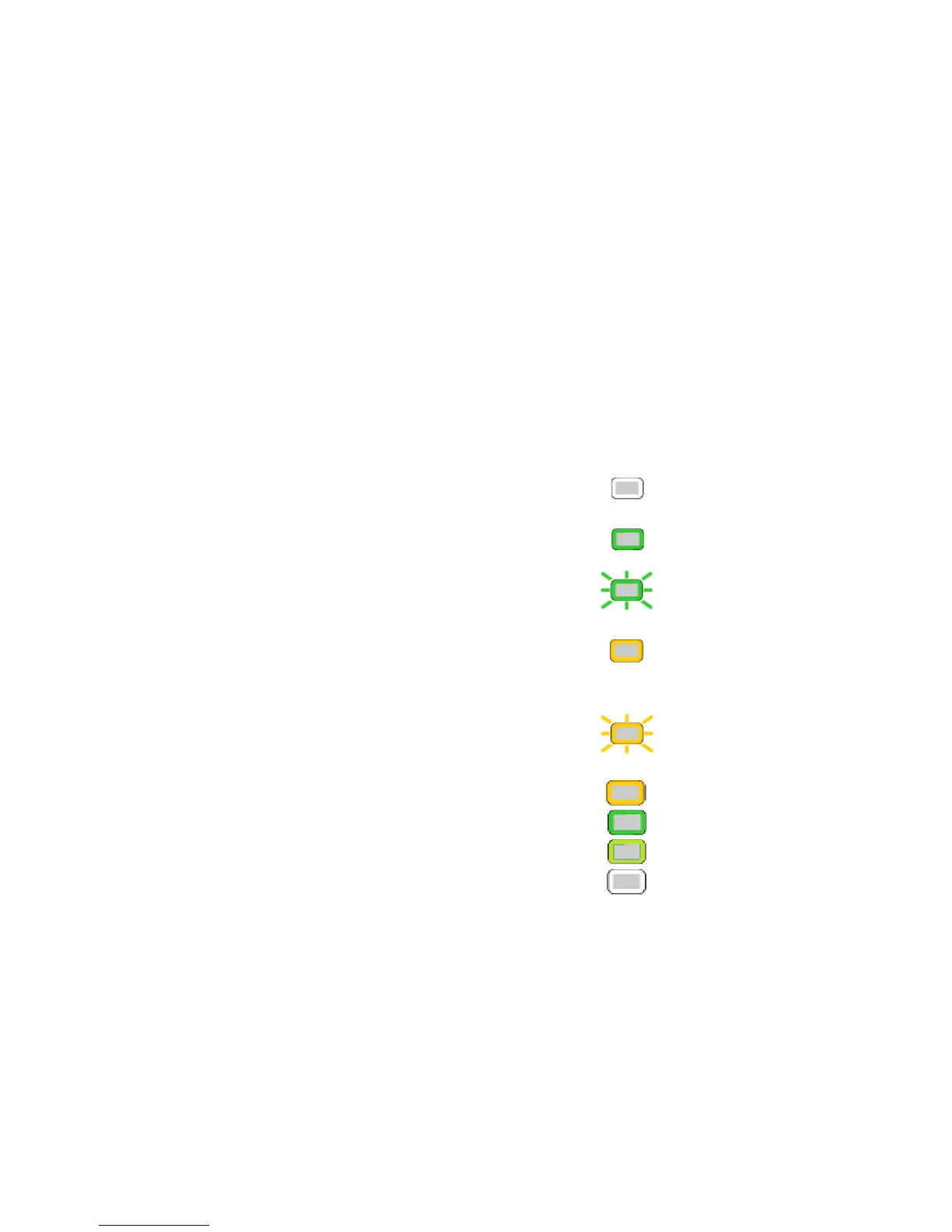16 Using the System
User Button and Light
Theprinter’sUSERbuttondisplayswithaborderoflightthatindicatesthesystemstatus.Usethe
U
SERbuttonto:
Suspendprinteractivity—presstheUSERbuttonwhentheLCDpaneldisplaysReady.
Clearamessage—presstheUSERbuttononce.
Clearallmessages—presstheUSERbuttonfor2secondsormore.
Clearallcardscurrentlyprinting—pressandholdtheUSERbuttonfor2secondsormore.
(Makesurethatthisactionisallowedinyourcardsystem.)
Determinewhethertheprinterisready,busyprinting,ornotavailable.Indicatorsincludethe
following:
Off Theprinterisofforsuspended.
Green Theprinterisready.
Blinkinggreen Theprinterisbusy.
Amber Theprinterisnotready .
TheP
OWERbuttonwaspresse d
toturntheprinteroff.
Blinkingamber Theprinterhasanerror.
ColorCycle:
Amber,Green,
LightGreen,Off
Thesystemisnotreadyora
dooronthesystemisopen.The
colorscyclequickly.