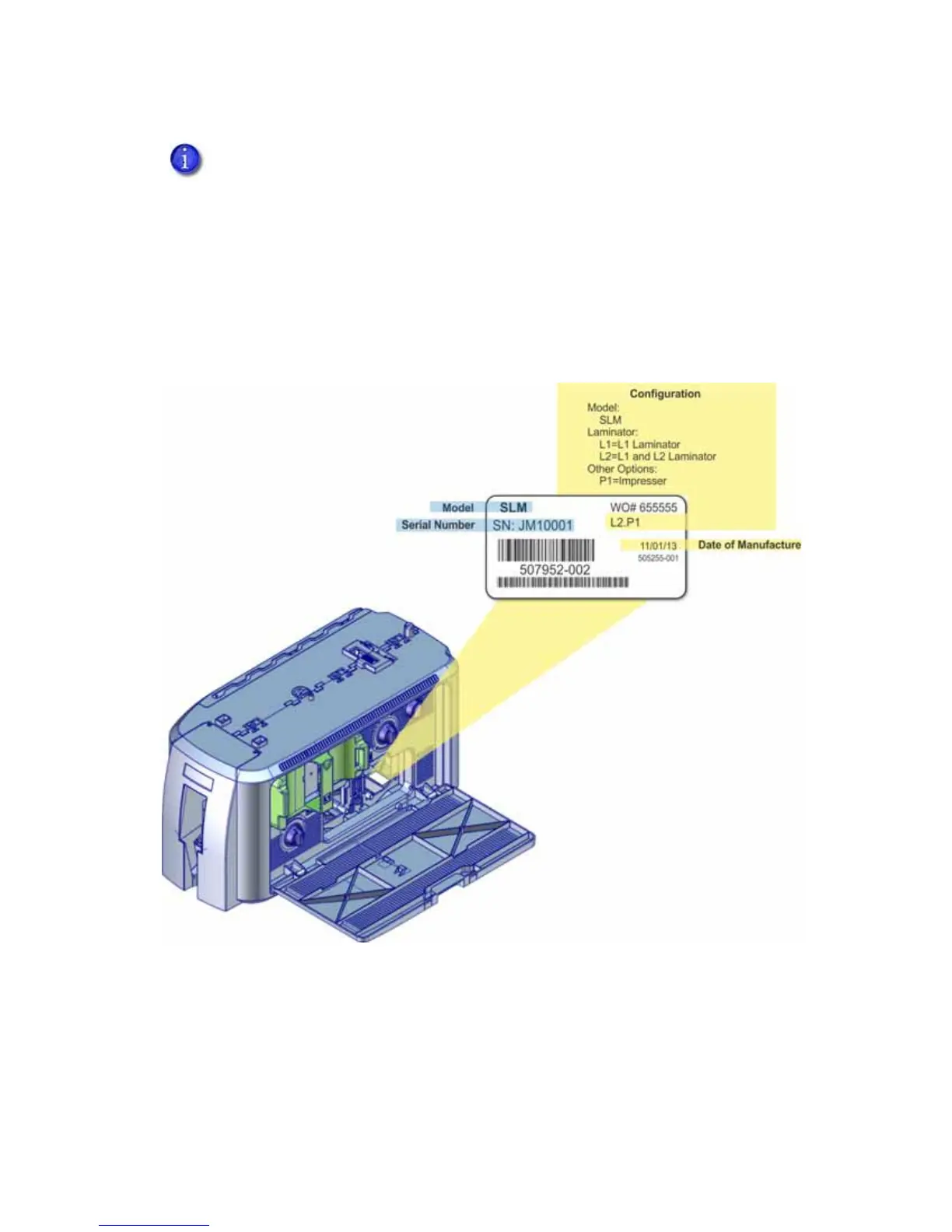SD260L/SD360/SD460 Card Printers User’s Guide A-5
Laminator Configuration Label
Thelaminator configurationlabelislocatedinsidethelaminatorbeneaththeL2cartridge.Open
thelaminatoraccessdoorandremovetheL2laminatorcartridgetoseethelabel.IfanL2
laminatorisnotinstalled,opentheL2transportaccessdoortoseethelabel.
Ifyoursystemincludestheoptionalsecondlaminator(L2),makesurethatthe
laminatorcartridgeisalways installedevenifthecartridgeisnotloadedwithoverlay
material.Ifthecartridgeisnotinplace,cardsarenotsupportedastheytravel
throughthesystemandcanfallintothebottom
ofthelaminator.