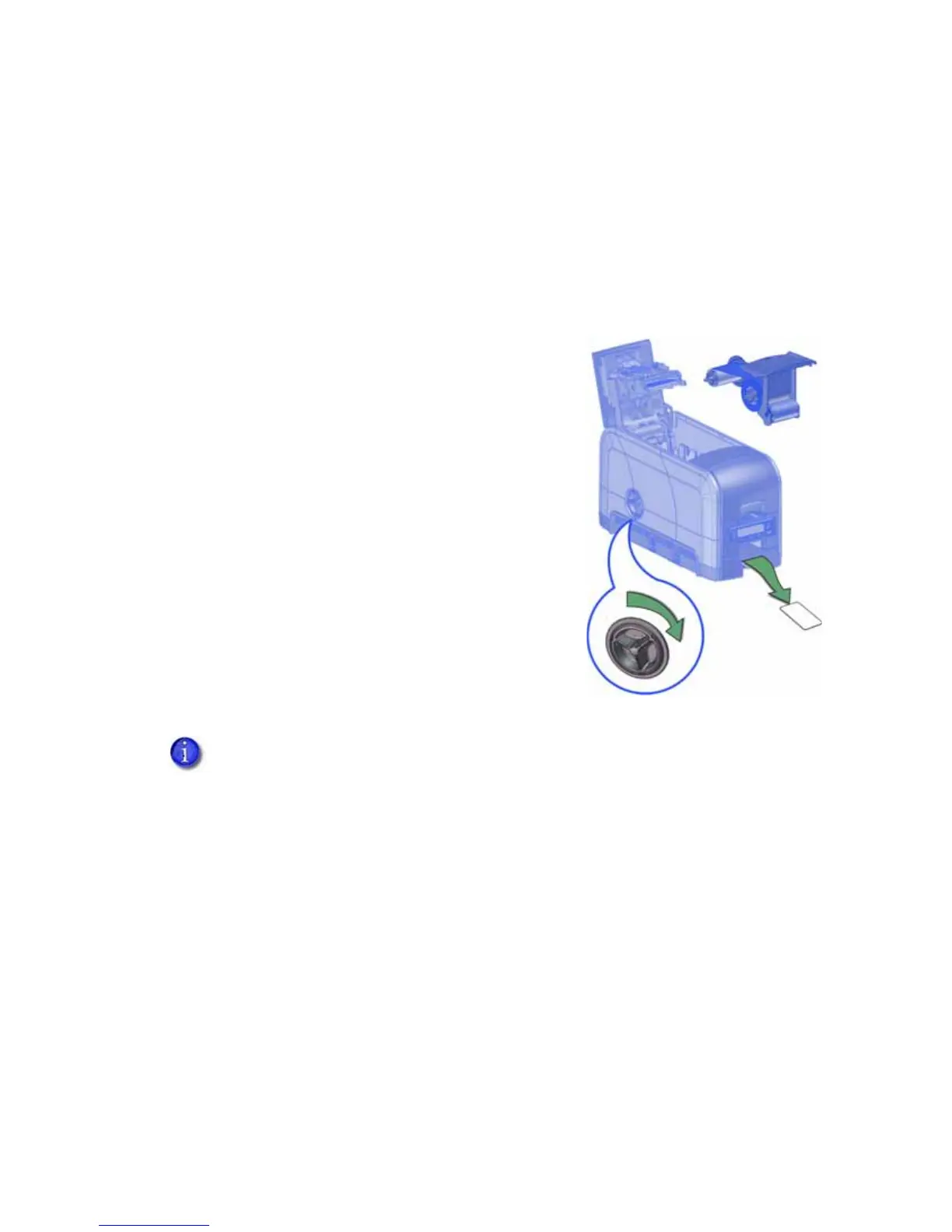54 Troubleshooting
Card Jams
Acardjamoccurswhenthecarddoesnotreachtheproperpositionforthenextaction,suchas
printingorejectingthecard.
YouusuallycanresolvetheerrorbypressingtheU
SERbuttonsothattheprinterdisplaysReady.If
theerrorpersists,dothefollowingtoremovethecardfromtheprinter.
1. Opentheprinter.
2. Removetheprintribboncartridge.
3. Turnthemanualadvanceknobtomovethejammed
carduntilitisaccessiblefromtherollersorexitsinto
theoutputhopper.
4. Removethecard.
5. Replacetheribboncartridgeandclosetheprinter.
6. PresstheU
SERbuttonontheprinterorclickRetryin
thePCmessage.
HINTS&TIPS
Checktheribbontomakesurethatitisnottorn.Referto
“109:Printribbonproblem”onpage 63torepairor
replacetheribbon,if needed.
Forlaminatorcardjams,ref erto“ClearLaminatorCardJam”onpage A‐11.