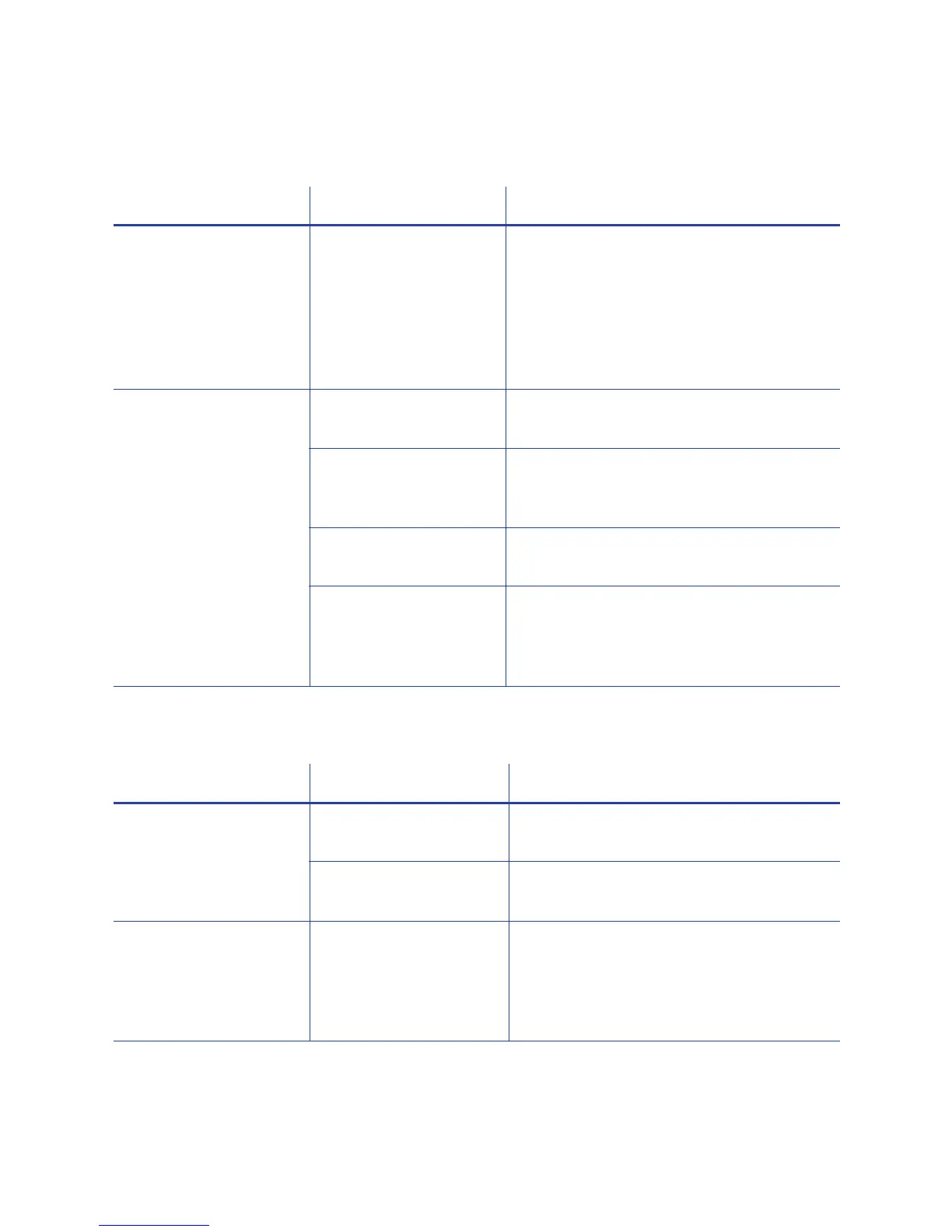SD260L/SD360/SD460 Card Printers User’s Guide 45
The printing is too light
The printing is too dark
Problem ProbableCause Solution
Photoslookfaded. Theimagecapture
systemneeds
adjustment.
Colorsettingsmightnotbeoptimal.
Adjustcolorsettings.Refertothe
documentationfortheimagecapturesystem,
“ColorPrinting”inyourprinter’sInstallation
andAdministrator’sGuide,and“Color
AdjustmentTab”inyourprinter’sDriver
Guide.
Theprintingisverylight.
Theribbonisloaded
incorrectly.
Loadtheprintribboncorrectly.Referto“Load
thePrintRibbon”onpage 23.
Thecardwaspreviously
printedandhastopcoat
onit.
Printonlynewcards.Referto“Cards”inyour
printer’sInstallationandAdministrator’s
Guide.
Theprintheadisnot
installedcorrectly.
Contactyourserviceprovider
forinstructions
toinstalltheprintheadcorrectly.
Theprintheadpoweris
toolow.
LogontoPrinterManagerasaWebAdmin.
OpenthePrinterSettings >Printmenu.
IncreasetheYMCPowersetting,andclickSet
Currenttosaveyourchanges.
Problem ProbableCause Solution
Thecardshowswrinkles
indarklycoloredareas.
Thecardincludesvery
darkareas.
Changethedesigntousesmallerareasof
darkcolor.
Theprintheadisnot
alignedcorrectly.
Contactyourserviceprovider.
Allcolorprintingisdarker
thanintended.
Coloradjustmentistoo
dark.Achangeinthecard
stockyouusecanalter
theappearanceofprinted
cards.
Changethecoloradjustment
settings.Refer
to“ColorPrinting ”inyourprinter’s
InstallationandAdministrator’sGuide,and
“ColorAdjustmentTab”inyourprinter’s
DriverGuide.