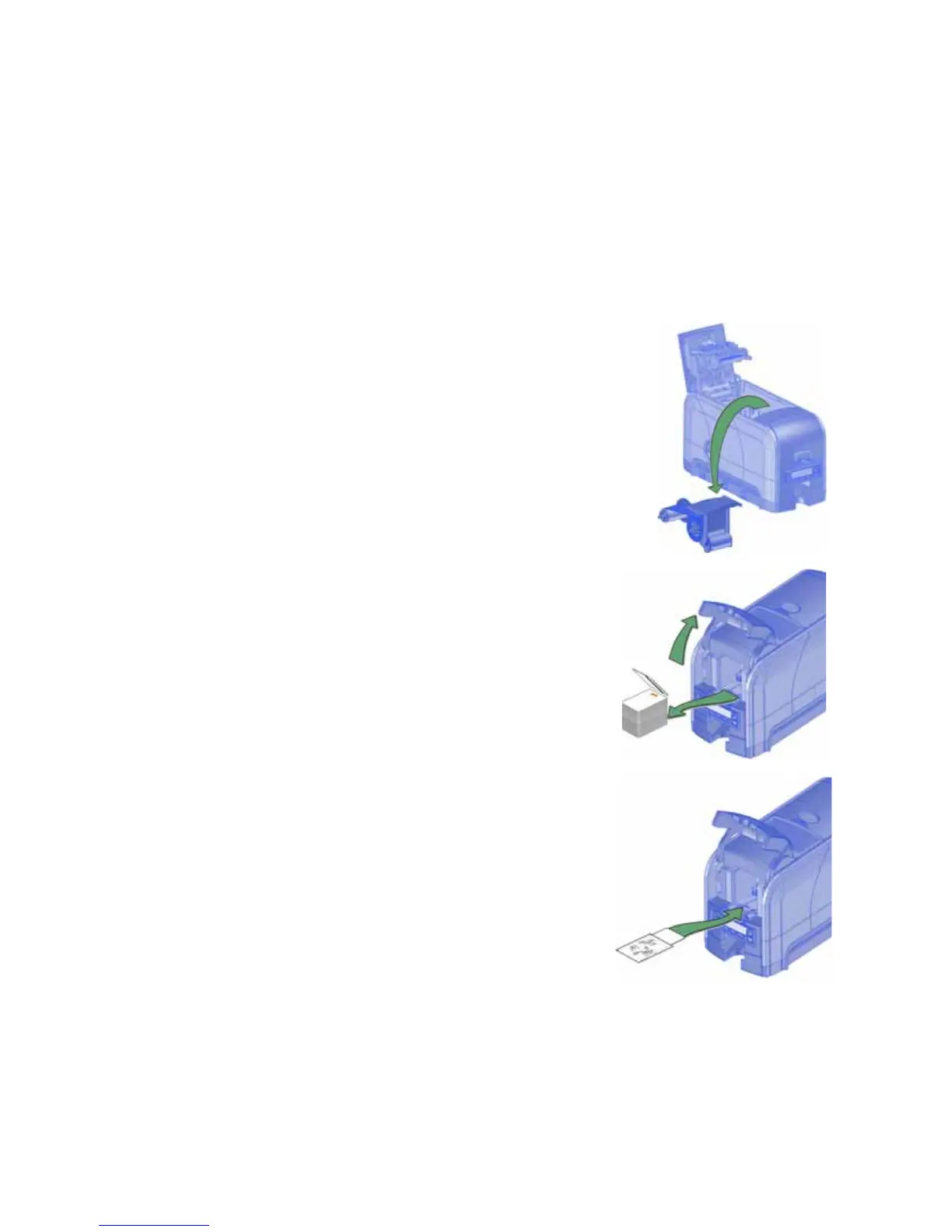30 System Maintenance
Run a Printer Cleaning Card
Runacleaningcardtocleandebrisfromtheinsideoftheprinterandfromthehopperrollers.The
cleaningcardcanremovemostcontaminantsfromtheprinter.Runacleaningcardafterevery
250cardsprocessedbytheprinter,ormoreoftendependingonyourenvironmentorifprint
quality
diminishes.
1. Preparetheprinterforcleaning.
a. Powerontheprinter.
b. Opentheprintercoverandremovetheprintribbon
cartridge.
c. Closethecover.
d. Opentheinputhopperandremoveanyunprinted
cards.
e. Openthecleaningcardpackageandremovethe
cleaningcard.
f. Loadthecleaningcardintheinput
hopper.(Planto
cleantheprinterimmediately.Thecleaningcarddries
outifitisoutofitspackageformorethanafew
minutes.)
Toinsertthecleaningcardmanually,waituntilyou
areprompted.