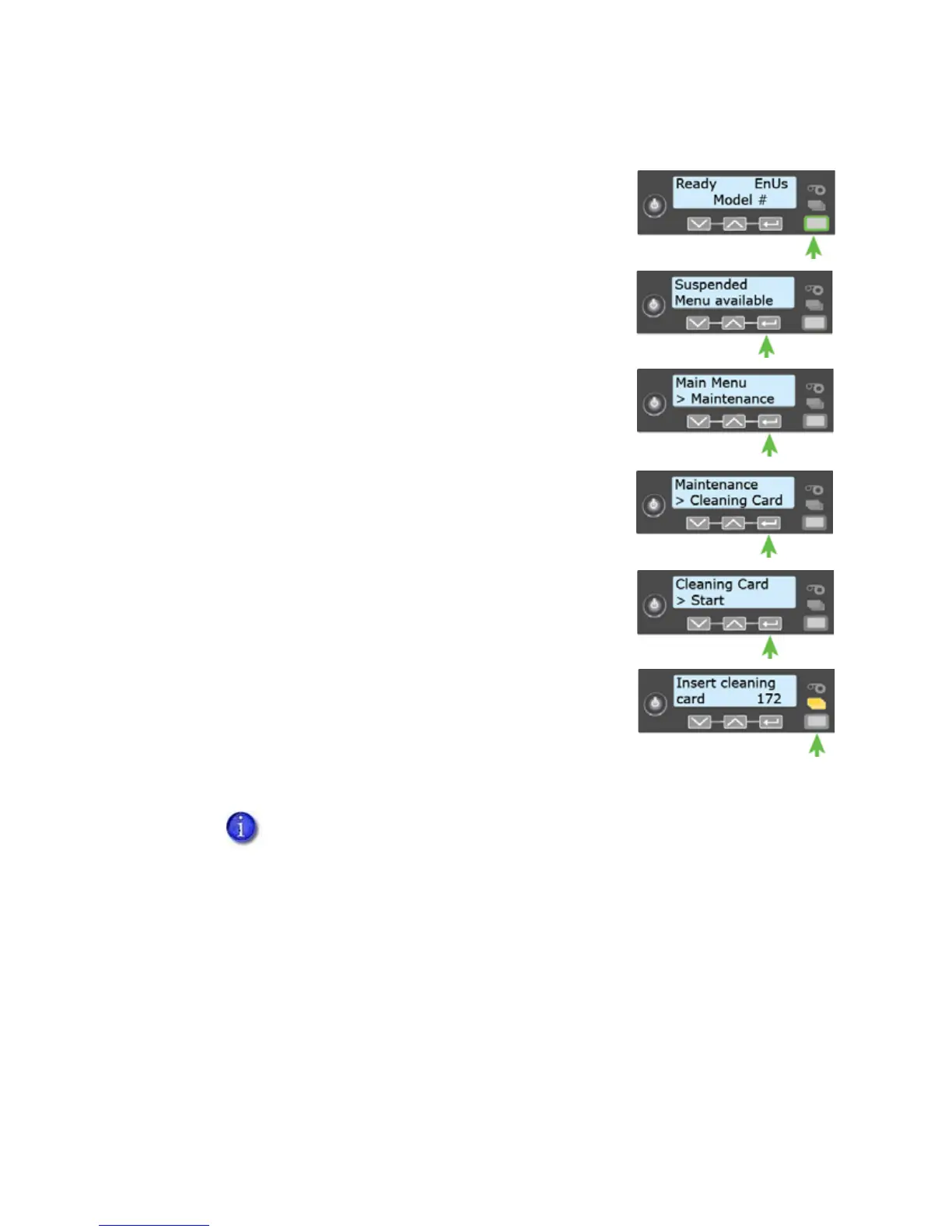SD260L/SD360/SD460 Card Printers User’s Guide 31
2. UsetheLCDmenusystemtostartthecleaningcycle.
a. BeginwhentheprinterdisplaysReadyandtheU
SER
buttonshowssteadygreen.PresstheU
SERbutton.
Suspendeddisplaysonline1oftheLCDpanel.
b. PressE
NTERtoenterthemenusystem.
c. Maintenancedisplaysonline2oftheLCDpanel.Press
E
NTERtoentertheMaintenancemenu.
d. CleaningCarddisplaysonline2oftheLCDpanel.Press
E
NTERtoentertheCleaningCardmenu.
e. Startdisplaysonline 2oftheLCDpanel.PressE
NTERto
startthecleaningprocess.
f. InsertcleaningcarddisplaysontheLCDpanel.Ifthe
cleaningcardisnotintheinputhopper,insertitnow.
PresstheU
SERbuttontostartthecleaningcycle.
Theprintermovesthecardthroughtheprinterseveral
timesandejectsitintotheoutputhopper.
3. Removetheusedcleaningcard.Waitafewminutesfortherollerstodry.
4. Preparetheprinterforuse.
a. Replacethecardsintheinputhopper.
b. Installanewcleaningsleeveontheribboncartridgeandremovetheprotectivecover.
Referto“LoadtheCleaningSleeve”onpage 24forthe
stepstofollow.
IfyouarecleaninganSD460system,thecleaningcardmovesintothe
laminatoraftercleaningtheprinterandcleansthelaminatorrollersandcard
entryarea.Thecleaningcardisejectedintothelaminatoroutputhopper.
Referto“CleantheLaminator”onpage A‐12forcompleteinfo rmationon
cleaningthe
laminator.