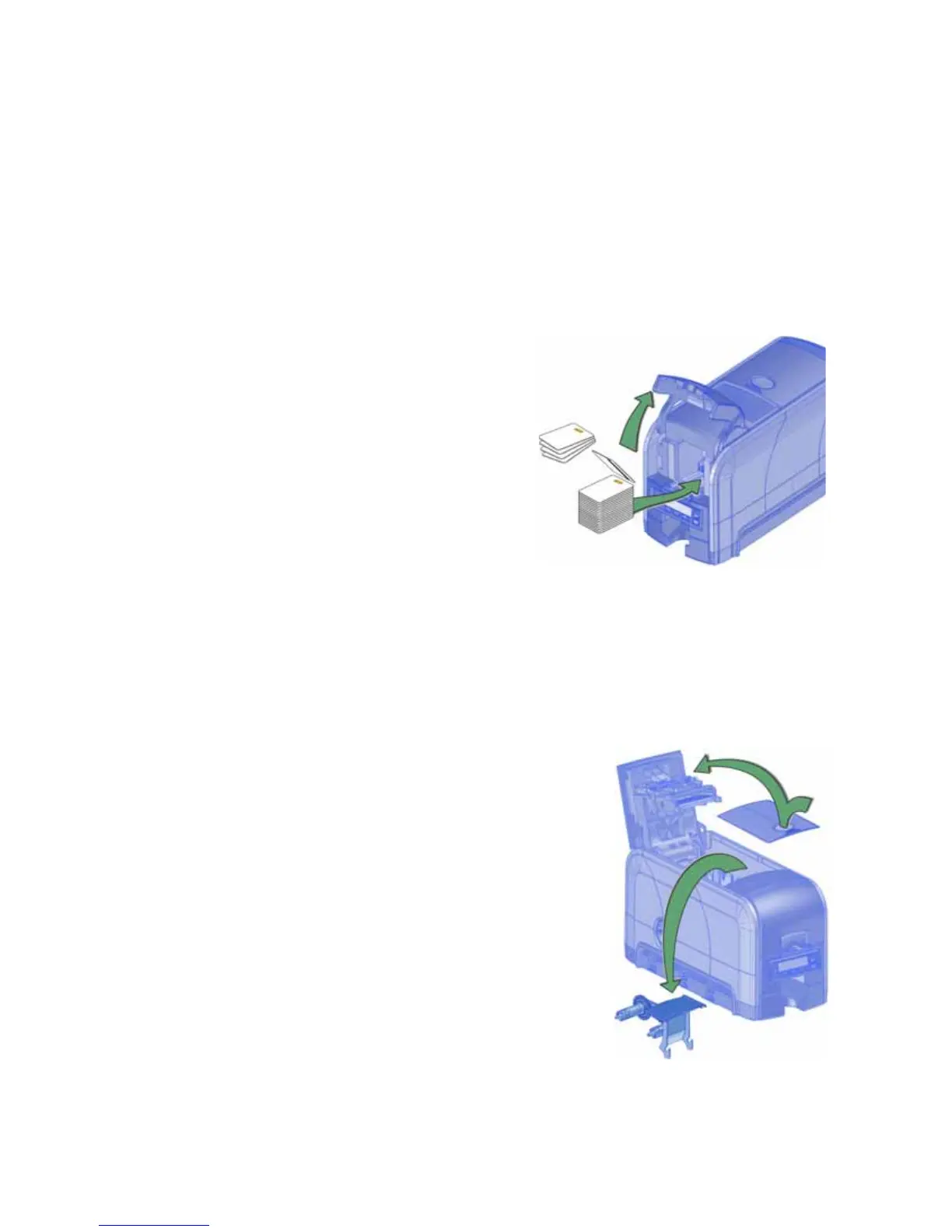SD260L/SD360/SD460 Card Printers User’s Guide 23
Load and Replace Supplies
Topreparetheprintertoprintcards,loadblankcardstockintotheinputhopper(optional),and
loadprintribbonandacleaningsleeveontotheprintcartridge.IfyouareusinganSD460system,
alsoloadoverlaymaterialintotheL1andL2(ifequipped)laminatorcartridges.Referto“Load
LaminatorOverlayMaterial”onpage A‐8 forinformationaboutloadingthelaminatorcartridges.
Load Cards
Dothefollowingtoloadcardsintheprinter:
1. Opentheinputhopper.
2. Loadthecardsintotheinputhopper.(Cards
cansticktogether.Slideorfanthecardsto
separatetheedgesbeforeplacingthemin
theinputhopper.)
InsertISOmagneticstripecardswiththe
stripe(backside)facingdownandtothe
right.
Insertsmartcardswiththesmartcard
chipfacingupandtowardthebackofthe
hopper.
3. Closetheinputhopper.
Load the Print Ribbon
Loadtheprintribbonwhenyouinstalltheprinterandwhen
theribbonrunsout.
1. Opentheprintercover.
2. Removetheprintribboncartridge.