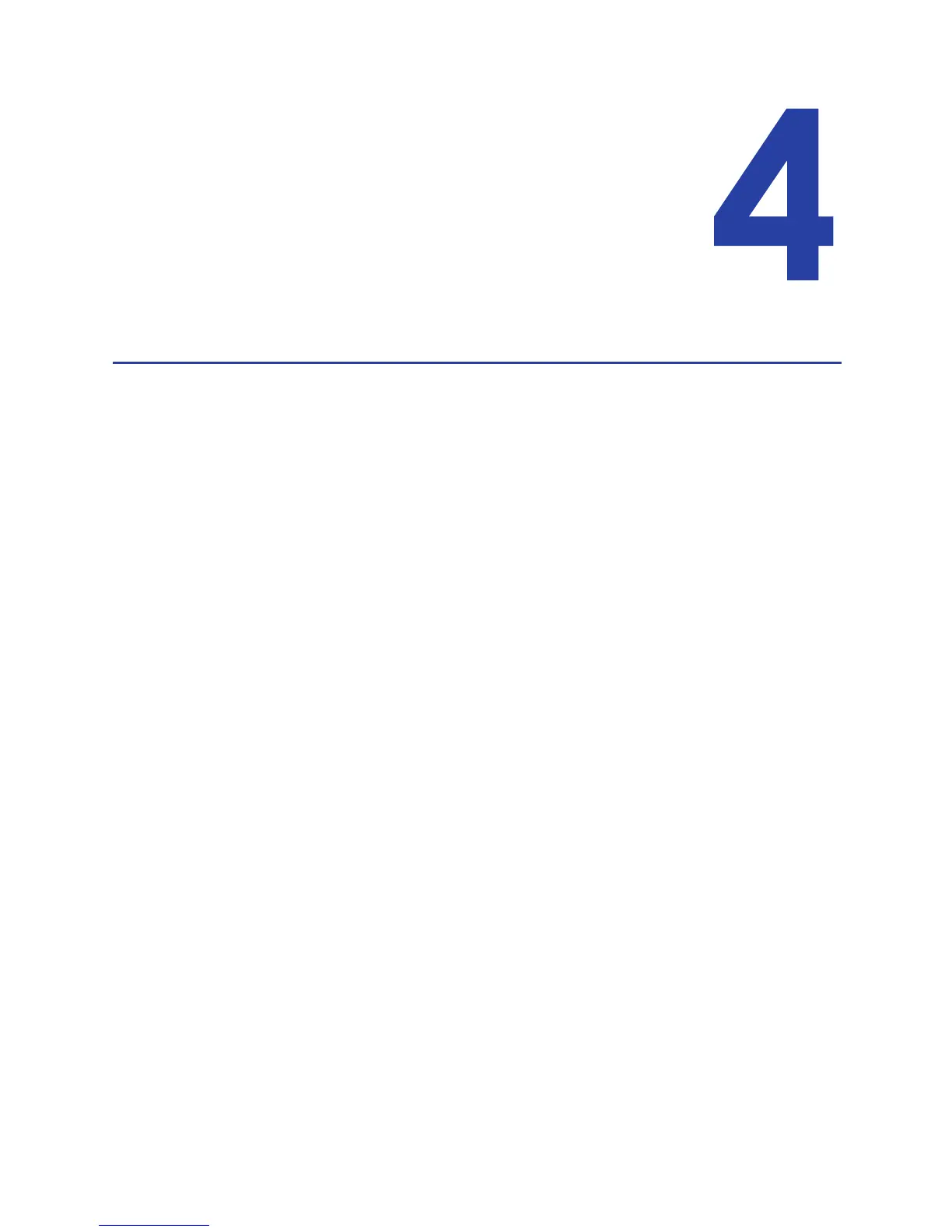SD260L/SD360/SD460 Card Printers User’s Guide 25
Chapter 4: Printing Cards
Before Starting to Print
Thissectionexplainshowtoprintacard.Makesurethat:
Cardsareloadedintheprinteroravailabletoinsert.
Ribbonisloadedintheprinter.Forthestepstofollow,referto“LoadthePrintRibbon”on
page 23.IfyouareusingtheSD460system,refertoAppendixA:"SD460LaminatingSystem”
forinformationaboutpreparingthelaminator.
Thecarddesignissetup.Ifyouneedtosetupormodifythedesign,referto“Elementsof
CardDesign”inyourprinter’sInstallationandAdministrator’sGuide.
HINTS&TIPS
Makesurethatmagneticstripecardsareloadedcorrectly.Theprintershowsthecorrect
position.
Donottouchthecardsurfacetobeprinted.Handlecardsbytheiredgesorweargloves.
Youalsocan:
Printatestcarddirectlyfromtheprinter.Referto“PrintaTestCard”onpage 22.
Printadriversamplecard.Referto“PrintaDriverSampleCard”inyourcardprinter’sDriver
Guide.