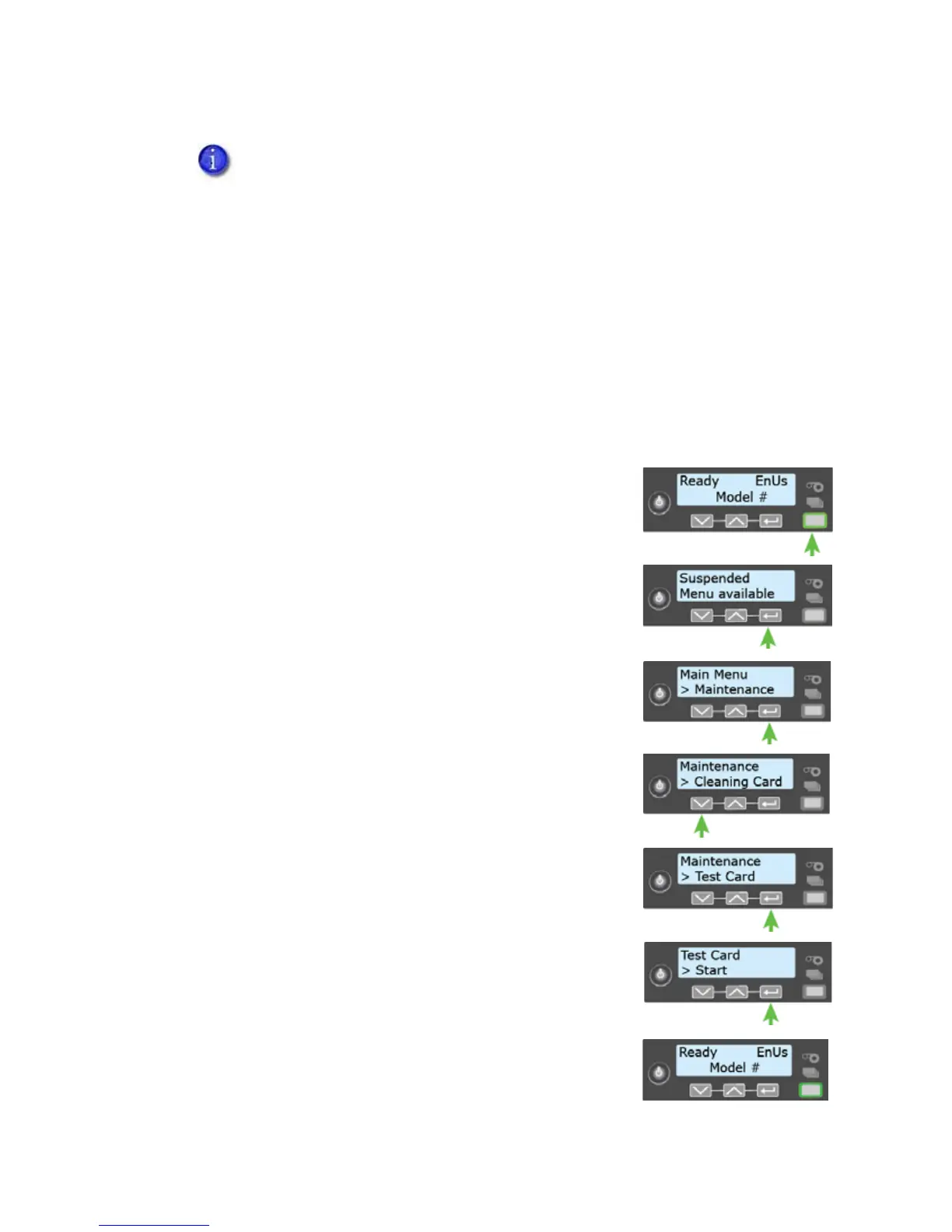22 Using the System
4. Recordtheaddress.
5. PressthedownarrowkeyuntilExitdisplaysonline2.
6. PressE
NTER.Then,presstheUSERbuttontoreturntheprintertoReady.TheUSERbutton
glowsgreen.
Print a Test Card
Theprinterincludesatestcardthatrunswithoutusingadriverorothersourceofcarddata.Use
ittoverifythattheprinterisworking.
1. BeginwiththeprinterReady.TheU
SERbuttonshowssteady
green.
2. PresstheU
SERbuttontodisplaySuspendedonline 1ofthe
LCDpanel.
3. PressE
NTERtoenterthemenusystem.
4. PressE
NTERtoentertheMaintenancemenu.
5. PressthedownarrowuntilTestCarddisplaysonline 2.
6. WithTestCarddisplayedonline2,pressE
NTERtodisplayStart
online2.
7. PressE
NTERtoprintthetestcard.
Afterthecardprints,theprinterreturnstoReady.
Astateless(SLAAC)configuration(ifenabled)canhavemultiple valuesdepending
ontheroutersetup.TheLCDdisplaysuptofourSLAACaddresses.Anadditional
digitinline1indicateswhichaddressisbeingdisplayed.