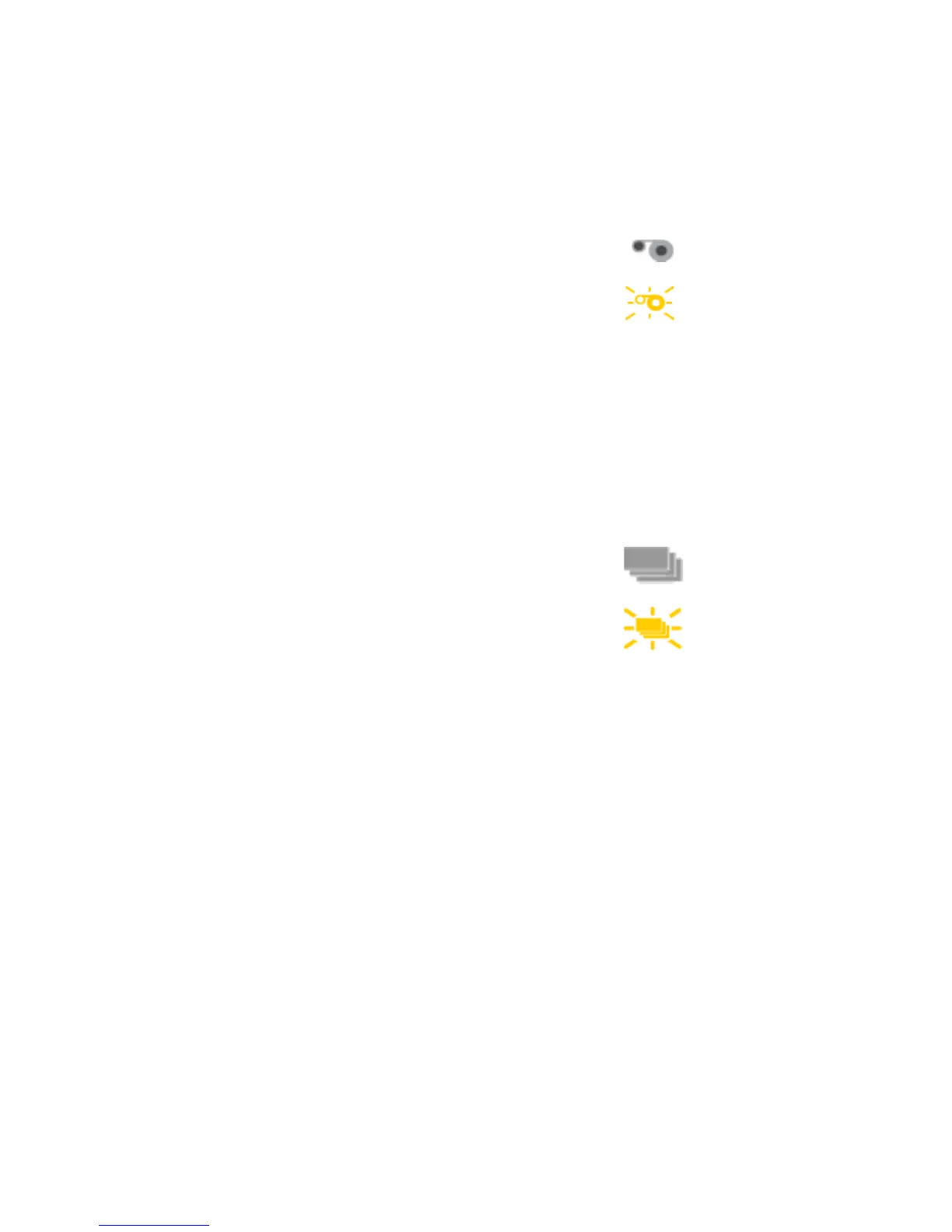SD260L/SD360/SD460 Card Printers User’s Guide 17
Ribbon Light
Theribbonindicatesthestatusoftheprintribbonintheprinter.Indicatorsincludethefollowing:
Card Light
Thecardlightindicatesthestatusofcardsintheprinter.Indicatorsincludethefollowing:
Off Theprintribbonisokay.
Blinkingamber Ablinkinglightindicatesoneofthe
following:
Theprinterproblemappliesto
theprintribbon.
Theprintribbonislow.
Theprintribbonisout.
Off Cardsareokay.
Blinkingamber Ablinkinglightindicateseitherof
thefollowing:
Nocardisdetectedfortheprint
job.Insertacardtocontinue
printing.
Scheduledprintercleaningis
due.Insertacleaningcardnow,
orsetasidetimetoruna
cleaningcard.