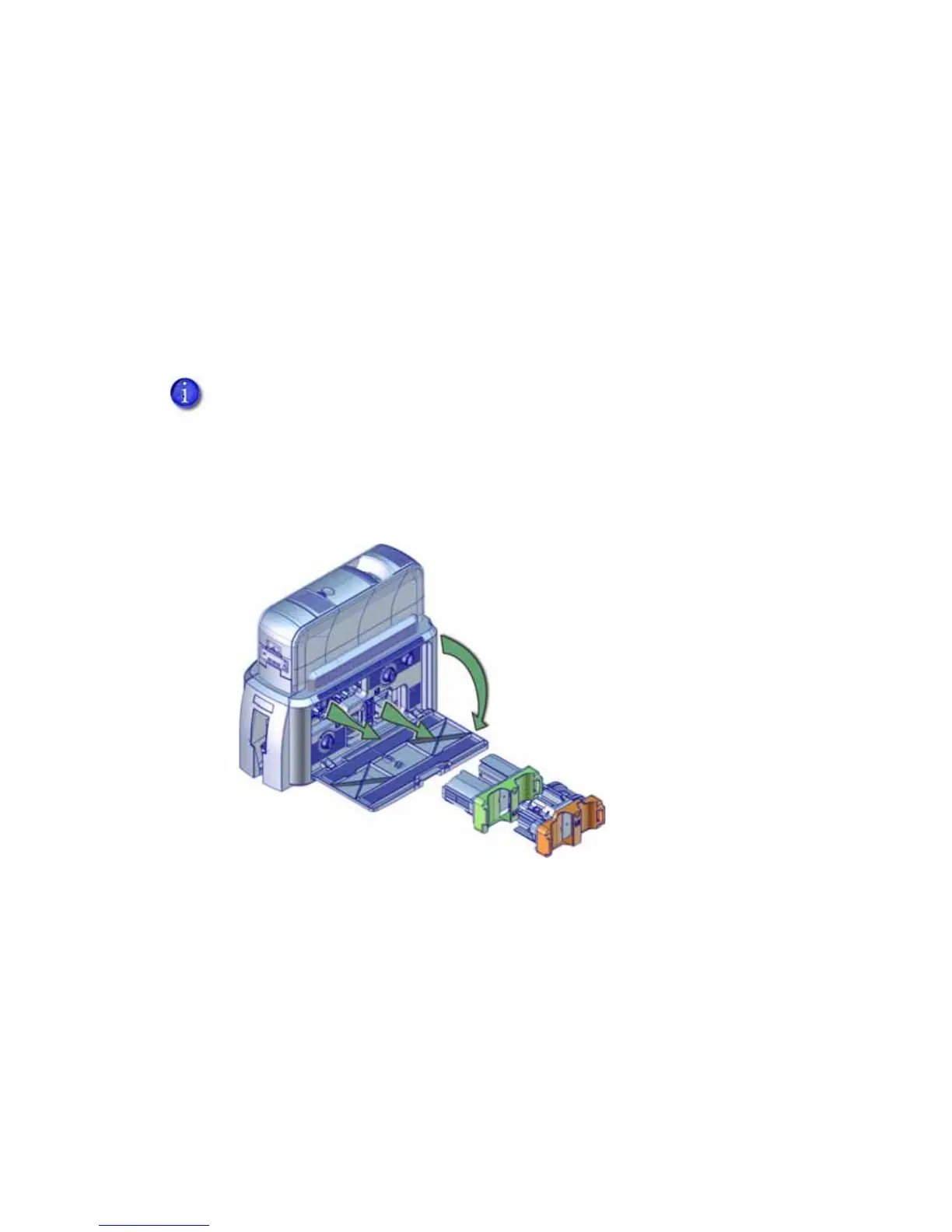A-12 SD460 Laminating System
Clean the Laminator
Cleanthelaminatorwhenatleastonelaminatorcartridgeisloadedwithholographicoverlay
materialandanyofthefollowingaretrue:
Particlesappearonthelaminatedcards.
Particlesarevisibleinsidethelaminator.
Forexamplesofproblemsthatrequirelaminatorcleaning,referto“LaminatorProblems”on
page 49.
1. OpenthelaminatoraccessdoorandremovetheL1andL2laminatorcartridges.
2. Removeprintedcardsfromtheoutputhopper,ifnecessary.
Thisprocedureusesadouble‐sided,stickycleaningcardthatremovesholographic
overlayparticlesfromthelaminator.WhenyoucleantheSD460systemusingaregular
cleaningcard,thecardalsomovesintothelaminatorandcleansthelaminatorrollers,
cardentryare a,andtheimpresserexitrollers.Thisissufficient
ifyouarenotusing
holographicoverlay.Referto“RunaPrinterCleaningCard”onpage 30.