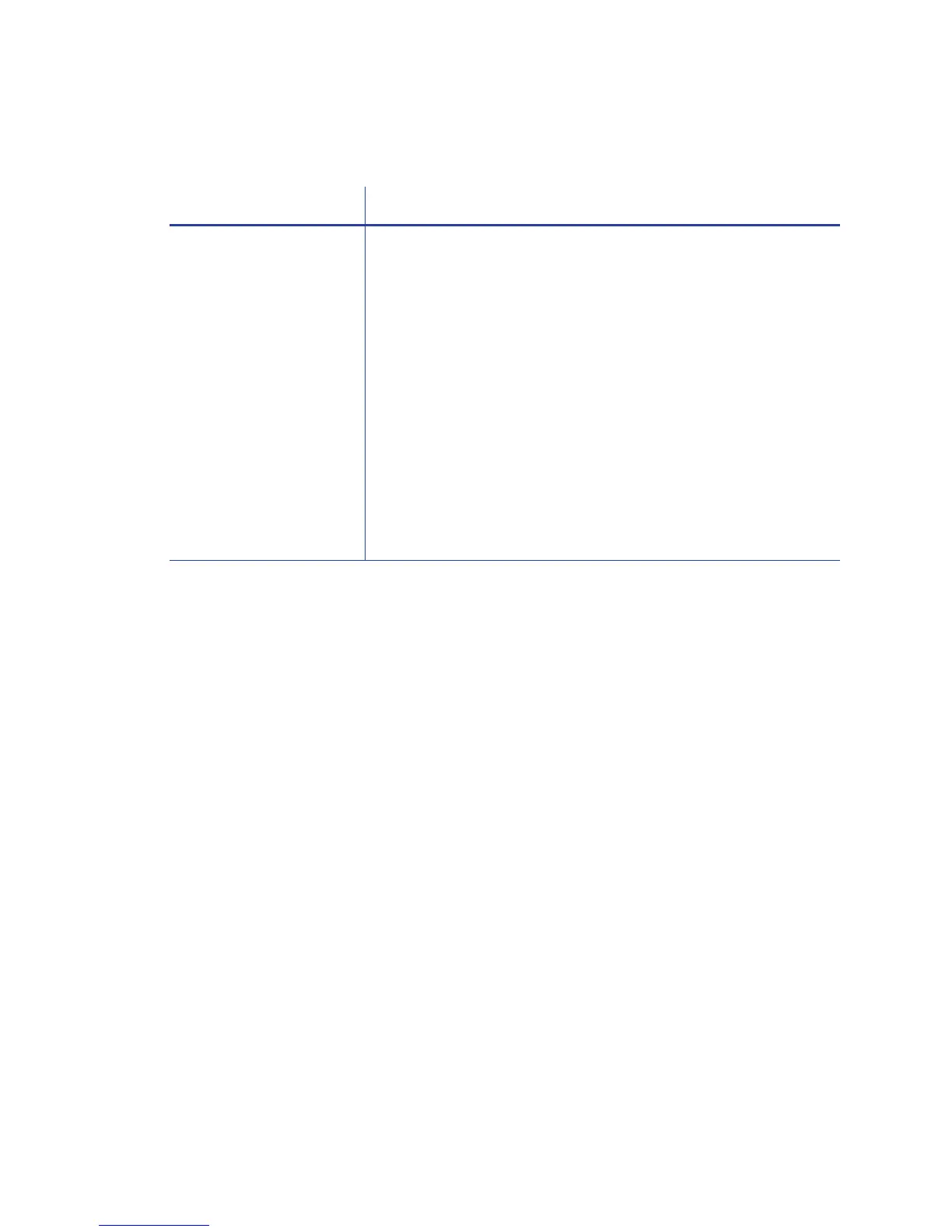SD260L/SD360/SD460 Card Printers User’s Guide 41
Printer Messages do not display on the PC
Card Appearance
Cardappearanceproblemscanbecausedbymanydifferentfactors.Clickthelinkbelowthatbest
describesthecardappearanceissueontheprintedcard.
Somethingdidnotprintonpage 42
Printingincludesunexpecteddataonpage 43
Thecolorprintinghasflawsonpage 43
Theprintingistoolightonpage 45
Theprintingistoodarkonpage 45
Themonochromeprintinghasflawsonpage 46
Problem Solution
AUSB‐connectedprinter
issuesamessageonthe
LCDbutthemessage
doesnotdisplayonthe
PC.
Windowshasa15‐characterlimitforthecomputername.Ifthe
computernameislongerthan15characters,ittreatsthenameas
not
validanddoesnotdisplaythemessage.Dothefollowingto
changethecomputername:
1. PresstheUSERbuttonontheprintertoclearthemessageon
theLCD.
2. OnthePC,openControlPanel/SystemandSecurity/System.
3. LocatethecomputernameandclickChangesettings.
4. OnthePropertieswindow,clickChangenexttotherename
thiscomputer...field
5. EnterthenewcomputernameontheComputerName/
DomainChangesdialogboxandclickOK.
Note:Ifyourcomputerispartofacorporatedomain,youmaynot
beallowedtochangethecomputername.Contactyournetwork
administratorformoreinformation.