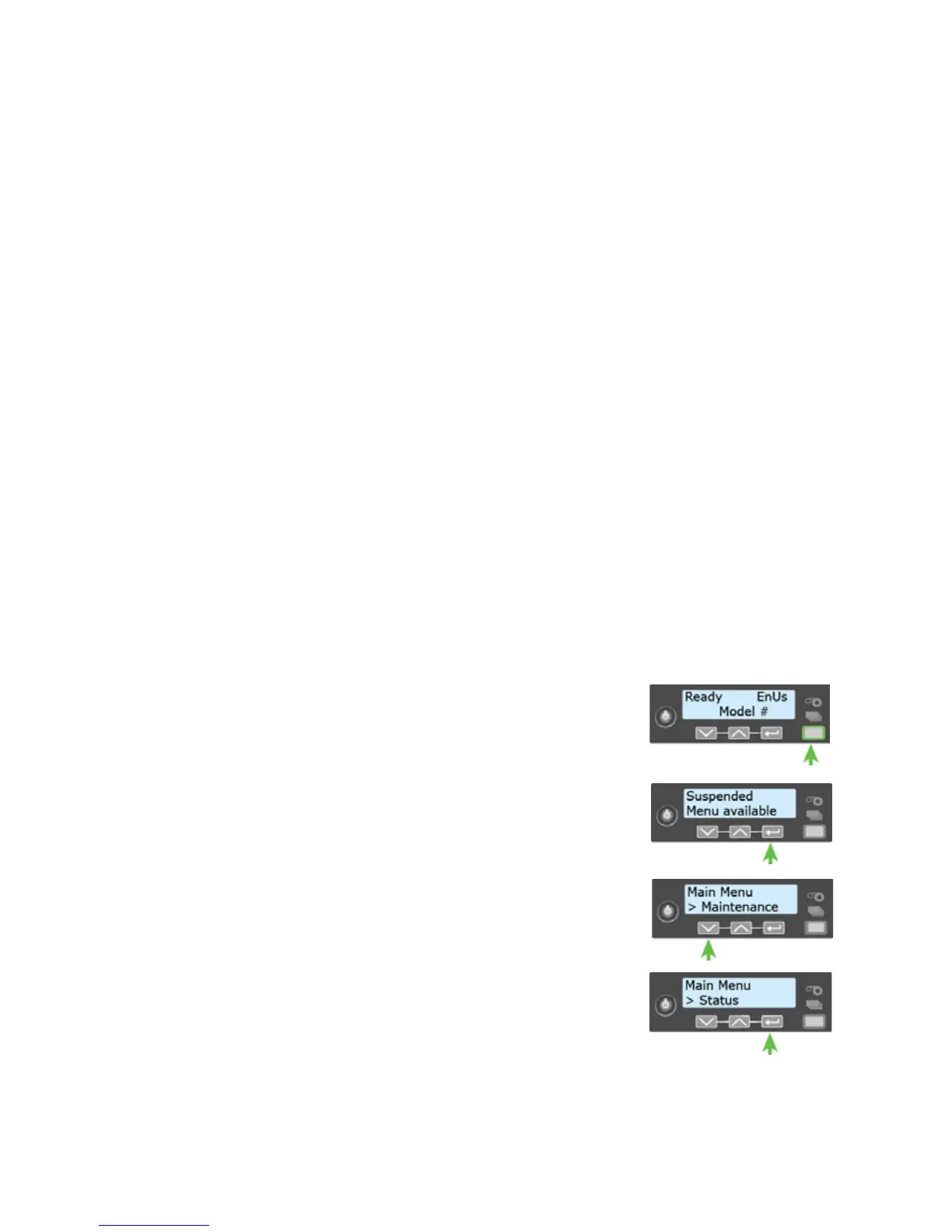20 Using the System
Retrieve an IPv6 Address
AprinteronanIPv6networkcanbeconfiguredtouseoneofthefollowingmethods,depending
onhowthenetworkissetup:
LinkLocalIPv6address:TheprinterandPCclientsarerestrictedtothesamesubnet.Link
localisenabledautomaticallywhenIPv6isenabledandoffersthebestsecurityforyour
network.
DHCPv6:ADHCPv6serverisexternallyconfiguredtogiveoutanIPv6address.
StatelessAddressAutoConfiguration(SLAAC):OneormorerouterswithIPv6enabledonthe
subnetgiveoutasubnetprefixthatallowsaccesstoIPaddresses.
ManualIPv6Address:TheprinterhasadesignatedIPv6addressonaspecifiedsubnet.The
addressdoesnotchangewithoutmanualintervention.ThisissimilartoanIPv4staticIP
address.
ThemethodusedisenabledordisabledusingtheLCDConfigurationmenu.Refertotheprinter’s
InstallationandAdministrator’sGuide
formoreinformationaboutenablingIPv6.
TodisplayanIPv6addressusingtheStatusmenu,dothefollowing.
Beginwiththeprinterpowerconnected,andtheprinter connectedtothenetwork.
1. PresstheP
OWERbutton(ifneeded)topowerontheprinter.
2. AccesstheStatusmenuintheLCDmenu:
a. Pr esstheU
SERbuttontosuspendtheprinter.
b. Pre ssE
NTERtoenterthemenusystem.
c. PressthedownarrowtodisplayStatusonline2.
d. PressE
NTERtoentertheStatusmenu.