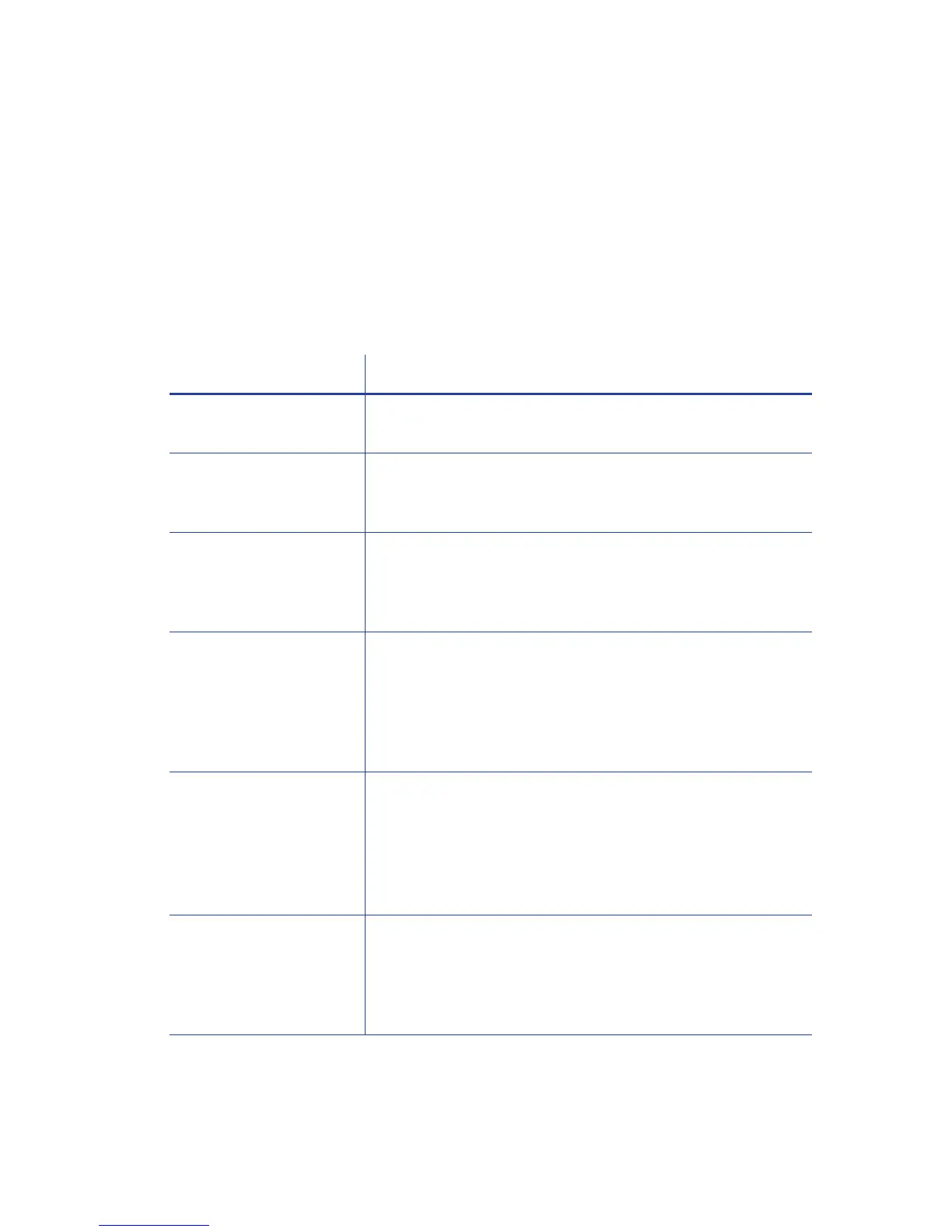SD260L/SD360/SD460 Card Printers User’s Guide 47
Magnetic Stripe Problems
Tobegintroubleshootingamagneticstripeproblem,firstprintamagneticstripetestcardfrom
PrinterManagerortheCardPrinterDriver.Forthestepstofollow,ref ertothe“Print erManager”
sectionoftheprinter ’sInstallationandAdministrator’sGuideor“PrintaDriverSampleCard”in
thecardprinter’sDriver
Guide.
TheprinterusesthecoercivitysetusingtheLCDpanelorinPrinterManager,andthedataformat
setusingPrinterManager.
Problem Solution
Cardsarenotloaded
correctly.
LoadISOcardswiththemagneticstripe(backside)facing
downandtowardtheright.Referto“LoadCards”onpage 23.
Cardsdonothavea
magneticstripe.
Loadmagneticstripecardsintheinputhopper.Ifthecards
haveamagneticstripe,checkthe
qualityofthecards.Change
cardstock,ifneeded.
Thecardhasdirtor
damageonthemagnetic
stripe.
Encodeandsendanewcardtoprint.Ifanerrormessage
displaysindicatingamagneticstripeproblem,runacleaning
cardtocleanthemagneticstripehead.Referto“Runa
Printer
CleaningCard”onpage 30.
Themagneticstripeon
thecardislow‐coercivity
materialandtheHigh
Coercivitysettingis
selected.
Tousethecardsyouhave,selectlow‐coercivityencoding.
RefertothePrinterManager“PrinterSettingMenu”inthe
InstallationandAdministrator’sGuideformoreinformation.
To
encodewithhighcoercivity,obtaincardsmanufacturedfor
high‐coercivityencoding.Referto“PrintaTestCard”on
page 22.
Message 105displays.
Themagneticstripeon
thecardishigh‐coercivity
materialandtheLow
Coercivitysettingis
selected.
Tousethecardsyouhave,selecthigh‐coercivityencoding.
Refer
tothePrinterManager“Print erSettingMenu”inthe
InstallationandAdministrator’sGuideformoreinformation.
Toencodewithlowcoercivity,obtaincardsmanufacturedfor
low‐coer civityencoding.
Thedataforthisjob
includescharactersnot
allowedbythemagnetic
stripeformatselectedfor
thetrack.
Cancelthecurrentprintjob.
Makesurethatyouknowwhich
charactersareallowedonthetrack.Changethedatatobe
encoded,andresendtheprintjob.Referto“MagneticStripe
Design”intheprinter’sInstallationandAdministrator’sGuide
formoreinformation.