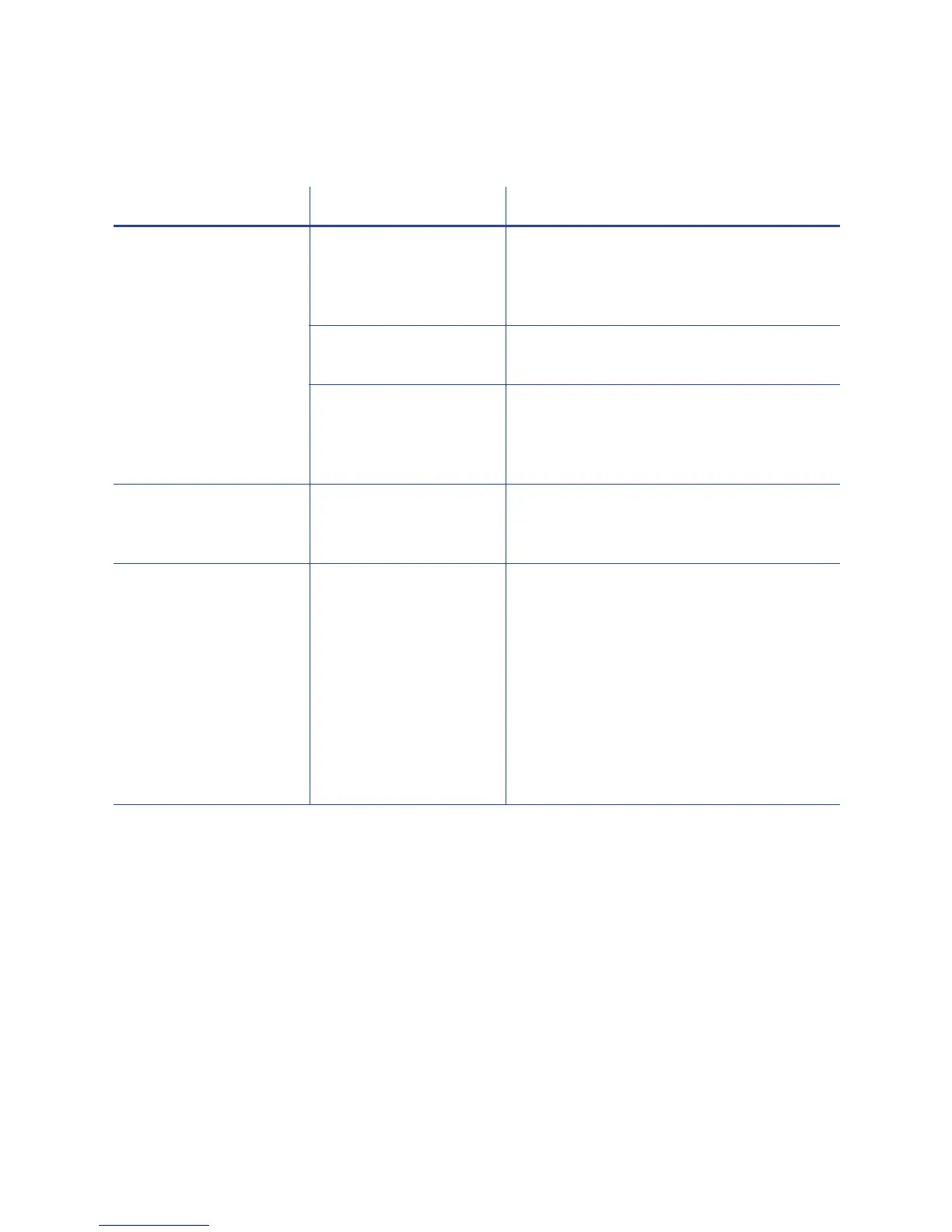42 Troubleshooting
Something did not print
Problem ProbableCause Solution
Nothingisprintedonthe
card.
TheDisablePrinting
optionintheCardPrinter
DriverissettoAll,Front,
orBack.
OpenthePreferences>Layout>Advanced
tabandchangeDisablePrintingtoOff.
Theprintribbonisloaded
incorrectly.
Removetheprintribbonandinstallit
correctly.
The
pagesizewasnotset
toISOID‐1.
Useyourcardproductionapplicationto
accesstheprinter’sprintsetupandselect
ISO ID‐1forthepagesize.Thecorrectpage
sizeisavailableafteryouselecttheprinter.
Printingisnotvisible. Theentirecardwas
printedusingtheUV(F)
panel.
Printonlysmallareasoftextandimages
usingtheUVpanel.
Colorprintingontopofa
blackbackgrounddoes
notprintonthecard.
Theblackpanelofthe
ribbonisprintingover
thecolorpanels.
Theprinterusestheprintri bbonpanelsin
sequence;theYpanelprintsfirst,
thenM,
andsoon.Theblackpaneloftheprintribbon
isusedlastandprintsoverthecolorpanels.
Forbestresults,changethe100%black
backgroundtoacolornearblack,sothatit
printsusingtheYMC(color)panelsofthe
printribbon.Referto“Elements
ofCard
Design”intheprinter’sInstallationand
Administrator’sGuideformoreinformation
aboutcolorprinting.