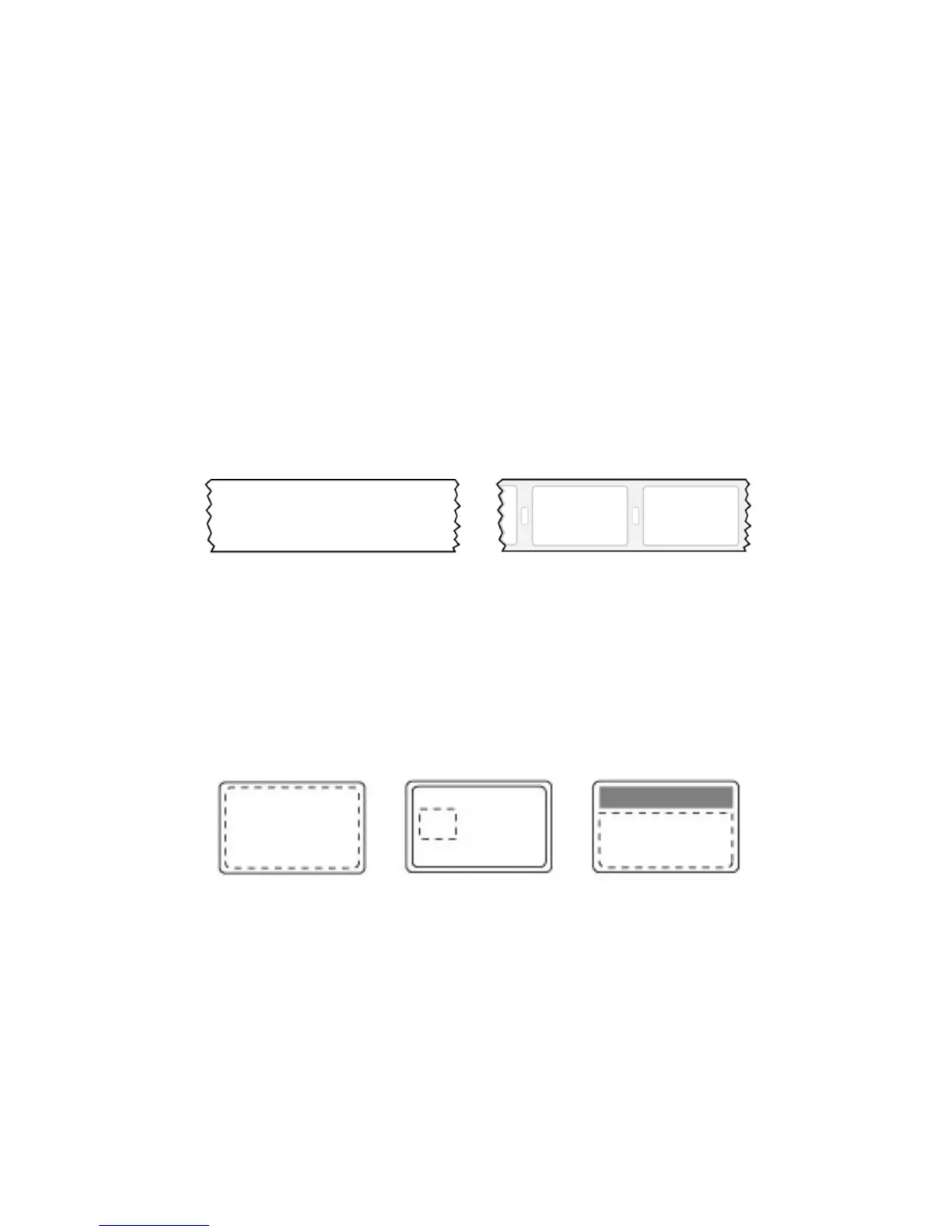A-6 SD460 Laminating System
Laminator Setup
TheSD460supportsfull‐colorprintribbonsthatdonothaveatopcoat(T)panel,includingYMCK
andYMCK‐Kribbon.Thetopcoatorpatchoverlayappliedbythelaminatorsprovidesprotection
againstwearandcolorfading,sotheprintribbontopcoatpanelisnotneeded.However,the
DuraShieldclearoverlay
requiresthattheribbontopcoatbeappliedtothecardfirst.
TheSD460alsosupportsfull‐colorprintribbonwithafront‐sideultraviolet(UV)fluorescing(F)
panel,YMCKF‐KT.TheUV(F)panelisdesignedtocreateanopticallyvariableimageonthecard.
Refertotheprinter’sDriverGuide
forinformationondesigningacardtouseaUVribbon.
Laminator Overlay Materials
TheL1andL2laminatorscanapplyeithertopcoatorpatchmaterial.Topcoatisacontinuousfilm
andpatchisadie‐cutpolyestershape.
Patchoverlayshavearegistrationmarkthatisusedbytheprintertoalignthepatchwiththe
beginningofthecard.Theregistrationmarkisarectangularholebetweenthepatches.
Patchescancovertheentirecard,canhaveanopeningforasmartcardchip,orcancoverthe
cardunderthemagneticstripe.IfbothL1andL2laminatorsareinstalled,eachlaminatorcan
applydifferentoverlaymaterial.Forexample,youmightapplyapatchthatcoversthecomplete
cardonthefront,andapatchsizedforamagneticstripeontheback.
CompleteCard
SmartCard
MagneticStripe