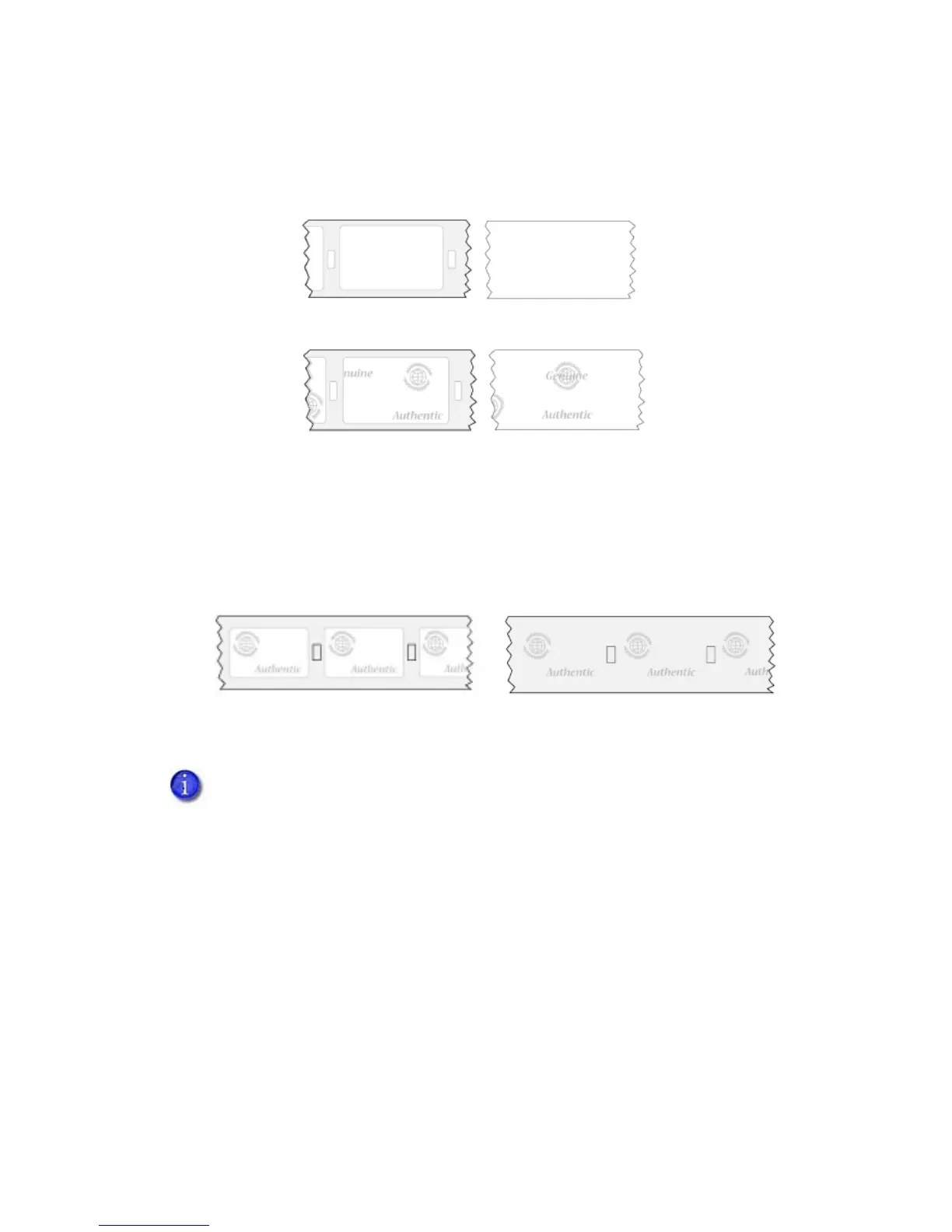SD260L/SD360/SD460 Card Printers User’s Guide A-7
Bothtopcoatandpatchoverlayscanbeclearorcanhaveatransparentholographi cimageon
them.Theholographicmaterialsarecalledholographictopcoatorholographicpatchandcanbe
orderedwithacustomimage.
Inaddition,bothholographictopcoatandholographicpatchcanbedesignedwitharegistered
imagethatislocatedinthesamepositiononeachcard.Registeredholographictopcoathasa
registrationmarksothattheimagecanbealignedwiththecard.Refertotheprinter’s
InstallationandAdministrator’sGuidefor
informationonorderingoverlaymaterial.
Ifyouuseacustomholographicoverlay,makesurethatyouknowthelocationof
importantcardfeatures,suchasphotosandlogos.Donotplaceholographicimages
wheretheyinterferewiththeappearanceofphotosormachine‐readablefeatures.
ClearPatch
ClearTopcoat
RandomHolographicPatch
RandomHolographicTopcoat
RegisteredHolographicPatch
RegisteredHolographicTopcoat