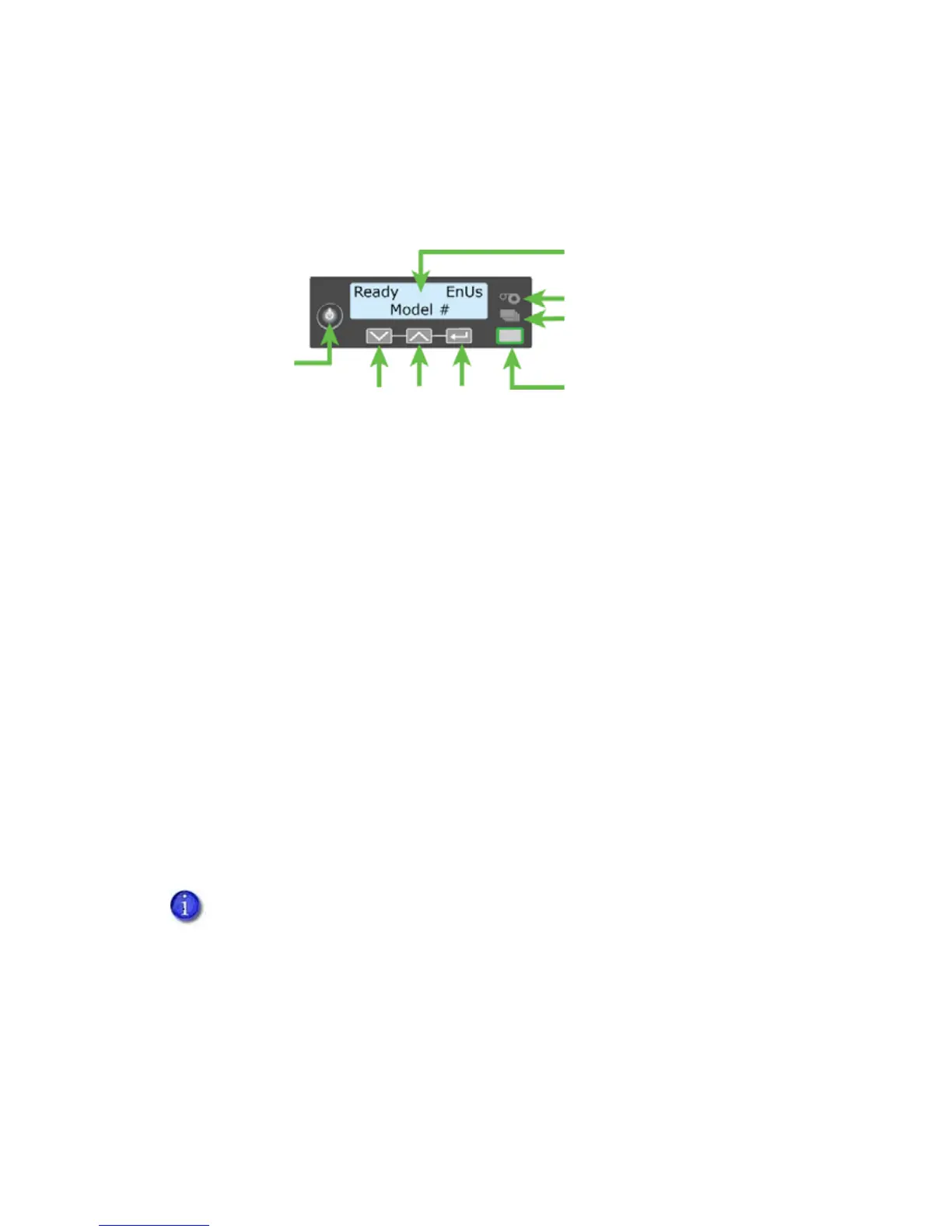SD260L/SD360/SD460 Card Printers User’s Guide 13
Printer Controls
Thefrontpaneloftheprinterprovidesthecontrolsforoperatingtheprinter.Thefrontpanel
controlsaredescribedinthefollowingsections.
Power Button
UsethePOWERbuttontopoweroffandpowerontheprinter.Alllightsshowsteadyamberwhile
theprinterpowerson.
Topowerofftheprinter,pressthebuttonfor1to2secondsuntiltheprinterbeginstoshutdown.
Topowerofftheprinterwhileitisprocessingcards,pressthe
buttonfor2 secondsormore.Card
jobsintheprinterarenotcompleted.
Down Arrow, Up Arrow, and Enter Key
Usethearrowkeystomovethroughtheprintermenusystem,andtheENTERkeytomakea
selection.
PresstheupordownarrowkeywhentheLCDpaneldisplaysReadytodisplayadditional
informationabouttheprinteronline2,includingthefirmwareversion,printermodel,serial
number,andnetworkIPaddressorUSBIPaddress.TheSD460laminatingsystemalsodisplays
thelaminatorfirmwareversionandthelaminatorserialnumber.Ifyoudon’tpressakeyfor30
seconds,theLCDpanelreturnstothedefaultReadymessage.
WhenyouusethearrowkeystoviewtheprinterIPaddress,onlytheIPv4address
displays.ToseetheIPv6addressesavailabletotheprinter,youmustusetheLCD
Statusmenu.Referto“RetrieveanIPv6Address”onpage 20.
Up
Arrow
Enter
Down
Arrow
Power
Button
LCDPanel
StatusLights
Ribbon
Cards
UserLight&
UserButton