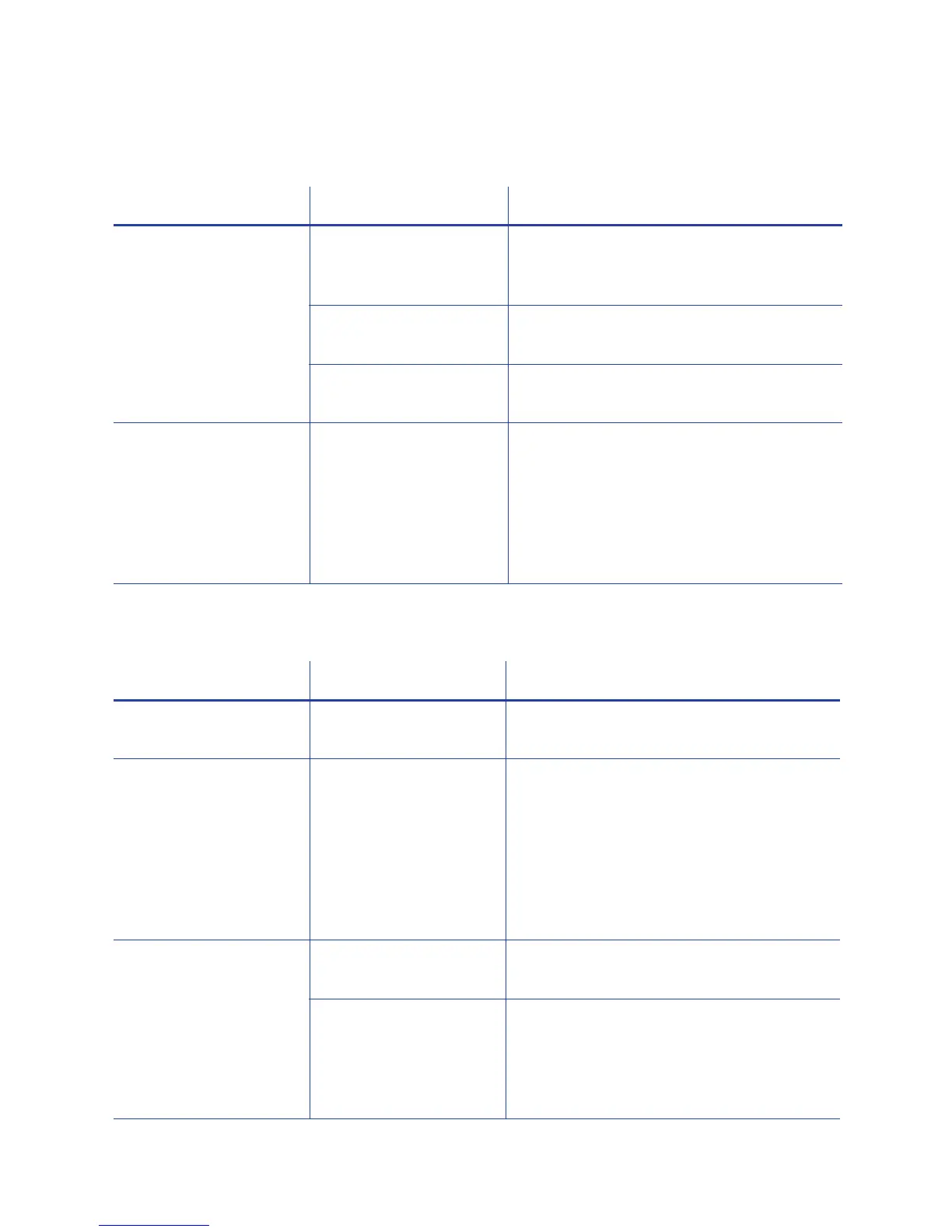SD260L/SD360/SD460 Card Printers User’s Guide 43
Printing includes unexpected data
The color printing has flaws
Problem ProbableCause Solution
Textthatwasintended
forthemagneticstripe
printedonthecard
instead.
Themagneticstripefont
wasnotappliedtothe
text.
Referto“MagneticStripeFonts”inthe
printer’sDriverGuide.
Theescapecodewas
typedincorrectly.
Referto“MagneticStripeEscapes”inthe
printer’sDriverGuide.
Thetext
toencodewas
longerthanoneline.
Reducethefontsizetokeepalltextonone
line.
Severalblankcardsare
ejectedbeforethefull
cardprints.
Theapplicationusesthe
pagesizethatisineffect
whenacarddesign
documentiscreated.
Settingthepagesizeafter
creatingthe
document
cancauseerrors.
Usethepagesetupfeatureoftheapplication
tosetthepagesizebeforecreatingthe
document.Considercreatingatemplatefor
cardsthatopensatthecorrectpagesize.
Problem ProbableCause Solution
Oneormorelinesappear
onthecard.
Theprintheadisdirtyor
damaged.
Cleanthe
printhead.Referto“Cleanthe
Printhead”onpage 28.
Theprintqualitychanges
fromthepreviouscard.
Theribbontypewas
changedwhilecardjobs
wereintheprinter
queue.
Thetypeofribboninstalledintheprinter
determinesthecolorprofileusedwhenthe
cardissenttoprint.Ifthe
ribbontype
changeswhilejobsarequeued,thecardmay
notprintcorrectly.Allowallqueuedjobsto
completebeforechangingthetypeofribbon
intheprinter.Changingtoaribbonofthe
sametypedoesnotaffectprinting.
Onecolorpanelisnot
alignedcorrectlywith
othercolorpanels.
Thecardsareslippingin
thetrack.
Runacleaningcard.Referto“RunaPrinter
CleaningCard”onpage 30.
Thecardsarenotthe
correctsiz eforthe
printer.
Usecardsthatmeetthesizerequirementfor
theprinter.Referto“Cards”inyourprinter’s
InstallationandAdministrator’sGuide
for
specifications.Ifyoumustusethecardsyou
have,askyoursystemadministratorforhelp.
