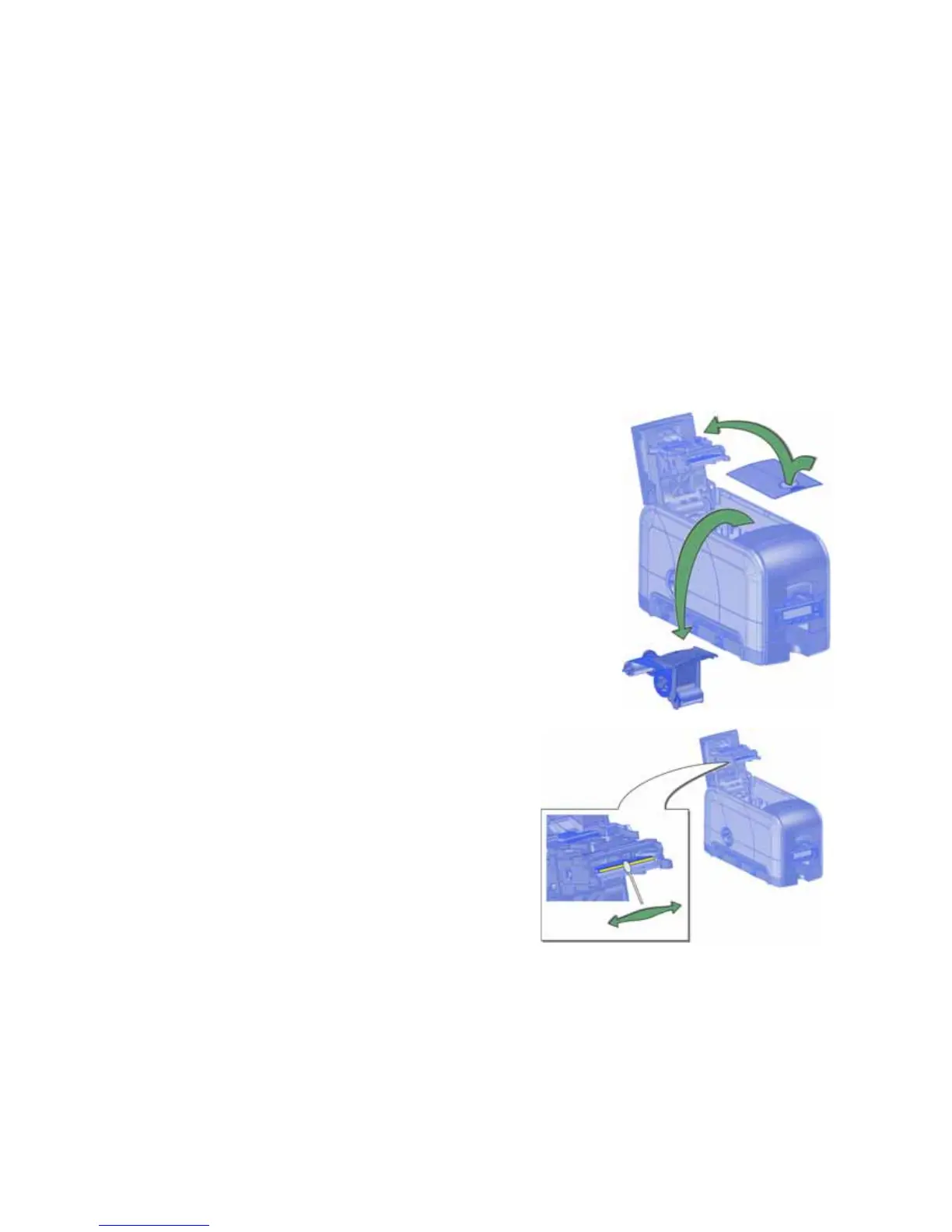28 System Maintenance
Clean the Printhead
Cleantheprintheadwhen:
Theprintheadisreplaced.
Thereareunprintedlinesonthefinishedcard.Thisusuallyindicatesdirtorcontaminantson
theprinthead.
Theprintheadistouchedaccidentally.Oilsfromhandscanaffectprintqualityanddamage
theprinthead.
Dothefollowingtocleantheprinthead:
1. Powerofftheprinter.
2. Opentheprintercoverandremovetheprintribbon
cartridge.
3. Openandremoveacleaningswabfromitspackage.
4. Usegentlepressur eto
movethecleaningswab
backandforthalongthefulllengthofthe
printheadedgeuntilitis completelyclean.