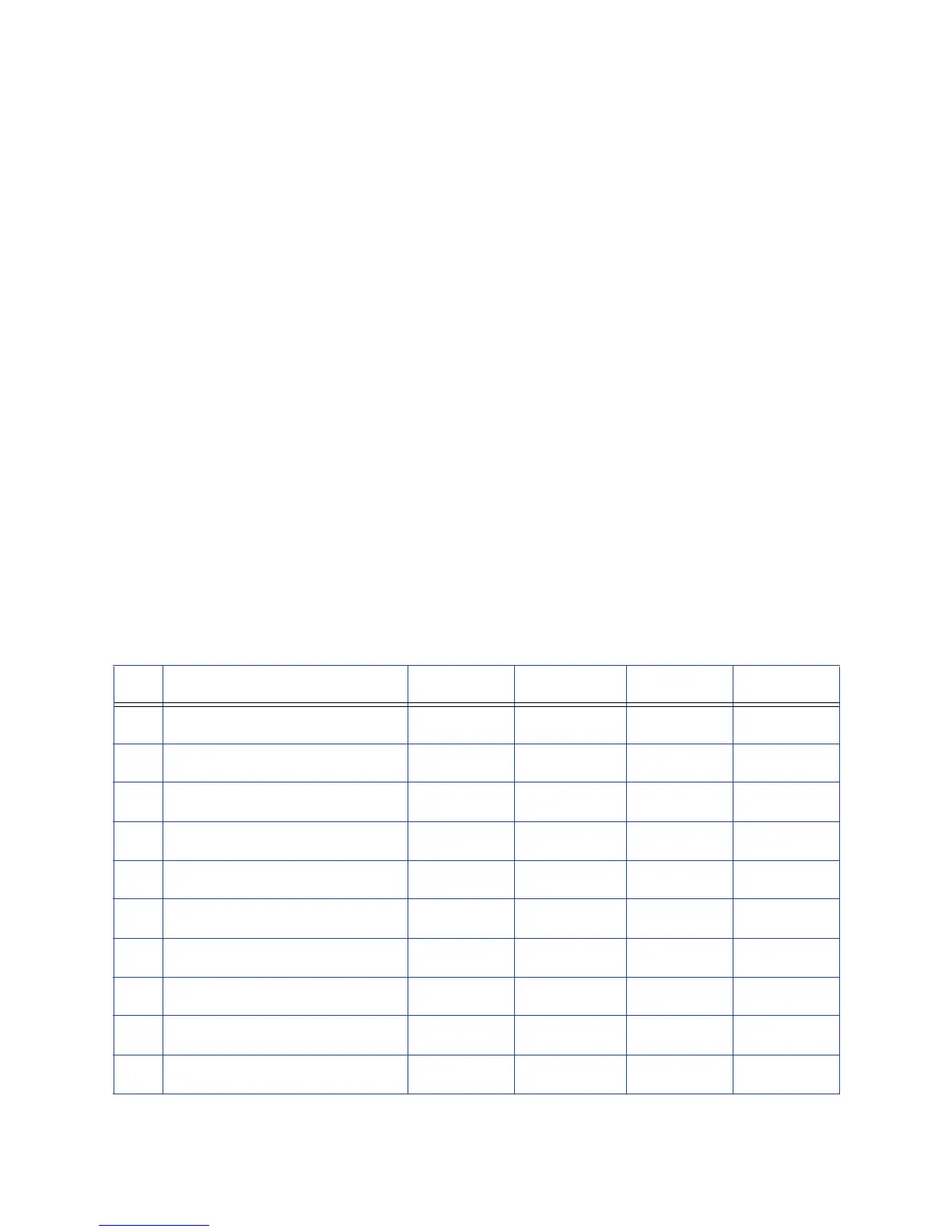SD260L/SD360/SD460 Card Printers User’s Guide 55
Messages and Conditions
Whentheprintercannotprocessthecardsent,itissuesacondition.TheLCDpanelonthefront
panelshowstheseconditions.WhenyouusetheXPSCardPrinterDriver,theprinterdriveralso
displaystheconditionasamessageonthePC.Inasharedprinterenvironment,messagescan
differ
slightlyfromthemessagesandconditionsdescribedinthissection.
MessagesonthePrinterLCD
MessagesfromtheXPSCardPrinterDriveronthePConpage 59
MessagesfromPrinterManageronpage 59
OtherMessagesonpage 59
Messages on the Printer LCD
Allmessagesareassociatedwithaprintjob.Theprinterissuesmessagesthatfocusonrecovering
fromproblems.
Theprinterdisplaysamessagenumberandashortdescriptionforeachmessage.
Ifmorethanonemessage wasissued,thenextmessagedisplaysafteryoucorrectthe
problemandpresstheU
SERbutton.
ThelightsonthefrontpanelflashwhilemessagesdisplayontheLCDpanel.
No. LCDMessage UserLight SupplyLight CardLight Sound
100 Requestnotsupported AmberFlash Off Off Error
101 Jobcouldnotcomplete AmberFlash Off Off Error
102 Cardnotinposition AmberFlash Off AmberFlash Error
103 Printerproblem AmberFlash Off Off Error
104 Criticalproblem AmberFlash AmberFlash AmberFlash Error
105 Magstripedataerror AmberFlash Off Off Error
106 Magstripedatanotfound AmberFlash Off AmberFlash Error
107 Magstripereaddataerror AmberFlash Off Off Error
108 Magstripereadnodata AmberFlash Off AmberFlash Error
109 Printribbonproblem AmberFlash Off Off None