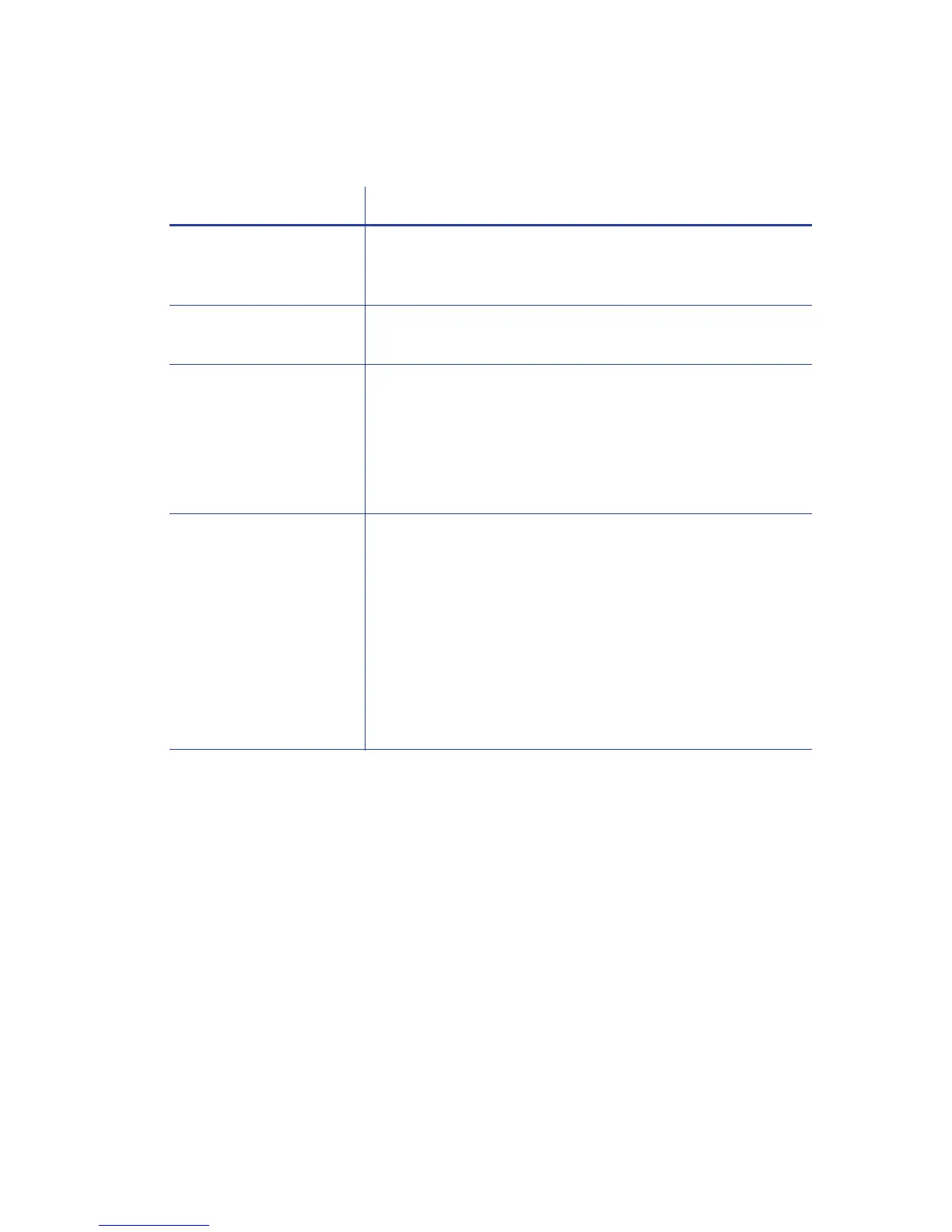SD260L/SD360/SD460 Card Printers User’s Guide 37
USB Installation Troubleshooting
Problem Solution
Thecableisloose. ReconnecttheUSBcabletotheportsonthePCandthe
printer.Powertheprinteroff,andthenbackon.IfthePCand
printerstilldonotcommunicate,restartthePC.
Thedatacableis
damagedorfrayed.
Powerofftheprinter.Replacethecableif
youhaveaspare.
Contactyourserviceprovidertoorderanewdatacable.
Thesystemhasa
temporary
communication
problem.
Checkforthefollowing:
USBextensioncablescancausecommunicationproblems.
TherecommendedUSBcableis6‐ft.(2meters)long.Make
surethatthecableisratedforUSB2.0datatransmission.
IfyouareusingaUSBhub,aself‐poweredhubis
recommended.
ThePCUSBportdoesnot
communicatewiththe
printerUSBport.
PowermanagementonthePChasshutdownUSB
communication.Checkthefollowing:
OpenDeviceManagerandthelistofUSBdevices.Disable
shutdownforeachhubinthelist.RestartthePCtomake
thechangestakeeffect,ifnecessary.
Hibernationonalaptoprequiresseveralmomentsto
enableUSBcommunication.UnplugtheUSBprinterport
andthenconnectitagain.
ReplacethePCportorthePC.ContactyourPCorport
vendorifyouneedassistance.