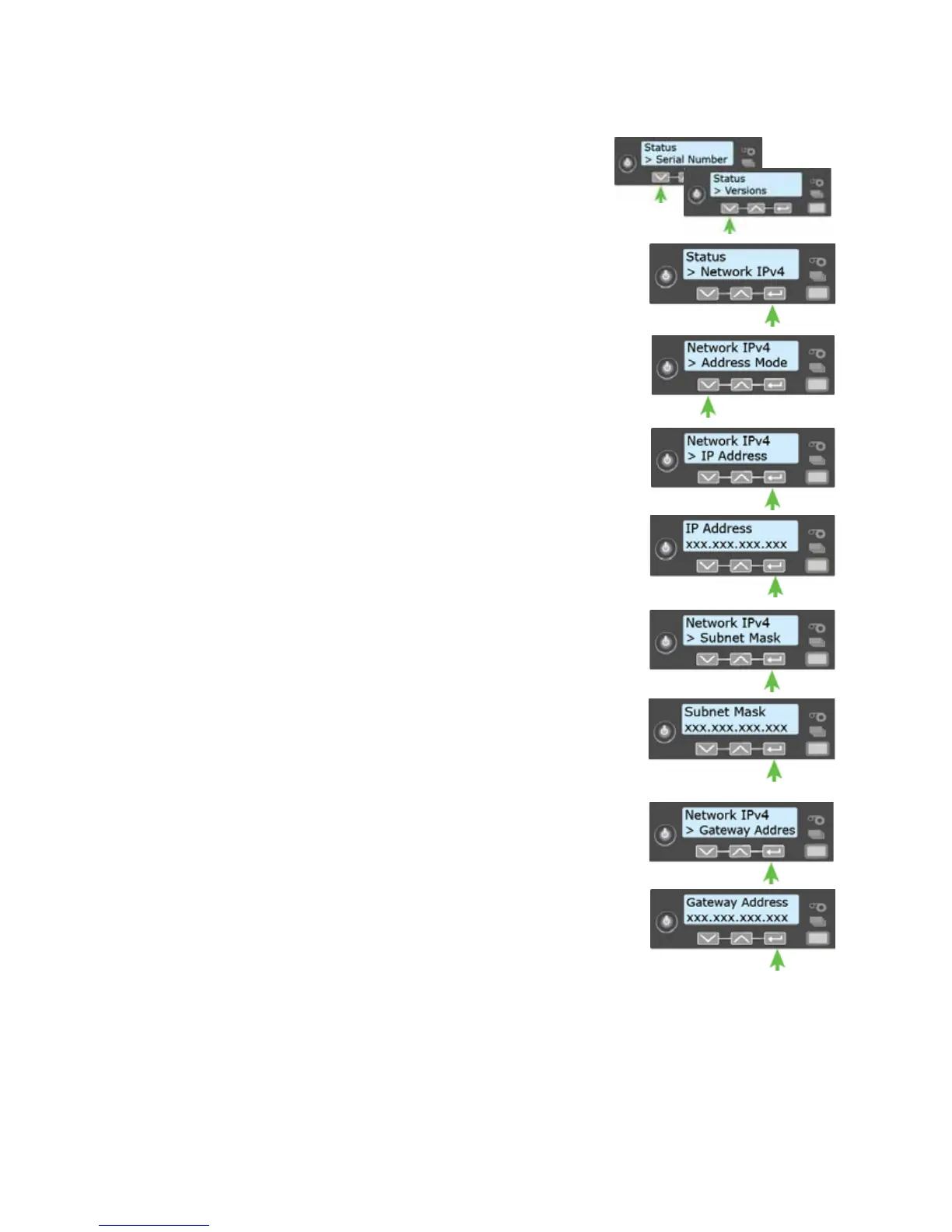SD260L/SD360/SD460 Card Printers User’s Guide 19
e. Pressthedownarrowkeytwicetodisplay
Network IPv4online 2.
f. PressE
NTERtodisplaytheNetworkIPv4menu.
3. PressthedownarrowkeyuntilIPAddressdisplaysonline 2.
4. PressE
NTERtodisplaytheIPaddress.RecordtheIPaddress.
5. PressE
NTERtoreturntotheNetworkIPv4menu.SubnetMask
displaysonline2.
6. PressE
NTERtodisplaythesubnetmask.Recordit,ifnecessary.
7. PressE
NTERtoreturntotheNetworkIPv4menu.Gateway
Addressdisplaysonline2.
8. PressE
NTERtodisplaythegatewayaddress.Recordit,if
necessary.
9. PressE
NTERtoreturntotheNetworkIPv4menu.
10. PressthedownarrowkeytoscrolltoExitonline2.
11. PressE
NTER.Then,presstheUSERbuttontoreturntheprinter
toReady .TheU
SERbuttonglowsgreen.