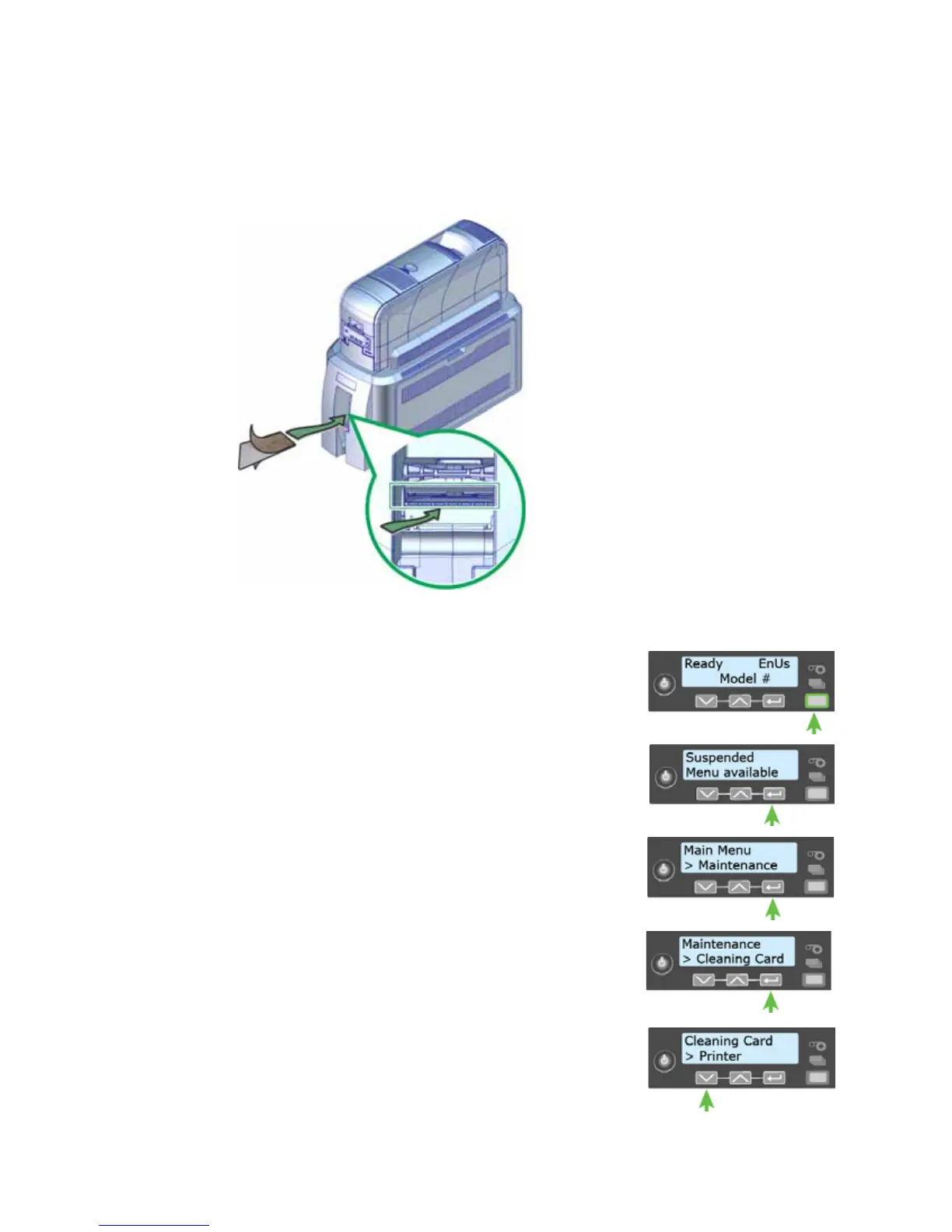SD260L/SD360/SD460 Card Printers User’s Guide A-13
3. Removetheprotectivepaperfrombothsidesofthedouble‐sided,stickylaminatorcleaning
cardandinsertthecardundertherollersofthecardexitslotofthelaminator.Whenitisin
thecorrectlocationandpushedinfarenough,thecardstaysinplace.
4. UsetheLCDmenusystemtostartthecleaningcycle.
a. BeginwhentheprinterdisplaysReadyandtheU
SER
buttonshowssteadygreen.PresstheU
SERbutton.
Suspendeddisplaysonline1oftheLCDpanel.
b. PressE
NTERtoenterthemenusystem.
c. Maintenancedisplaysonline2oftheLCDpanel.Press
E
NTERtoentertheMaintenancemenu.
d. CleaningCarddisplaysonline2oftheLCDpanel.Press
E
NTERtoentertheCleaningCardmenu.
e. Printerdisplaysonline2oftheLCDpanel.Pre ssthedown
arrow.