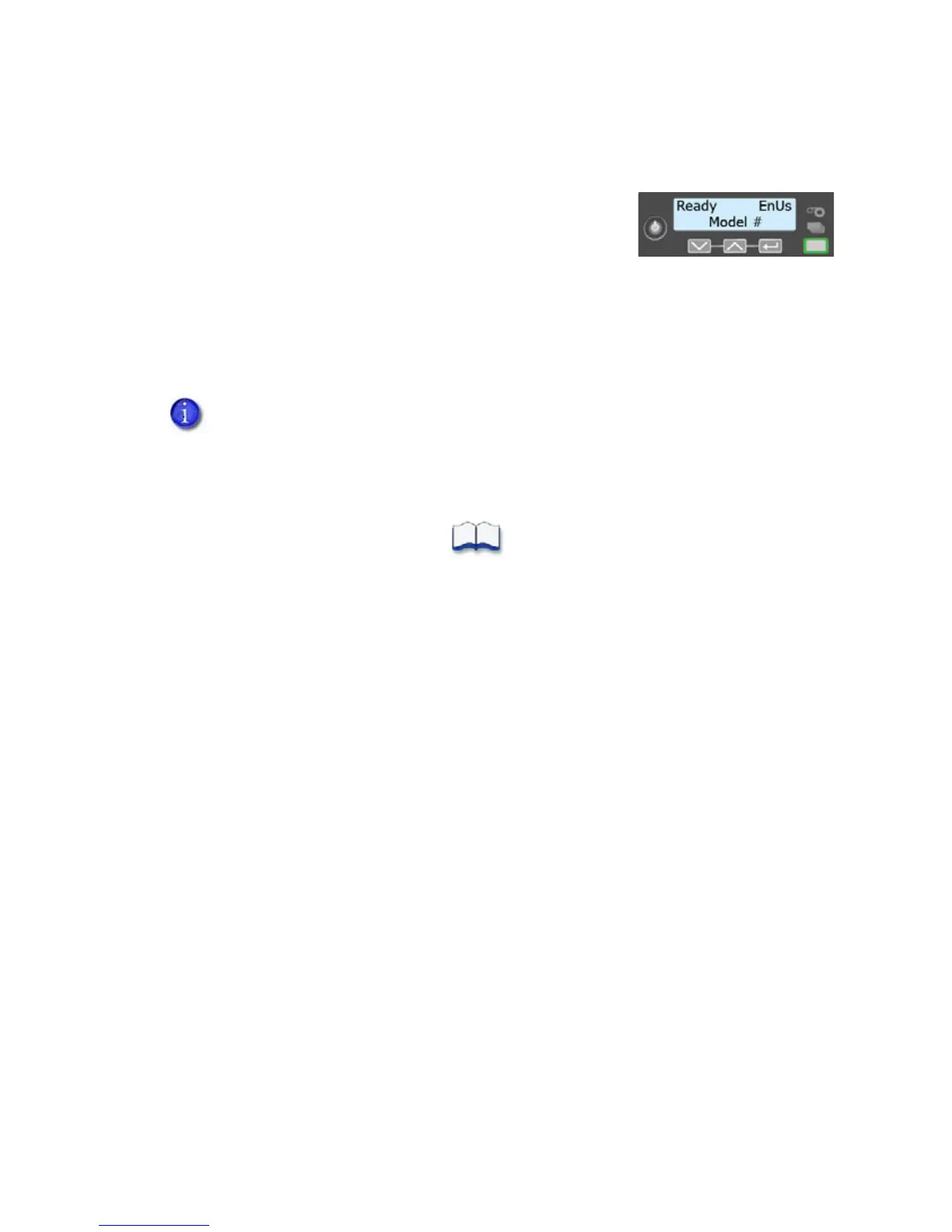32 System Maintenance
c. Replacetheribboncartridgeandclosetheprintercover.Pressdownontheridgesonthe
frontofthecovertolatchitproperly.
PresstheU
SERbuttontoreturntheprintertoReady.The
printerisavailabletoprintcardsagain.
d. Discardtheusedcleaningcardandcleaningsleeve.
HINTS&TIPS
Usethecleaningcardonetimeonly.
Changethecleaningsleeveeachtimeyoucleantheprinterorchangetheprintribbon.
Ifthecardlightblinksamberandtherearecardsintheinputhopper,itindicatesthat
theprinter’sconfiguredcleaningcount,setinPrinterManager,hasbeenreached.
Refertotheprinter’sInstallationandAdministrator’sGuideforinformationabout
settingthePrinterManagerFrontPanelvaluesforcleaning.