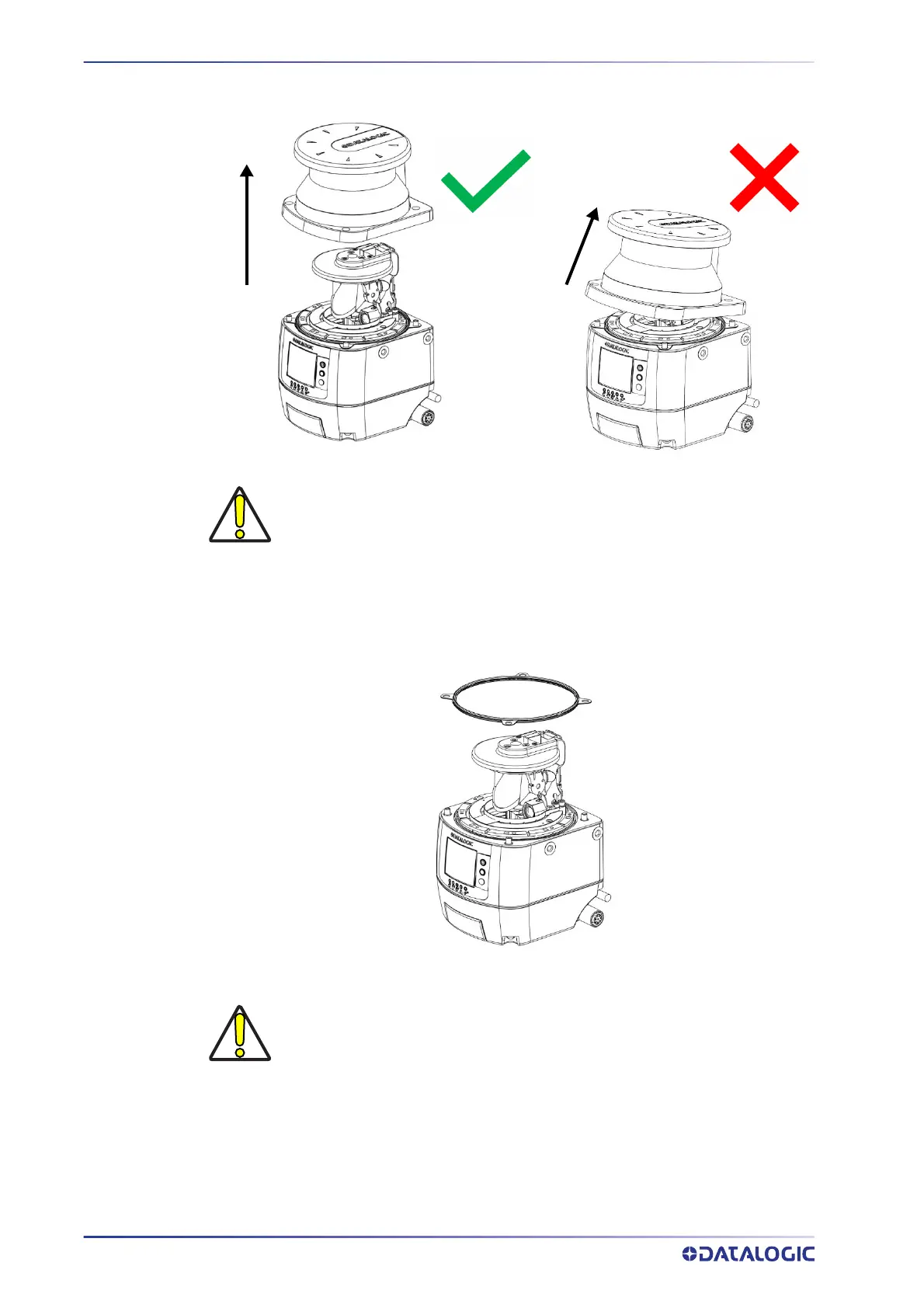DEVICE MAINTENANCE
106
SAFERY LASER SCANNER
3. Remove the optical window with a linear, vertical movement.
4. Remove the seal positioned on the device body. Avoid touching or damaging the
internal parts of the device.
CAUTION
Take the utmost care to avoid touching or damaging the internal parts of
the device.
CAUTION
After removing the damaged window, avoid contaminating all the internal
optical parts with fingerprints, dirt, scratches, dust, and polluting agents.
