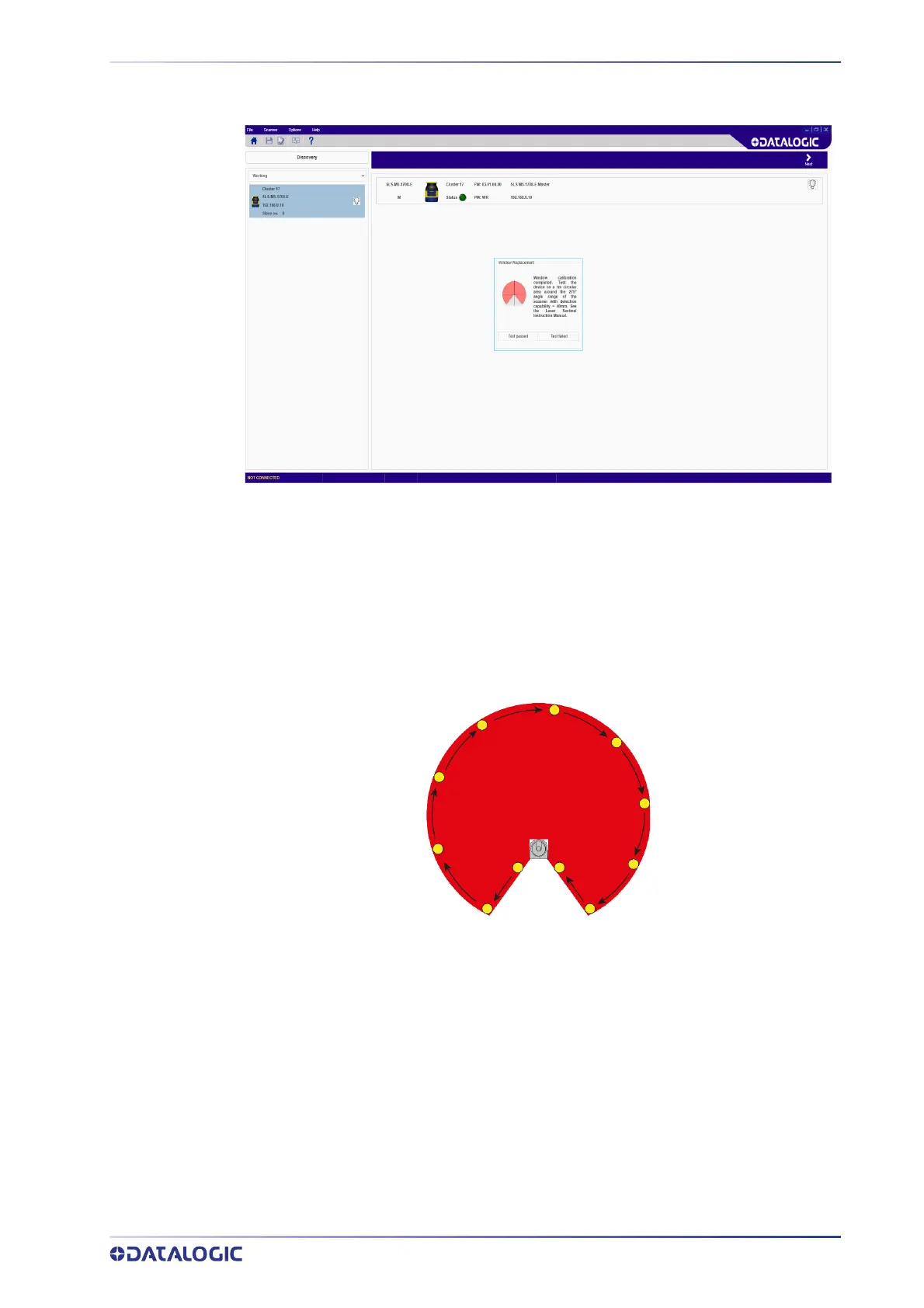WINDOW REPLACEMENT
INSTRUCTION MANUAL
111
16. To validate the calibration procedure, the user must test the device detection
capability with a test configuration.
The test area is automatically configured. To test the detection capability of the
device(s), use a suitable test piece, e.g. an optically dark, opaque cylinder, with a
diameter of 40 mm.
Place the test piece on several points at the edges (distance from the device = 1
met
er) of the 275° safety area. The safety laser scanner must detect the test piece
at each position and go to STOP. The number and location of sites where the test is
performed must be chosen so that undetected access to the hazardous area is not
possible.
Do not attempt to insert the test piece into dangerous parts of the machine
loc
ated in the safety area.
Power off the safety laser scanner(s). Check that both OSSD outputs automatically
switch to OFF status and make sure that the machine cannot start until power is
re-applied.
