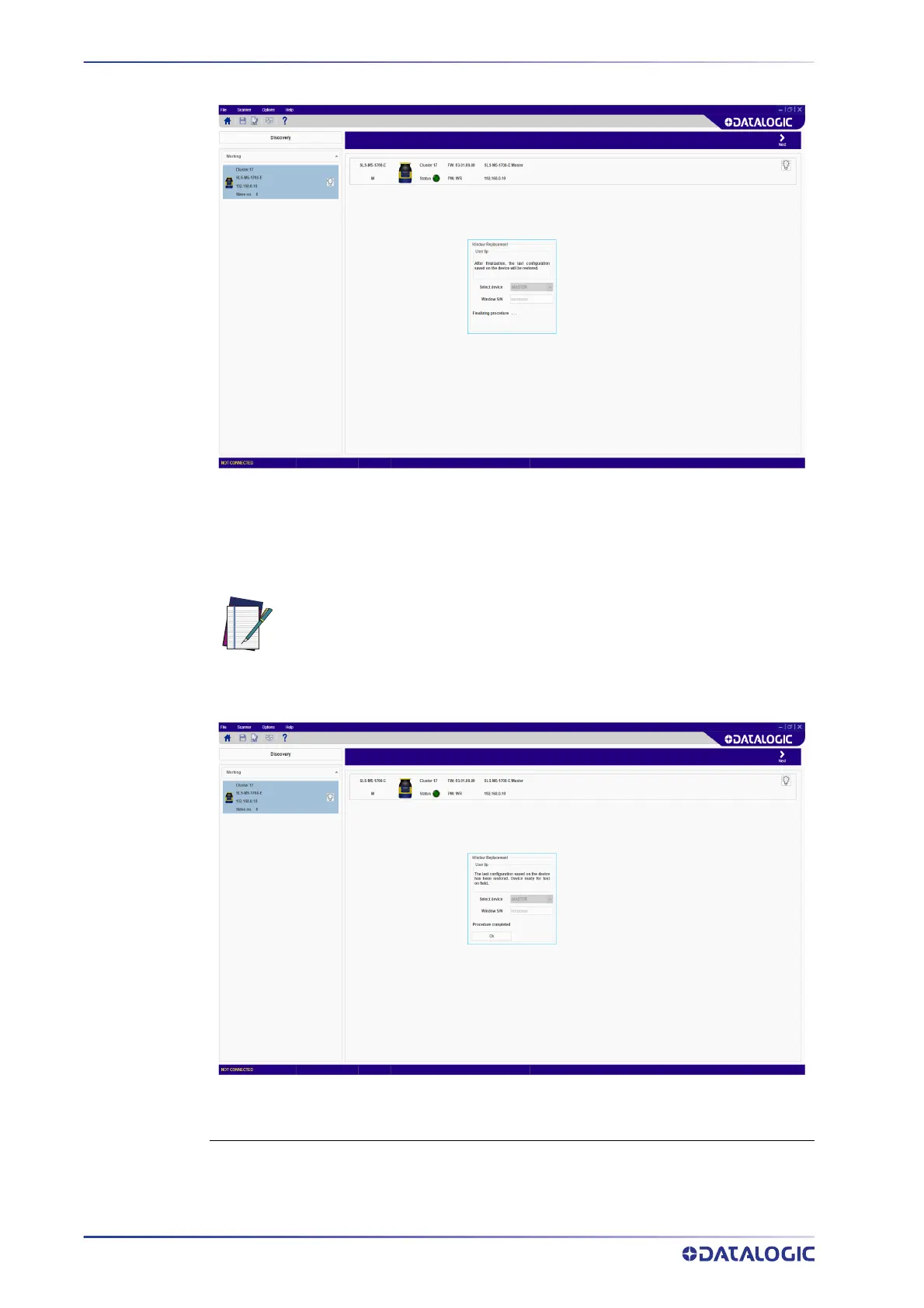DEVICE MAINTENANCE
112
SAFERY LASER SCANNER
The device remains in test mode until the user validates the test (press “Test assessed”).
After validation, the device switches to online mode with the last configuration saved
before window replacement
1
. If the test is not validated, the device will remain in test
mode.
NOTE
1. If the Window Replacement procedure is performed on a Master device, the last configuration saved
on it is preserved. If the procedure is performed on a Slave device, this must be connected to a Master device.
In this case, the last configuration is preserved only if the optical window is replaced while the Slave device is
connected to the same Master device of said configuration. On the other hand, if the Slave device is connected
to a different Master device during Window Replacement, the last configuration will be lost.
If window calibration fails, the Safety Laser Scanner remains in offline
mode until power-off. Repeat the window replacement procedure
described above. Should the calibration fail again, replace the window or
contact Datalogic to repair or replace the device.
