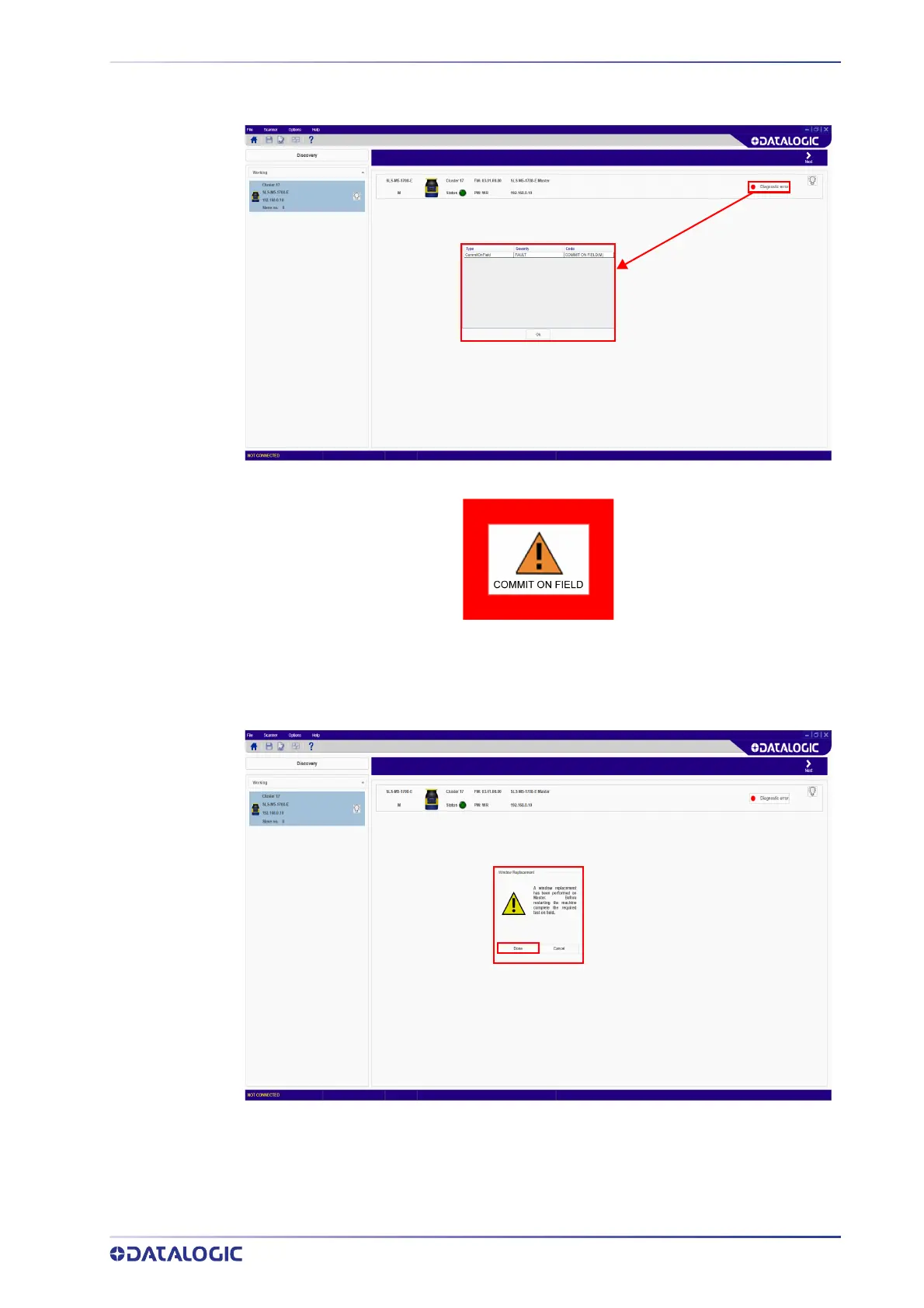WINDOW REPLACEMENT
INSTRUCTION MANUAL
113
17. After window calibration has successfully completed, the following fault message
is displayed. Click OK.
The device display will show the “Commit On Field” warning message.
18. Restore the Safety Laser Scanner on field. See Chapter 4, Installation, Chapter 5,
Mechanical Mounting, and Chapter 6, Electrical Connections. Perform a field test to
commit the configuration (see "
Checks After First Installation" on page 25), then go
to Sc
anner>Window Replacement and click “Done” on the displayed message.
The device will now switch to online mode.
