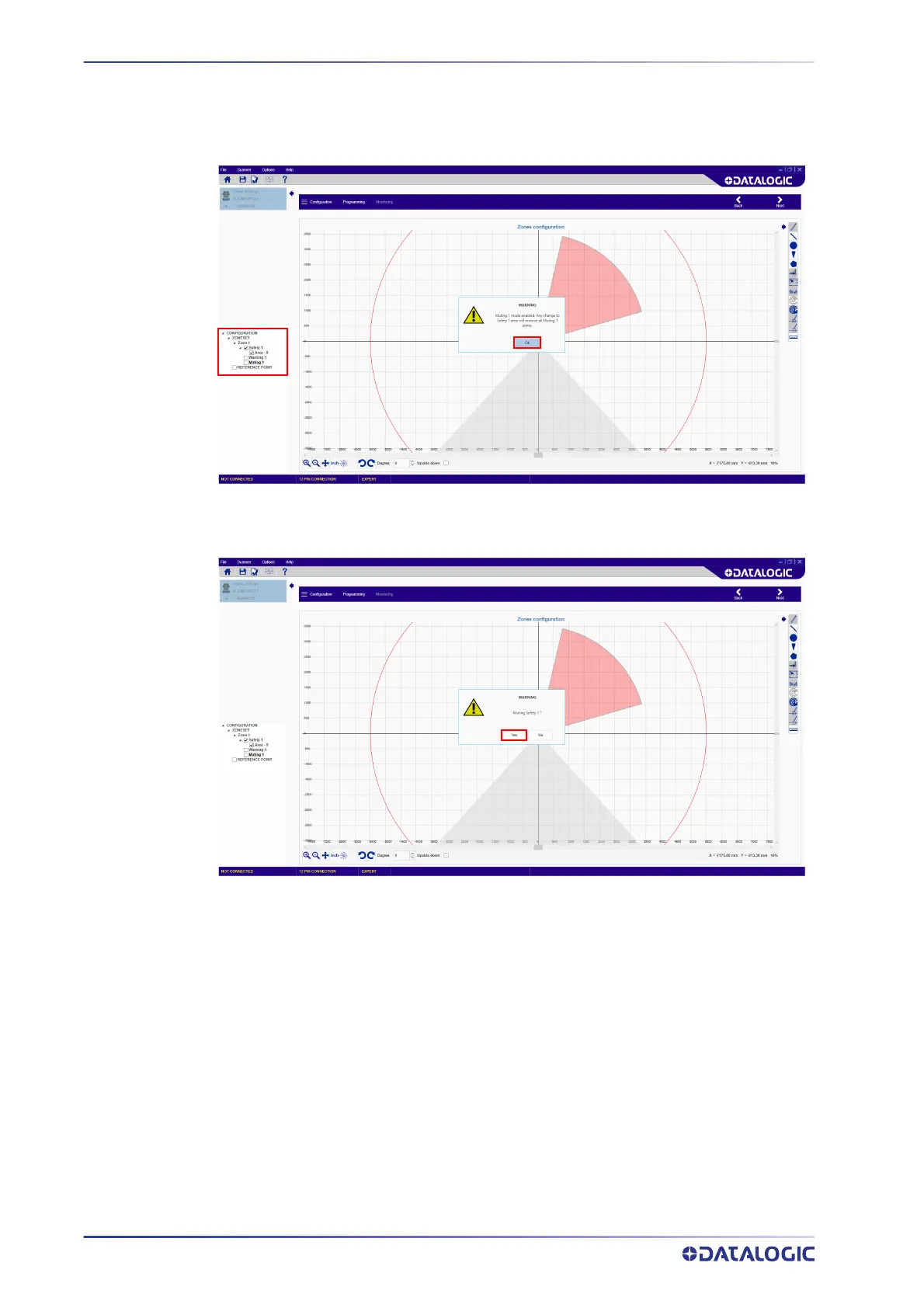FUNCTIONS
72
SAFERY LASER SCANNER
3. On the Zones Configuration page, first draw your Safety Area, then click on the
Muting 1 label in the panel on the left side. A warning message is displayed
informing the user that any change to the Safety Area will remove the Muting
zone. Click OK to proceed.
4. An additional warning message is displayed. To create a Total Muting zone corre-
sponding to the whole Safety Area, click YES.
