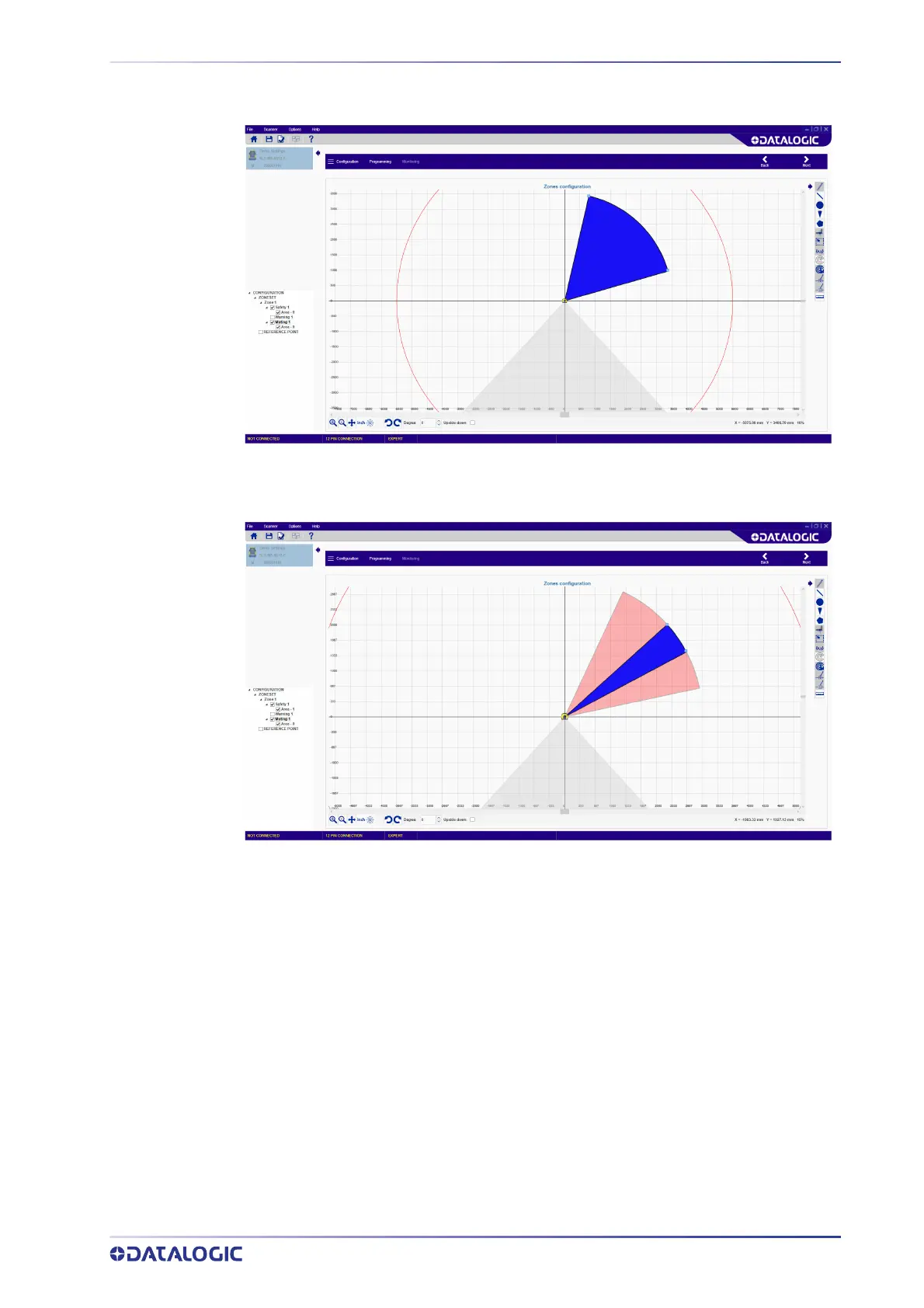MUTING
INSTRUCTION MANUAL
73
5. If a Total Muting zone was created, the Muting zone (colored blue) will overlap the
Safety Area, as illustrated in the picture below.
A Total Muting zone can be turned into a Partial Muting zone by dragging and
dropping the points of the shape. In this case, the Muting zone will have the same
radius as the Safety Area.
If the desired Partial Muting zone has a smaller radius than the Safety Area, click
NO on the last warning message. Then select the desired shape and draw your
Muting zone starting from the outer edge of the Safety Area.
