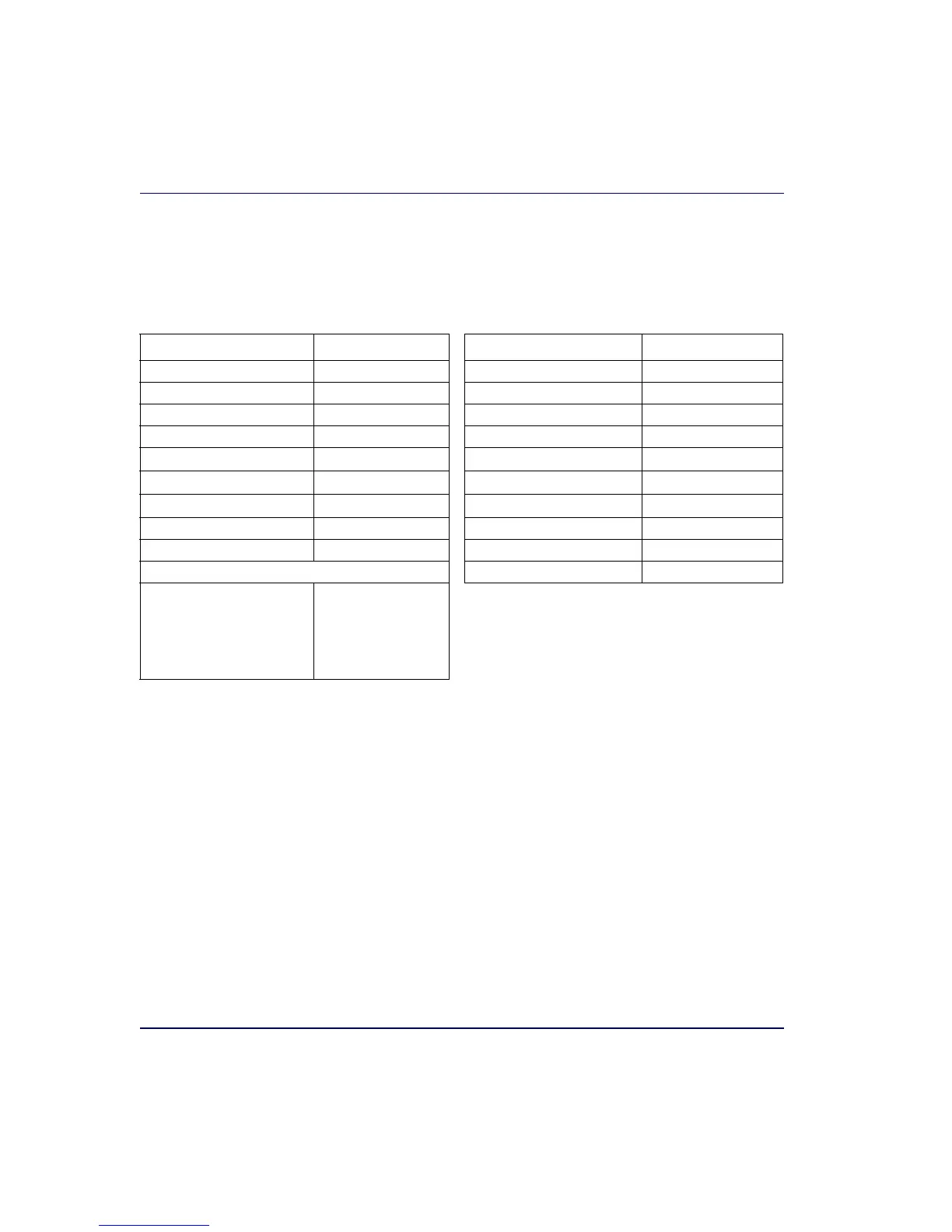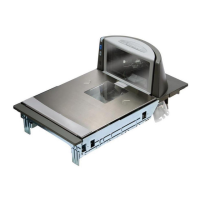6-62 Magellan
®
8300/8400
Interface Related Features
Interface Type
Specifies the current scanner interface. Selections are:
INTERFACE (I/F) TYPE
I/F I.D. NUMBER
a
a. To access a scanner’s interface identification number, place the scanner in Scanner Diagnostic Mode
and view the 7-segment FRU display (reference
Chapter 2, Scanner Diagnostic Mode, for
more information).
INTERFACE (I/F) TYPE
I/F I.D. NUMBER
a
RS-232 Standard 05 Keyboard Wedge A 25
RS-232 Wincor-Nixdorf 12 Keyboard Wedge B 26
RS-232 Single Cable 20 Keyboard Wedge C 27
IBM USB 45 Keyboard Wedge D 28
IBM
Port 17
04 Keyboard Wedge E 29
IBM
Port 5B
08 Keyboard Wedge F 2A
IBM
Port 9B
23 Keyboard Wedge G 31
USB Keyboard 35 Keyboard Wedge H 32
Keyboard Wedge I 33
NOT USER-SELECTABLE Keyboard Wedge J 34
Null Interface
7-segment FRU dis-
play indicates 0 at
start-up (accompa-
nied by trill beep for
approx. 2 seconds)
