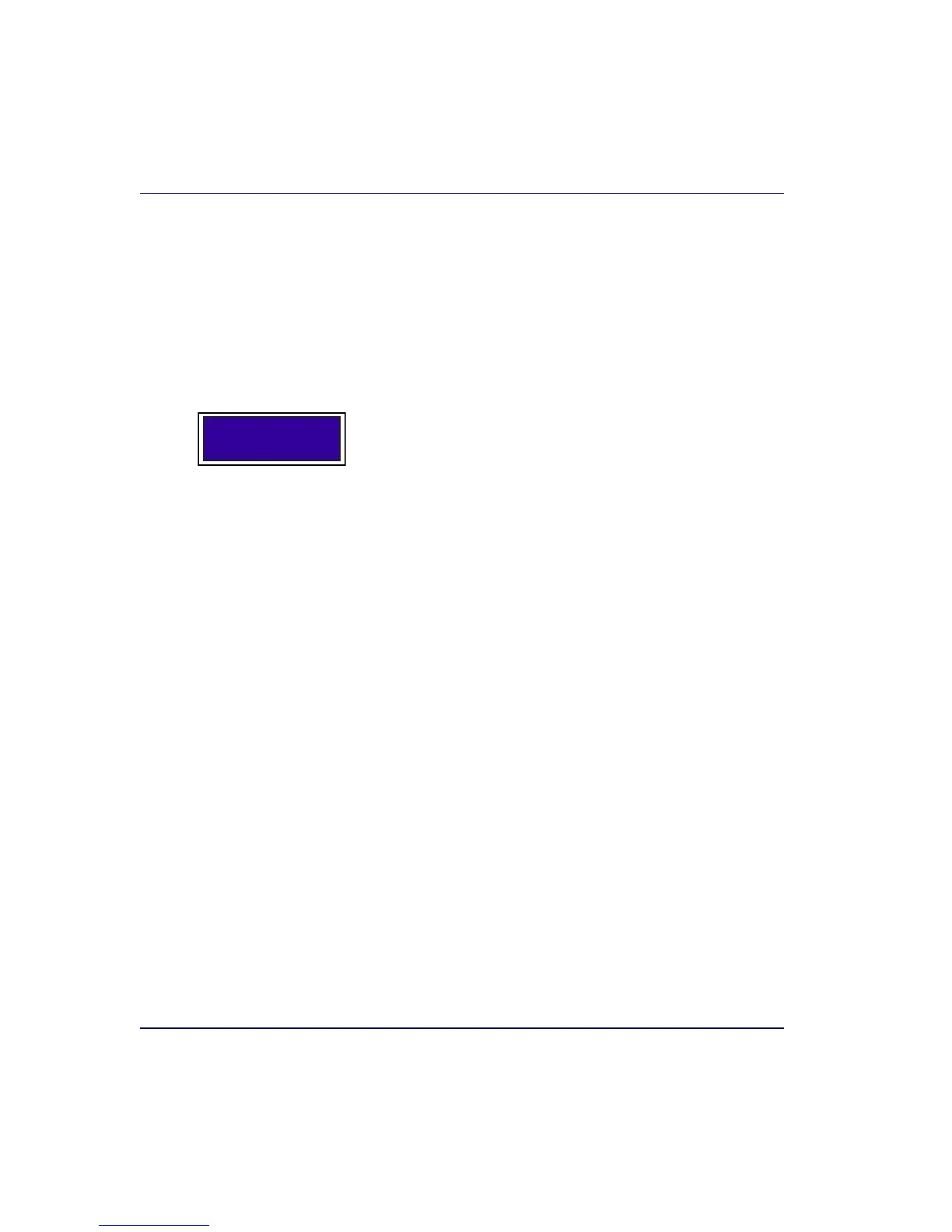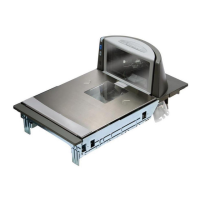2-34 Magellan
®
8300/8400
Changing Weighing Modes
Your scanner/scale has been programmed for weighing in either pounds or
kilograms depending upon the initial operating environment that was
specified when you ordered your scanner/scale. If you need to change
from pounds to kilograms or vice-versa, call technical support.
You can verify that the scale is set correctly for your country’s requirements
by observing that the Remote Scale Display shows the appropriate mea-
surement symbol (lb or kg) when the power-up Selftest is completed.
Set-Up & Installation
These setup and installation procedures assume that you have already pre-
pared your checkstand to receive the scanner or scanner/scale. If you have
not already made the counter cutout and routed power and interface
cables, do so now as described in the previous instructions. If your check-
stand has been prepared, proceed as follows:
Set-up
1. Place the scanner on the checkstand next to the counter cutout.
2. Make all connections to peripheral devices, such as the Remote
Scale Display (see Figure 2-24) and, if your installation includes an
EAS system, refer to that manufacturer’s instructions for connection
and start-up procedures.
3. Route the cables up through the cutout and connect the scanner and
scale interface cable(s), EAS cable and Remote Scale Display cable
(optional) to the scanner. Some POS terminals require two interface
cables; one for the scanner interface and one for the scale interface.
Refer to Figure 2-26 for cable connection locations.
Any time the scale weighing mode is changed, the scale must be
re-calibrated before commercial use.
LEGAL NOTE
