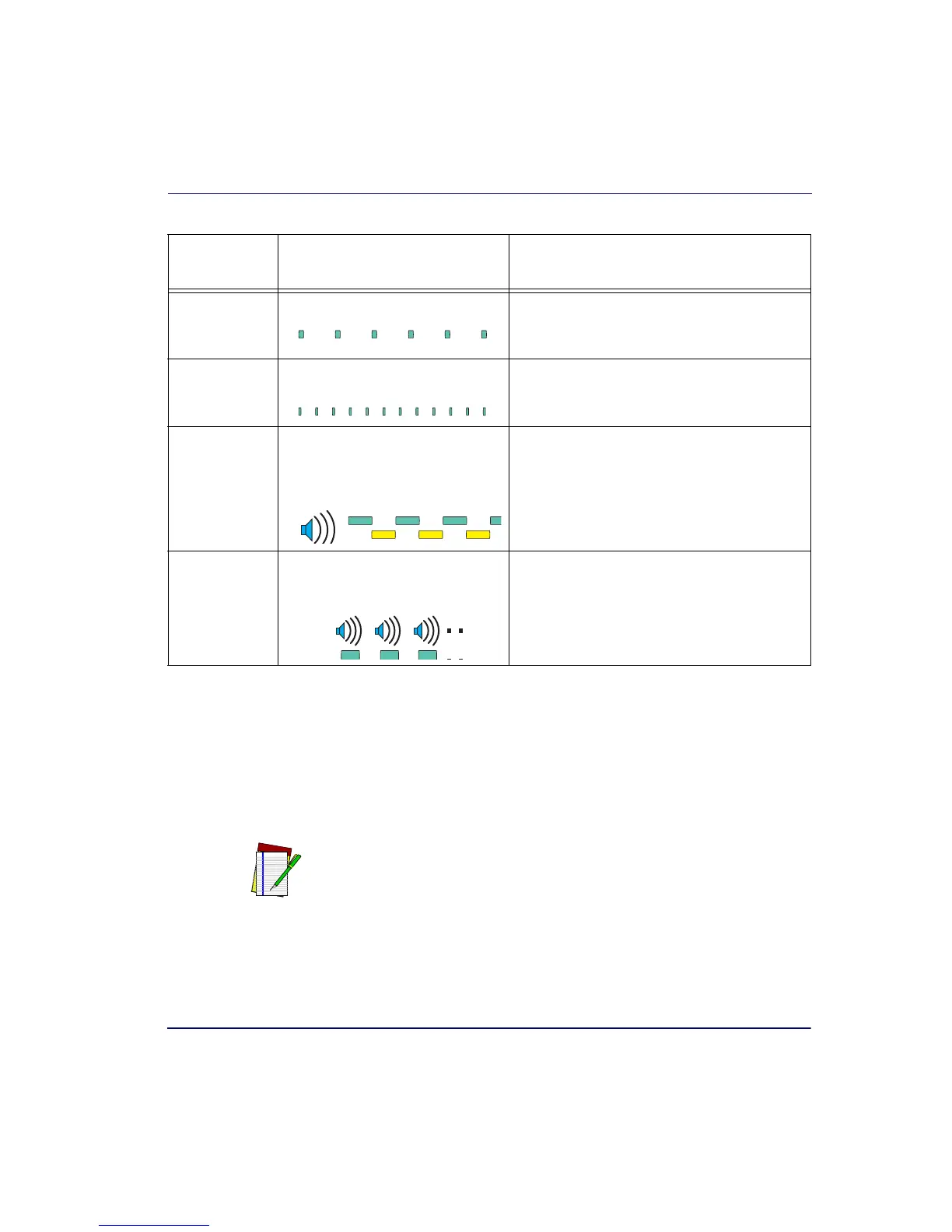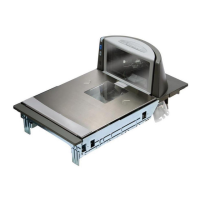Controls and Indicators
Product Reference Guide A-3
Volume/Tone Push Button
The Volume/Tone Push Button also performs multiple functions depend-
ing upon the duration of time it is pressed:
Sleep Mode
Indication
Scanner (Green) LED flashes slowly
The scanner motor and/or laser have automati-
cally switched off and the unit has entered Sleep
Mode due to extended inactivity.
Host Disabled
Scanner (Green) LED 1-second off, 1/
10-second on
Host has disabled scanning.
Field Replace-
able Unit (FRU)
Warning (Error
Mode)
Audible low tone 1 second.
Alternating Scanner/Scale (Green/
Yellow) LEDs flash continuously.
Serves notice that a fatal FRU failure has been
detected. Consult Error Codes in Chapter 4 for
more details. If a low tone is heard, but continuous
flashing is not observed, the scanner can still func-
tion in a limited capacity. Call systems support for
service in either case.
FRU Indication
Scanner (Green) LED flashes a
coded sequence in concert with the
speaker.
Occurs ONLY upon Volume/Tone button push fol-
lowing a FRU warning. Enables service techni-
cians to identify FRU failures.
a. Certain functions of the Green and Yellow LEDs are selectable to be enabled or disabled. Your scanner
may not be programmed to display all indications.
Table A-1. Scanner and Scale LED Indications
LED
INDICATION
DURATION COMMENT
NOTE
The Volume/Tone Push Button must be configured to enable standard
functions, or the features described in Tabl e A - 2 will not apply. Refer-
ence Chapter 6, Scanner Button Options for programming details.
Volume changes made using the Volume/Tone Push Button are lost
when the scanner is powered-down and are reset to the factory default
setting. If you wish to permanently change the volume, use the special
programming labels in Chapter 6, Good Read Beep Volume.
