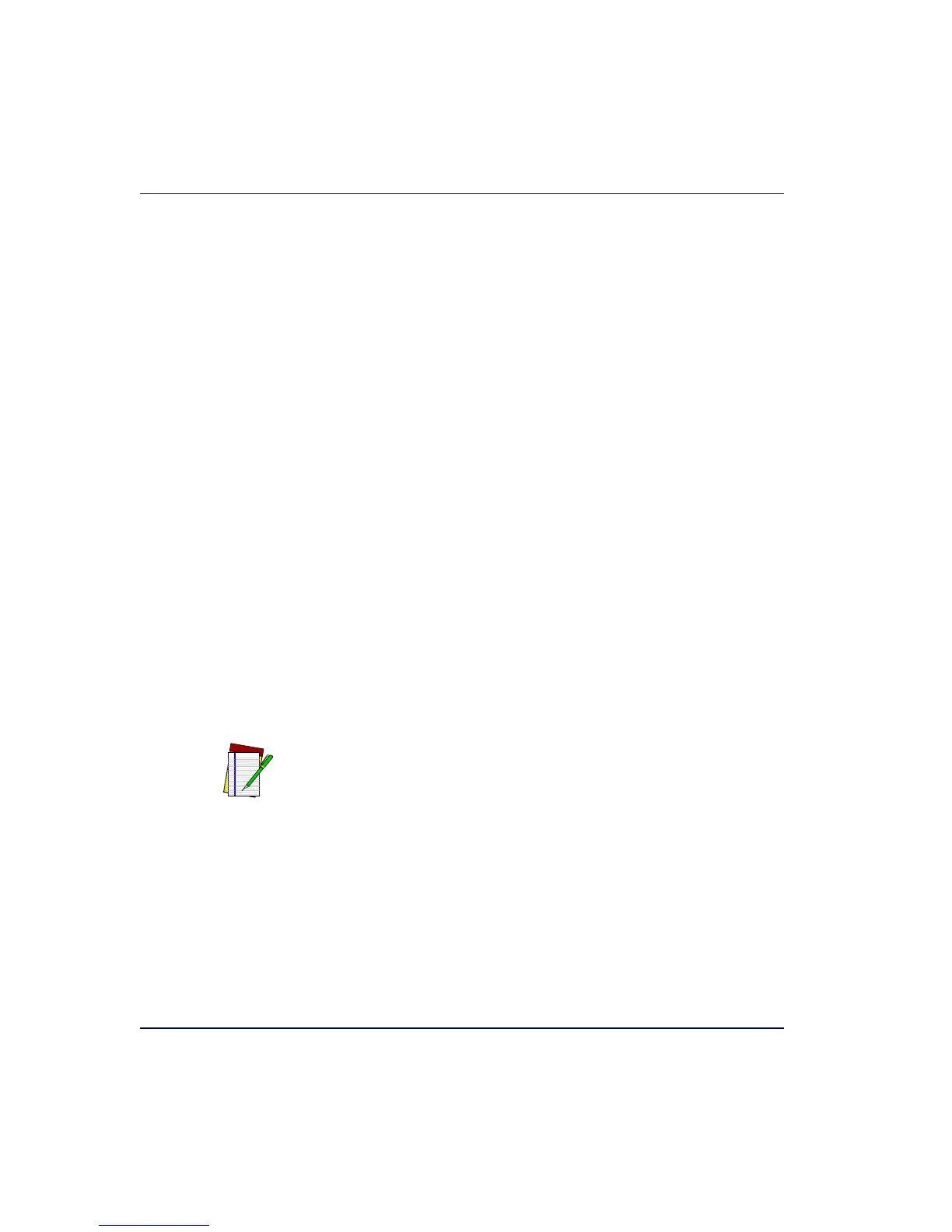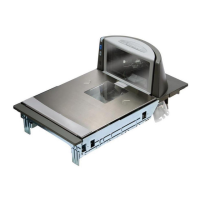2-22 Magellan
®
8300/8400
6. Functional testing to verify operation when connected to the POS
system.
The following text describes each of these steps.
Unpacking
To unpack the unit:
• Inspect the package for signs of damage that may have occurred dur-
ing shipping. If damage is found, report it to your carrier immedi-
ately.
• Lift out the accessory box containing the AC/DC Power Supply,
optional Remote Scale Display and cable (if present), and the Quick
Reference Guide.
• Remove the Quick Reference Guide and familiarize yourself with
the unit’s controls and features. Leave the guide at the checkstand
when the installation is complete.
• Remove the protective packing and carefully lift the unit from the
carton. Be sure to save the box and all packing material. In the event
of failure, the unit must be returned to the factory in its original
packaging
.
• Carefully lift off the L-Platter as shown in Figure 2-27 and remove
the protective foam pieces securing the weigh mechanism. Set the
platter back in place.
NOTE
For added protection during shipment, the L-Platter is covered with a tight-
fitting layer of vinyl as shown in Figure 2-19. This vinyl layer MUST BE
REMOVED before placing the unit into service.
