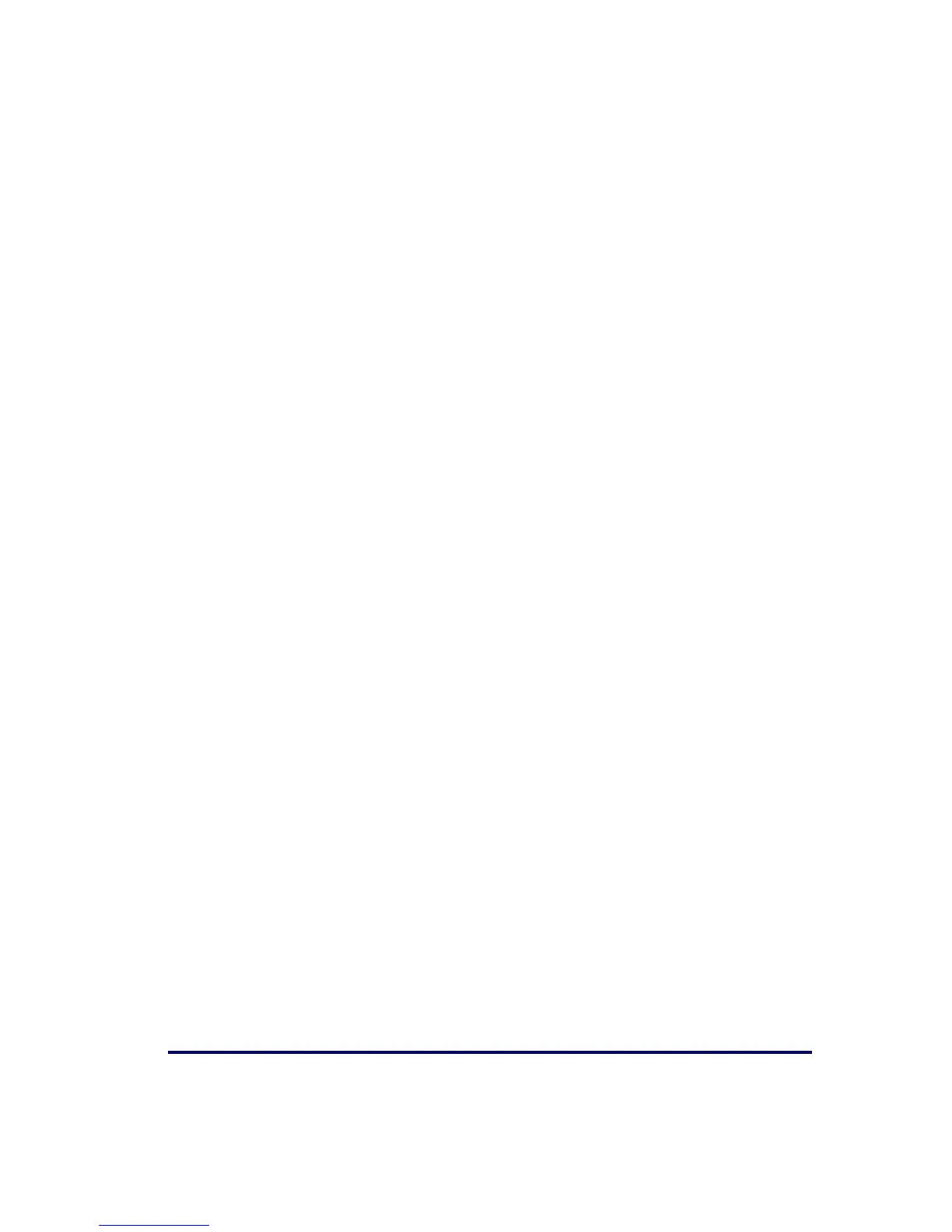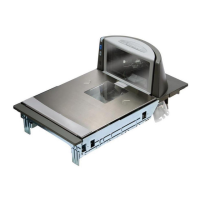Product Reference Guide iii
Calibration Verification (Kilograms) ............................................................................... 5-11
Increasing-Load Test (Phase 1) .............................................................................. 5-11
Shift Test (Metric) ................................................................................................. 5-12
Increasing- Load Test (Phase 2) ............................................................................. 5-13
Blanking Test .......................................................................................................5-14
Decreasing-Load Test ............................................................................................5-15
Return to Zero Test .............................................................................................. 5-15
Chapter 6. Programming................................................................................... 6-1
Introduction to Label Programming .................................................................................6-1
Understanding the Basics ...............................................................................................6-1
Integrating the Scanner With Your Host System ................................................................6-2
Customizing Your Scanner’s Operation .......................................................................6-2
Programming Overview .................................................................................................6-4
Programming via Handheld Device ............................................................................6-4
What Is Programming Mode? ....................................................................................6-5
Entering and Exiting Programming Mode. ...................................................................6-5
Programming Session ..............................................................................................6-6
LED and Beeper Indicators ...........................................................................................6-10
If You Make a Mistake... ..............................................................................................6-10
Return to Factory Settings ..................................................................................... 6-10
Test Mode ...........................................................................................................6-11
General Scanner Features ............................................................................................ 6-12
Scanner Button Options ......................................................................................... 6-12
Double Read Timeout ............................................................................................ 6-14
Laser Timeout ...................................................................................................... 6-16
Motor Timeout ..................................................................................................... 6-18
Label Gone Timeout .............................................................................................. 6-21
Auxiliary Port Mode ...............................................................................................6-24
Auxiliary Port Baud Rate ........................................................................................ 6-26
Laser Failure Mode ................................................................................................ 6-30
Productivity Index Reporting (PIR)/Cashier Training (CT) ........................................... 6-31
Indication Features .....................................................................................................6-32
Green LED Idle State ............................................................................................6-32
Power-up Beep Control .......................................................................................... 6-33
Good Read Beep Control ........................................................................................ 6-34
Good Read Beep Frequency ................................................................................... 6-35
Good Read Beep Length ........................................................................................6-37
Good Read Beep Volume .......................................................................................6-38
Good Read When to Indicate .................................................................................. 6-41
Scale Features ............................................................................................................ 6-43
Scale Enable ........................................................................................................ 6-43
Scale Country Mode .............................................................................................. 6-44
Scale Enforced Zero Return .................................................................................... 6-46
Scale Interface Type ............................................................................................. 6-49
Scale Motion Level Filter ........................................................................................ 6-51
Scale Warm-up Time ............................................................................................. 6-53
Scale LED Enable ..................................................................................................6-55
Scale Diagnostics Mode Enable ...............................................................................6-56
Scale Calibration Notification .................................................................................. 6-57
Scale Intercharacter Delay ..................................................................................... 6-58
Remote Display — Enable/Disable ........................................................................... 6-59
