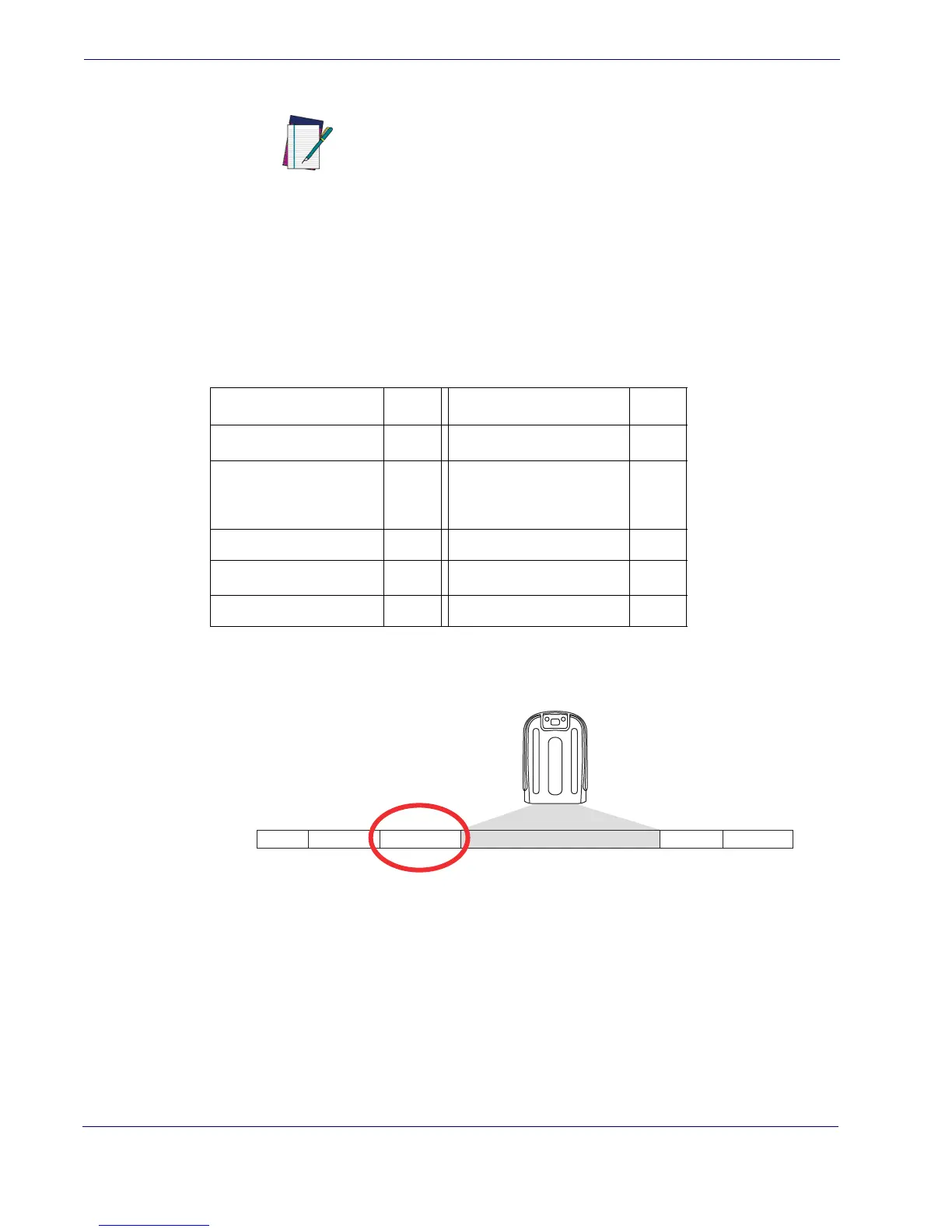Data Editing
106
PowerScan
TM
PBT7100 Cordless
Global AIM ID
AIM label identifiers (as opposed to custom characters you select yourself as with label
identifiers) can be included with scanned barcode data. AIM label identifiers consist of
three characters as follows:
• A close brace character (ASCII ‘]’), followed by...
• A code character (see the table below), followed by...
• A modifier character (the modifier character is symbol dependent).
Figure 6. AIM ID
NOTE
This feature enables/disables addition of AIM IDs for all symbology
types.
SYMBOLOGY CHAR SYMBOLOGY CHAR
UPC/EAN
E
a
a.
UPC-A and UPC-E labels are converted to EAN 13 when adding AIM IDs.
Code 128/GS1-128 C
Code 39 and
Code 32
A
GS1 DataBar Omnidirec-
tional, GS1 DataBar
Expanded
e
Codabar F Standard 2 of 5 S
Interleaved 2 of 5 I ISBN
X
b
b.
ISBN (X with a 0 modifier character)
Code 93 G Code 11 H
Prefix SuffixLabel ID Label IDBar Code DataAIM ID
