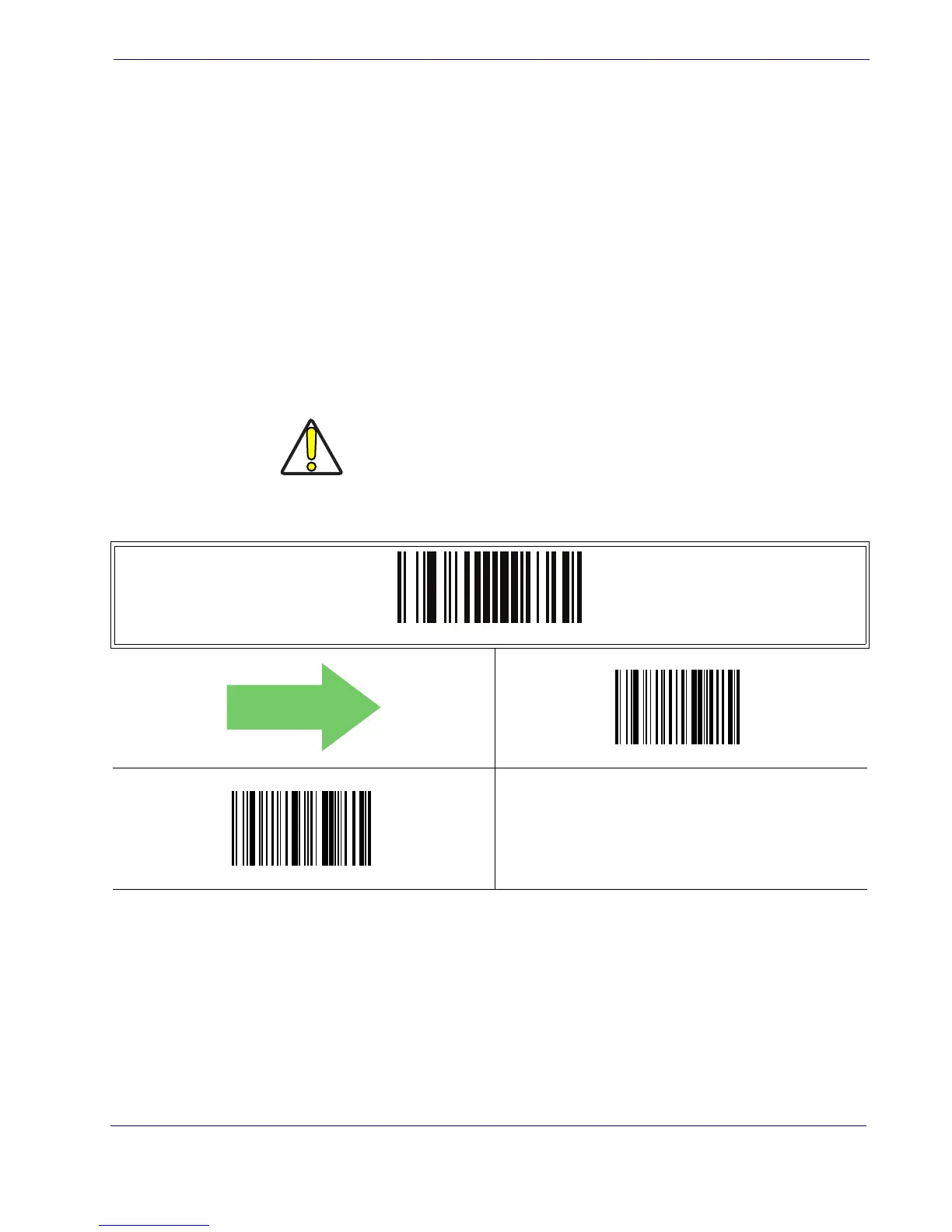Label ID
Product Reference Guide
109
Label ID
A Label ID is a customizable code of up to three ASCII characters (each can be one of
hex 0x01-0xFF), used to identify a barcode (symbology) type. It can be appended previ-
ous to or following the transmitted barcode data depending upon how this option is en-
abled. This feature provides options for configuring custom Label IDs as a pre-loaded set
(see
. Label ID Pre-loaded Sets on page 110) or individually per symbology (see Label
ID: Set Individually Per Symbology on page 112
). If you wish to program the reader to
always include an industry standard label identifier for ALL symbology types, see the pre-
vious feature Global AIM ID on page 106.
Label ID: Pre-loaded Sets
The reader supports two pre-loaded sets of Label IDs. Table 17 shows the USA set and
the EU set.
CAUTION
When changing from one Label ID set to another, all other imager configura-
tion settings, including the host interface type, will be erased and set to the
factory defaults. Any custom configuration or custom defaults will be lost.
ENTER/EXIT PROGRAMMING MODE
Label ID Pre-loaded Set = USA Set
Label ID Pre-loaded Set = EU Set
DEFAULT
