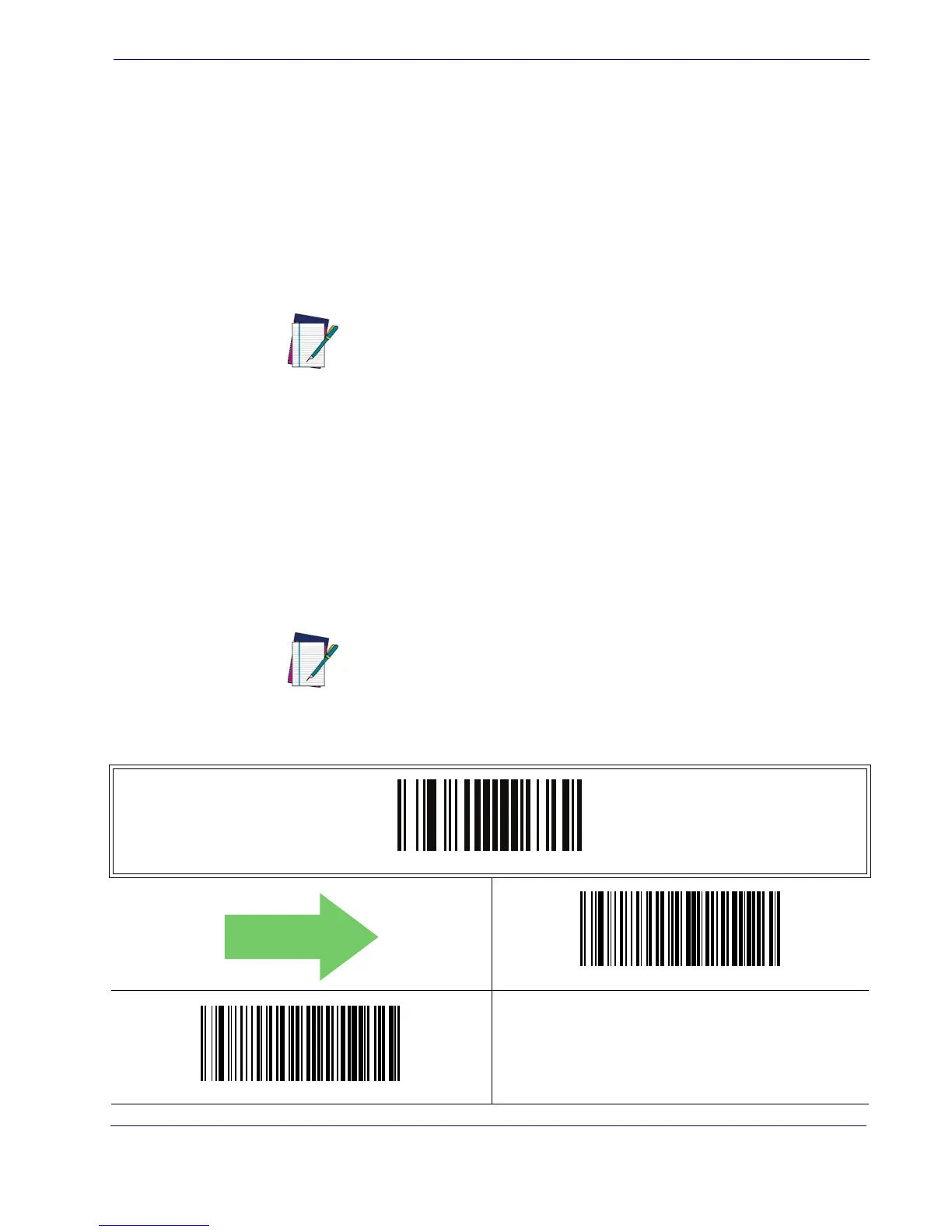Linking the Reader
Product Reference Guide
363
Linking the Reader
The PBT7100 reader can link to a PBT7100 Base Station or to a PC. See the Getting
Started
section in the front of this manual for information. See the following section for
information on linking a PowerScan 7000 reader to a PBT7100 Base Station.
Optional: Linking a PowerScan 7000 Reader to a PBT7100 Base Station
A PowerScan 7000 reader can optionally be linked in Serial Port Profile mode to a
PBT7100 Base Station. In this configuration, the paging feature and host commands are
not supported.
To do this, follow these steps:
1. Enable the SPP Mode in the Base Station by scanning the “BT SPP Mode = Enable”
label with a PBT7100 reader that is linked to the PBT7100 Base Station. Optionally,
Aladdin may be used to enable SPP Mode in the Base Station.
2. Create a Code 128 link barcode with the following format: <Fnc3>LnkB<12 character
Base Station bluetooth address>. The bluetooth address of the Base Station can be found
printed below the barcode on the top of the PowerScan 7100 Base Station.
3. Put the PowerScan 7100 Base Station in link mode by pressing the button for 2 seconds
and then scan the link label created in step 2 with the PowerScan 7000 reader.
NOTE
To use this feature,
BT Security Mode on page 362 must be disabled.
NOTE
A PBT7100 reader can link in SPP mode to a PBT7100 Base Station using the
label created in step 2.
ENTER/EXIT PROGRAMMING MODE
BT SPP Mode = Disable
BT SPP Mode = Enable
