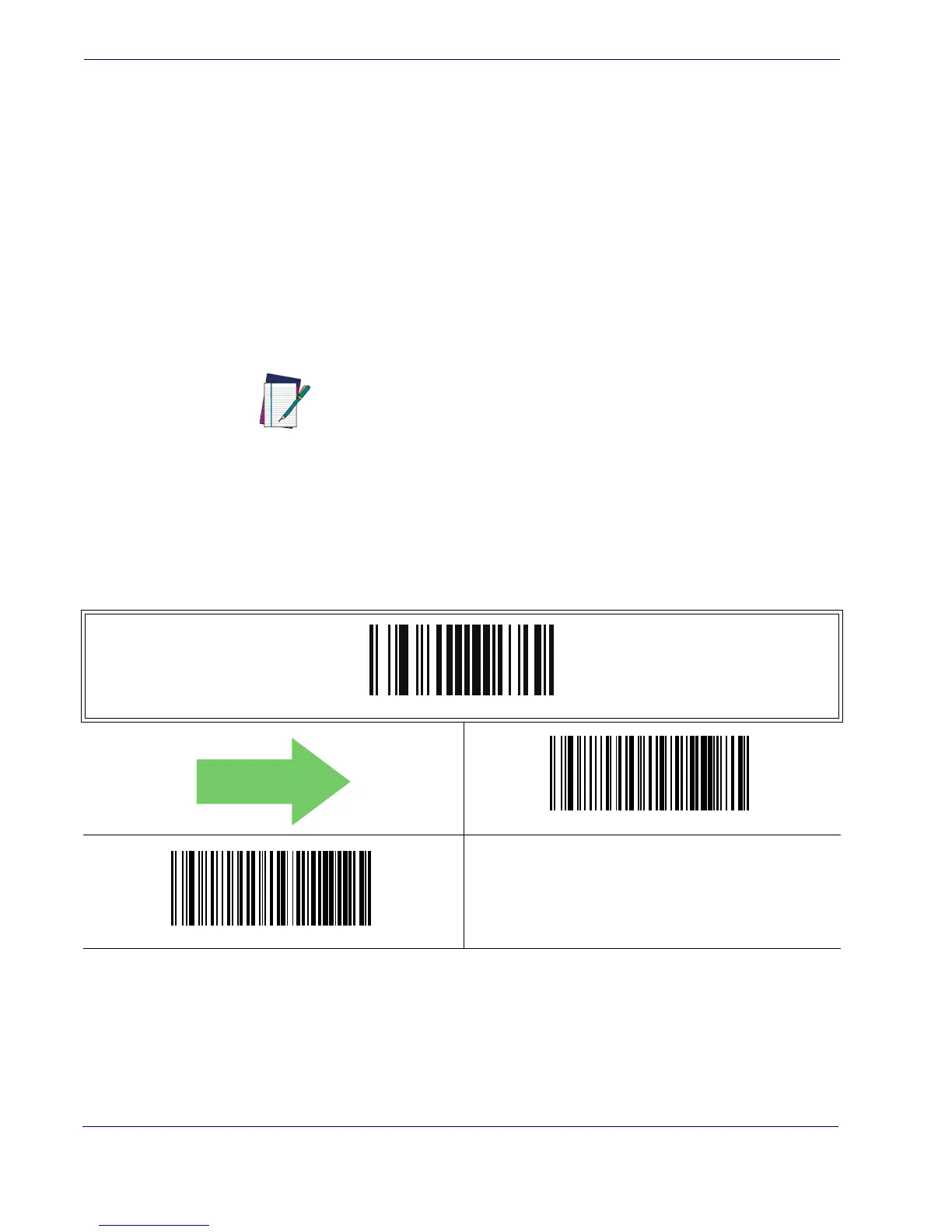BT Features
364
PowerScan
TM
PBT7100 Cordless
BT Address Stamping
These features allow configuration of source radio data inclusion.
Source Radio Address Transmission
Enables/disables the ability of source radio information to be transmitted to the host and,
if so, at what position with respect to the label data.
Options are:
Do Not Include — Do not include source-radio ID
Prefix — Include source-radio ID as prefix
NOTE
When included as a prefix, the source-radio ID is displayed after all label for-
matting has been applied.
The 6 byte hex address is sent as 12 ascii characters, ie, an address of:
00 06 66 00 1A ED
will be sent as (shown in hex):
30 30 30 36 36 36 30 30 31 41 45 44
ENTER/EXIT PROGRAMMING MODE
Source Radio Address Transmission = Do Not Include
Source Radio Address Transmission = Prefix
