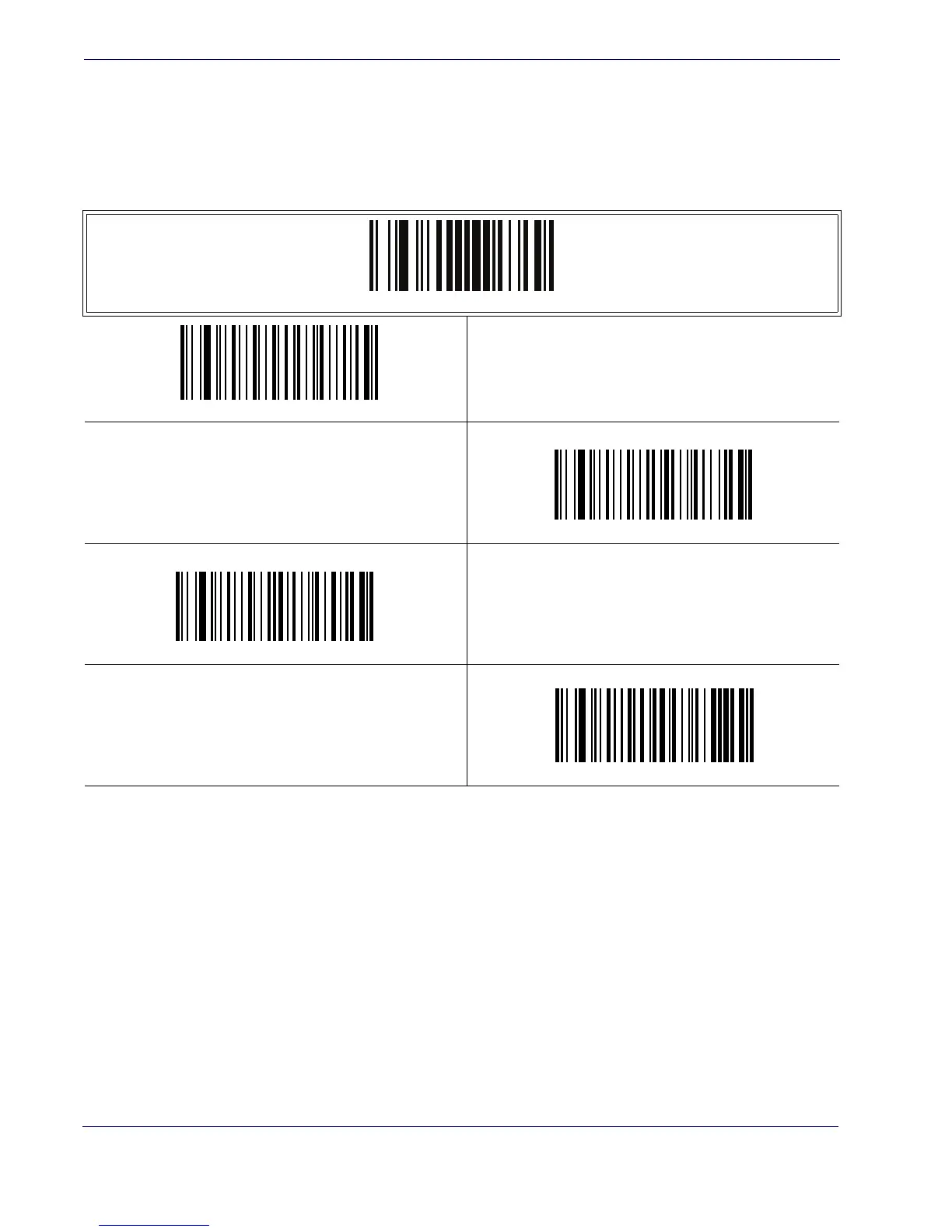Data Editing
122
PowerScan
TM
PBT7100 Cordless
Label ID — continued
Label ID Symbology Selection — continued
This option selects the symbology for which a Label ID is to be configured. See Label ID
on page 109
for full instructions.
ENTER/EXIT PROGRAMMING MODE
Set Codablock F Label ID Character(s)
Set Code 4 Label ID Character(s)
Set Code 5 Label ID Character(s)
Set Follett 2 of 5 Label ID Character(s)
