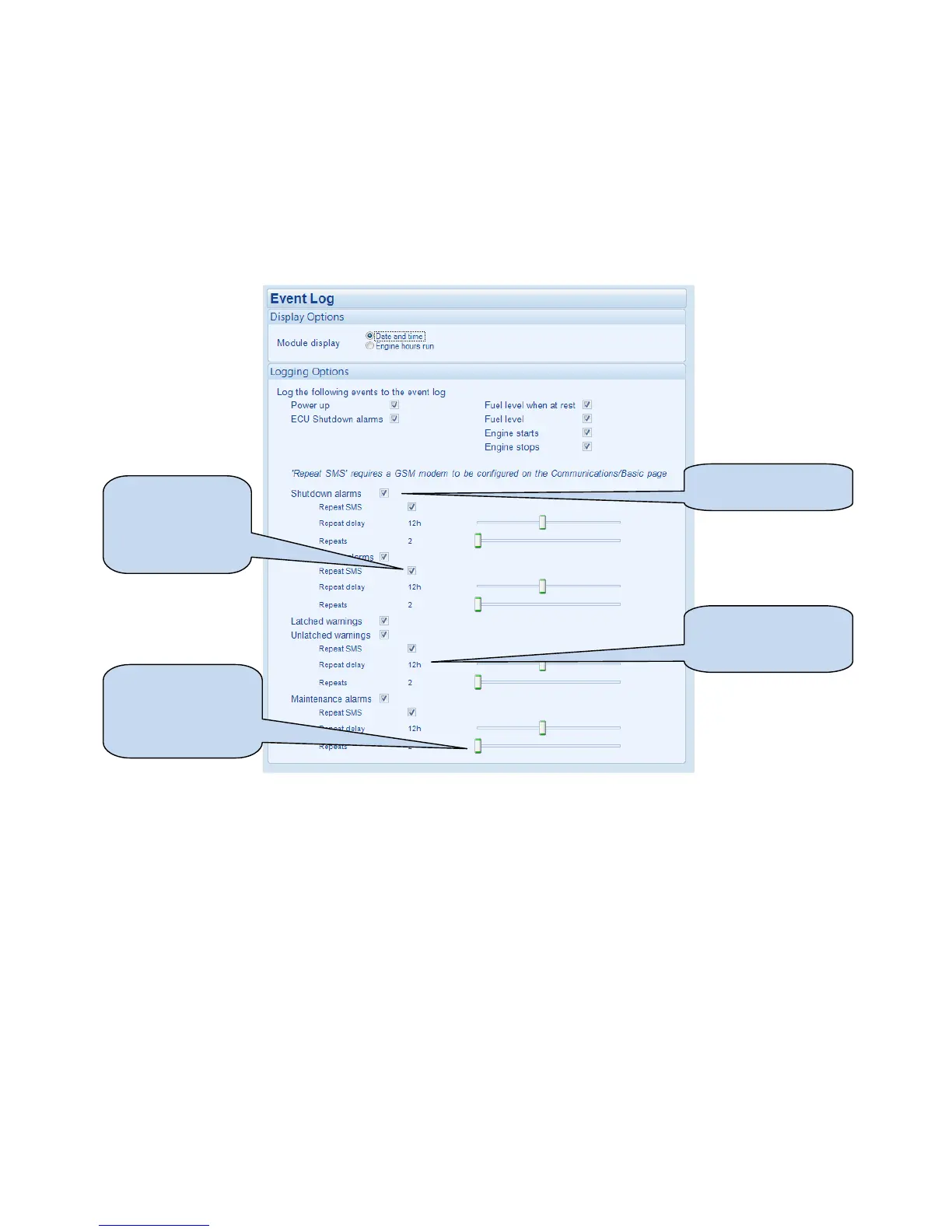Edit Configuration
10
4.2.2 EVENT LOG
4.2.2.1 DISPLAY OPTIONS
The module display option allows the operator to choose between `Date and Time` or `Engine Hours`
displayed on the bottom of the screen.
4.2.2.2 LOGGING OPTIONS
The event log can be configured to allow users to select which events are stored.
4.2.2.3 SMS MESSAGING
Logged events will also cause modem ‘dial outs’ and SMS messages to be sent if the module is configured to
do so and connected to a suitable external GSM modem with functioning SIM card.
Instructs the module to
log this type of alarm
If a GSM modem is
connected and the
feature is enabled,
the module will
repeat the SMS.
This is the time interval
between every SMS
sending repetition.
Move the slider to the
right or left in order to
decrease or increase
the number of SMS
sending repetitions
